我有一个问题,想以管理员身份运行这个Python代码,但无法访问和写入主机文件。有谁能帮帮我吗?我已经查看了许多其他问题,但似乎都没有起作用。
主机文件目录:C:\Windows\System32\Drivers\etc\hosts
(例如) Request UAC elevation from within a Python script?
这些答案中的一些实际上可以提示获取管理员访问权限,但仍然不能给予程序许可。我找到的唯一方法是先以管理员身份运行Python shell,然后运行代码或以管理员身份运行命令提示符并使用命令提示符打开Python文件。
网站
https://boostlog.io/@faisalnad/create-a-website-blocker-with-python-5afe86ff47018500491f4898
该程序是用于屏蔽网站的。
import time
from datetime import datetime as dt
# change hosts path according to your OS
hosts_path = r”C:\Windows\System32\Drivers\etc\hosts”
# localhost's IP
redirect = "127.0.0.1"
# websites That you want to block
website_list = ["www.facebook.com","facebook.com",
"dub119.mail.live.com","www.dub119.mail.live.com",
"www.gmail.com","gmail.com"]
while True:
# time of your work
if dt(dt.now().year, dt.now().month, dt.now().day,8) < dt.now() < dt(dt.now().year, dt.now().month, dt.now().day,16):
print("Working hours...")
with open(hosts_path, 'r+') as file:
content = file.read()
for website in website_list:
if website in content:
pass
else:
# mapping hostnames to your localhost IP address
file.write(redirect + " " + website + "\n")
else:
with open(hosts_path, 'r+') as file:
content=file.readlines()
file.seek(0)
for line in content:
if not any(website in line for website in website_list):
file.write(line)
# removing hostnmes from host file
file.truncate()
print("Fun hours...")
time.sleep(5)
这是错误信息:
Working hours...
Traceback (most recent call last):
File "C:\Users\Key\Desktop\random project.py", line 19, in <module>
with open(hosts_path, 'r+') as file:
PermissionError: [Errno 13] Permission denied: 'C:\\Windows\\System32\\Drivers\\etc\\hosts'
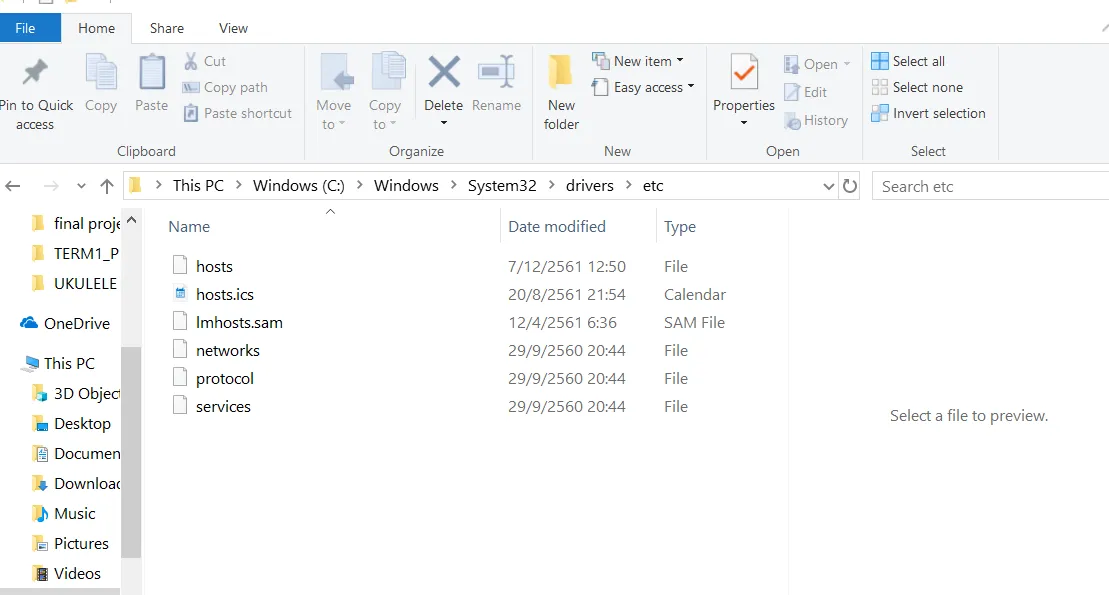
hosts_path似乎是硬编码的,而且c不总是默认的操作系统安装驱动器。在更改 hosts 文件后记得发出ipconfig /flushdns命令。这个项目看起来很有趣!在学习时间阻止学生访问社交媒体?太棒了! - Pedro Lobito