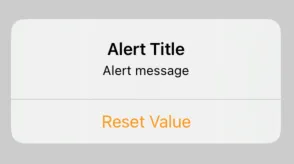如何更改“警告”中按钮的颜色以及NavigationLink的后退按钮的颜色?在“警告”按钮文本后设置
“警告”按钮: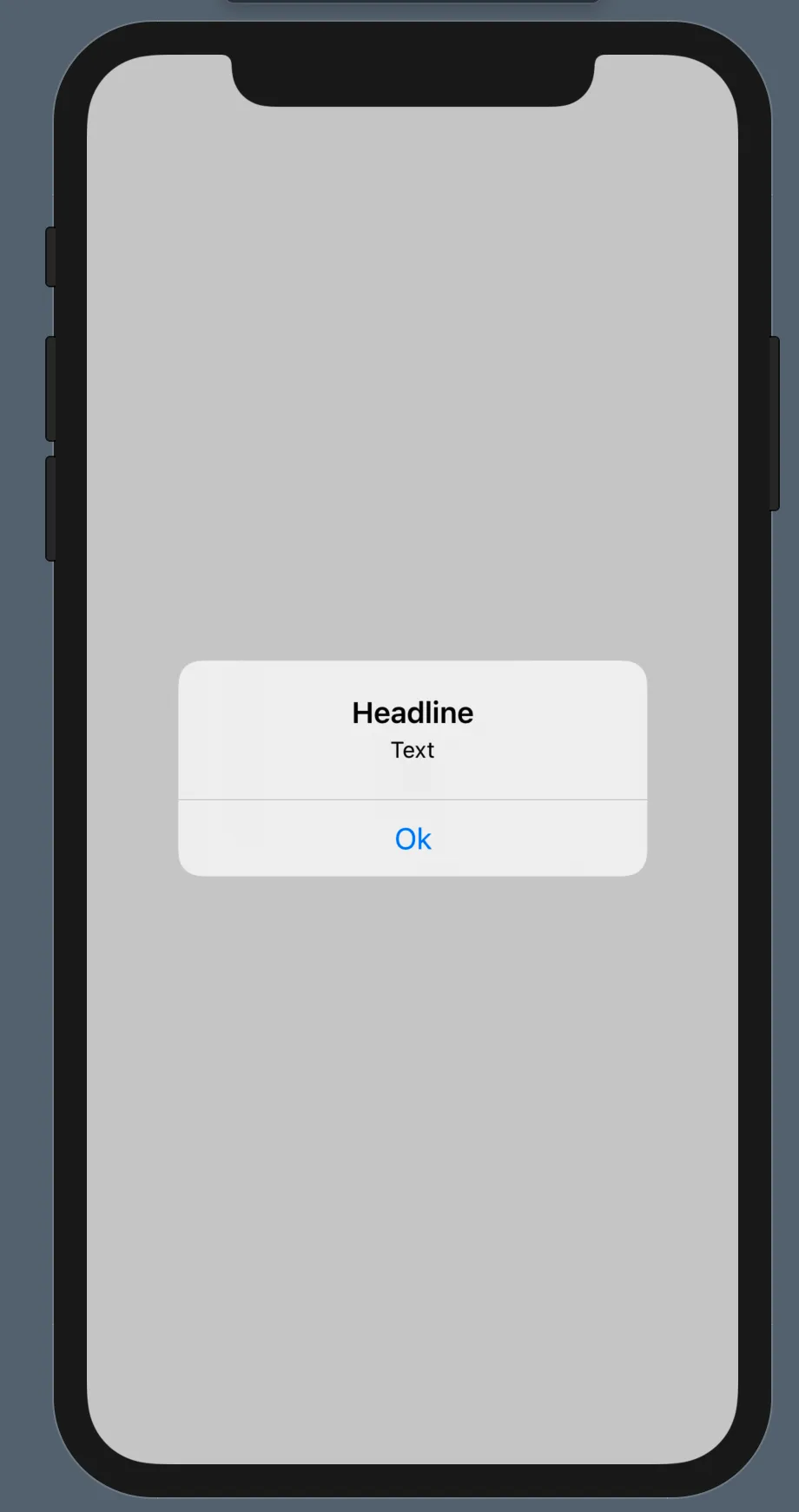 NavigationLink的返回按钮:
NavigationLink的返回按钮:
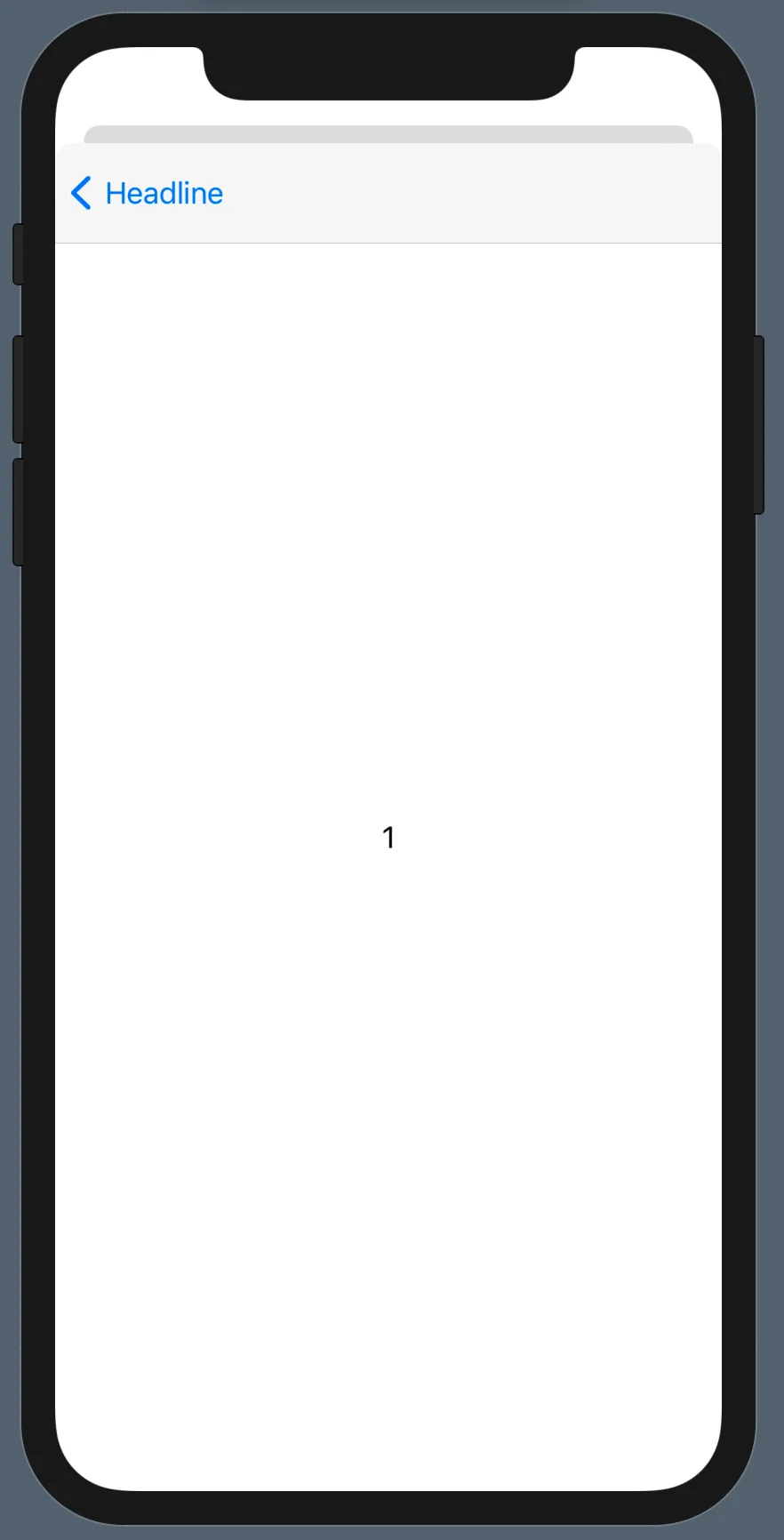
.accentColor(.init("someColor")) 无效。在navigationLink之后设置 .accentColor(.init("someColor")) 也不起作用。我该怎么办?“警告”按钮:
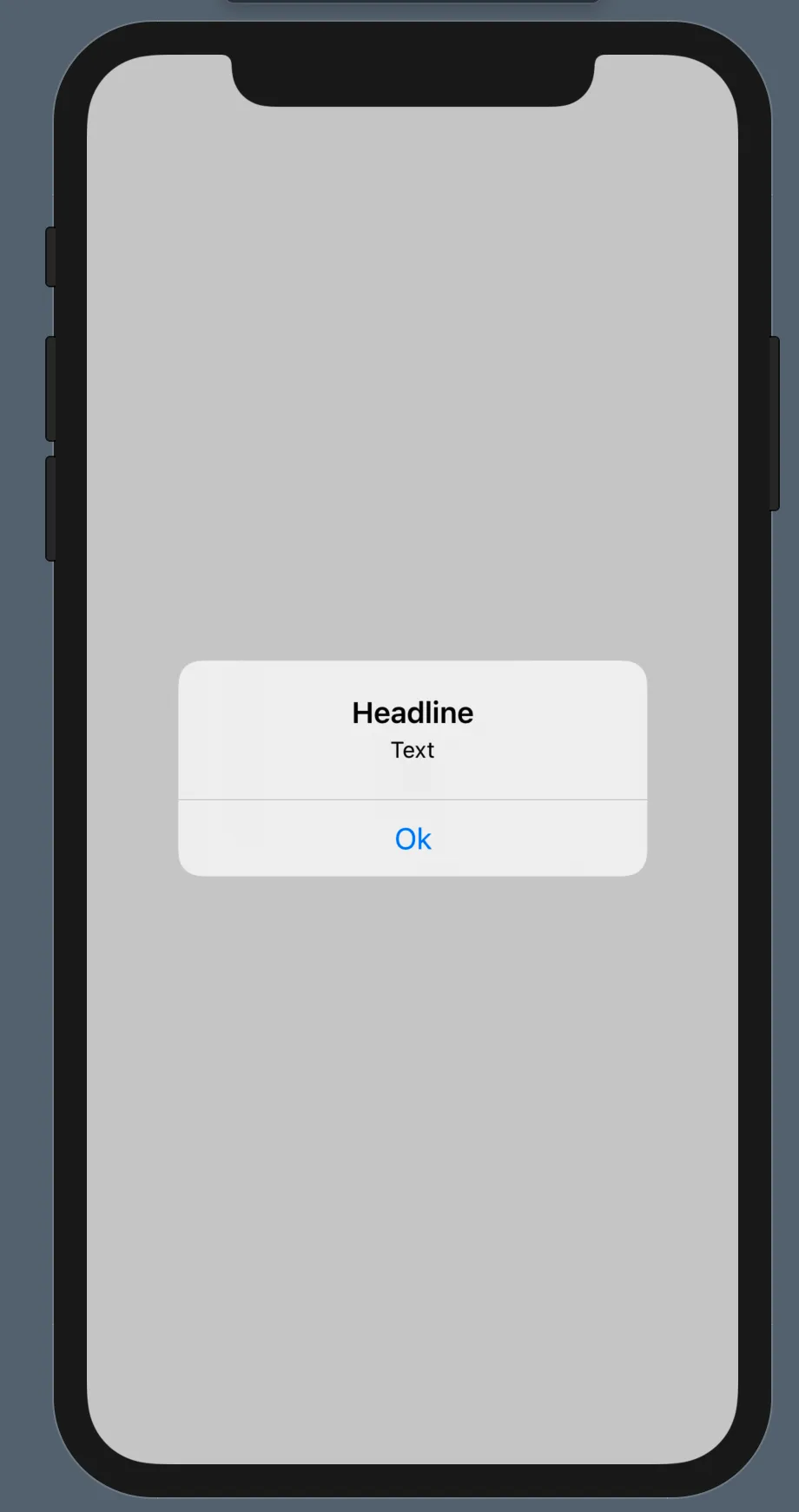 NavigationLink的返回按钮:
NavigationLink的返回按钮:
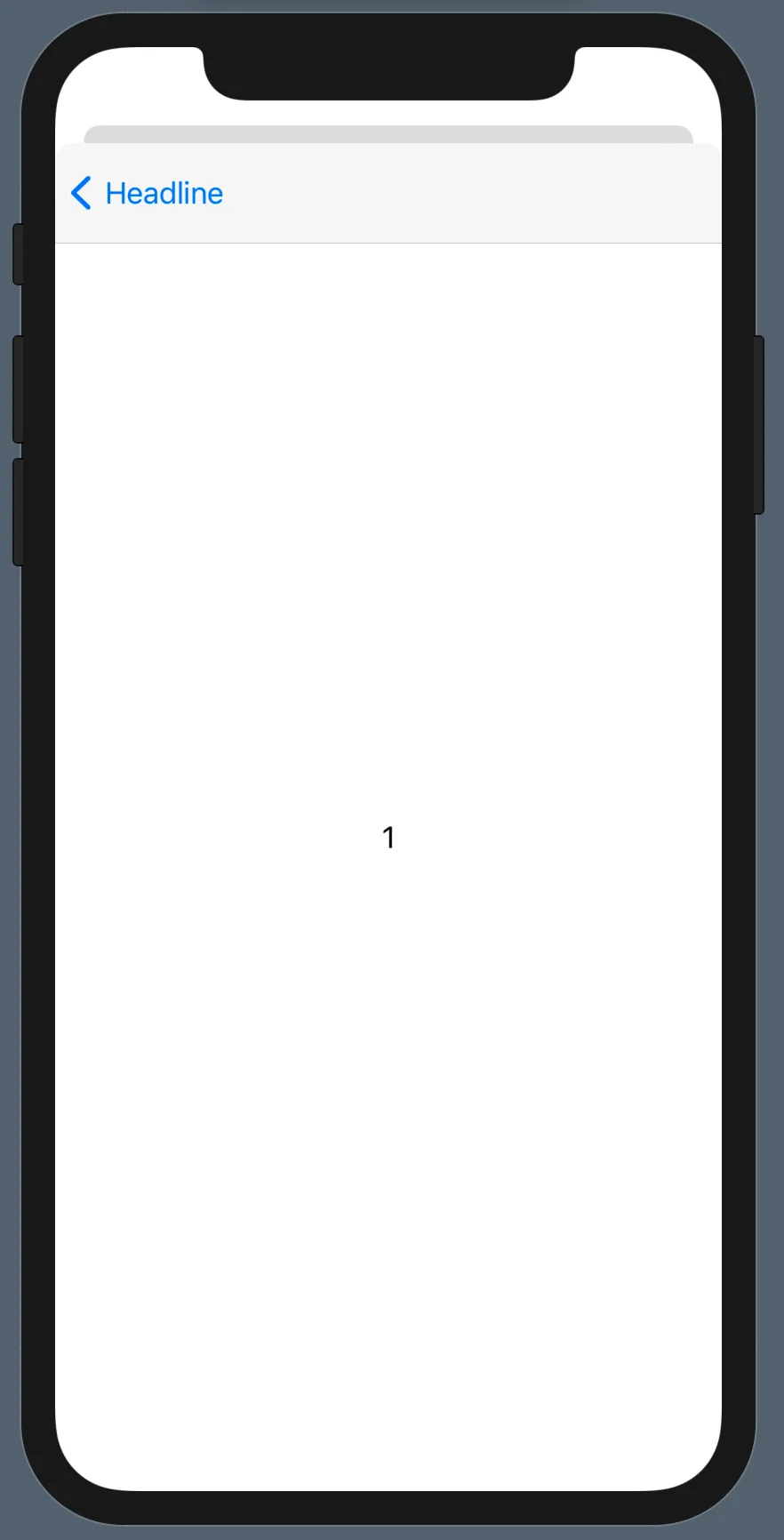
struct ContentView: View {
@State var showSheet = false
@State var alertShouldBeShown = !UserDefaults.standard.bool(forKey: "£Start")
var body: some View {
Button(action: {
self.showSheet.toggle()
}) {
Text("click me")
//.accentColor(colorScheme == .dark ? Image("") : Image("Info-Icon"))
}.sheet(isPresented: $showSheet) {
SheetView(showSheet: self.$showSheet)
}
.alert(isPresented: $alertShouldBeShown, content: {
Alert(title: Text("Headline"),
message: Text("Text"),
dismissButton: Alert.Button.default(
Text("Ok"), action: {
UserDefaults.standard.set(true, forKey: "Start")
}
)
)
})
}
}
struct SheetView: View {
@Binding var showSheet: Bool
var body: some View {
NavigationView {
DetailView()
.navigationBarTitle(Text("Headline"), displayMode: .inline)
.navigationBarItems(trailing: Button(action: {
self.showSheet = false
}) {
Text("Done")
.bold()
})
}.navigationViewStyle(StackNavigationViewStyle())
}
}
struct DetailView: View {
var body: some View {
List {
HStack {
NavigationLink(destination: DetailViewOne()) {
Text("View 1")
}
}
HStack {
NavigationLink(destination: DetailViewTwo()) {
Text("View 2")
}
}
}
}
}
struct DetailViewOne: View {
var body: some View {
Text("1")
}
}
struct DetailViewTwo: View {
var body: some View {
Text("2")
}
}