3个回答
5
你还可以通过Main.StoryBoard设置图像的插入位置:
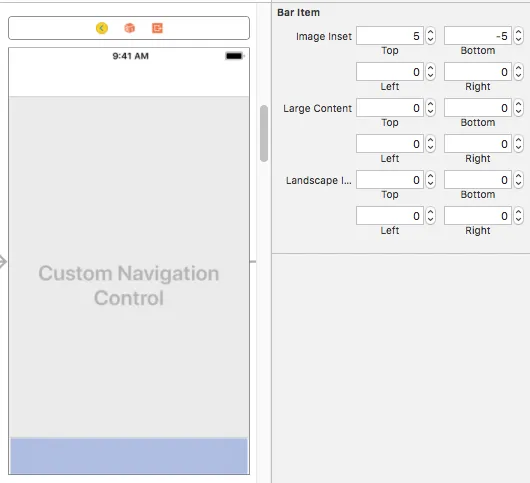
- user9822311
4
对于 tabBar 中的每个 UITabBarItem 都使用此代码。这会使您的图像在垂直方向上居中。
tabOne.tabBarItem.imageInsets = UIEdgeInsets.init(top: 5,left: 0,bottom: -5,right: 0)
更新,附例:
let nvOneViewController = MYRNavigationController()
let tabOne = MYRHomeViewController()
let tabOneBarItem = UITabBarItem(title: "", image: UIImage(named: "icnHome"), selectedImage: UIImage(named: "icnHomeOn"))
tabOne.tabBarItem = tabOneBarItem
tabOne.tabBarItem.imageInsets = UIEdgeInsets.init(top: 5,left: 0,bottom: -5,right: 0)
nvOneViewController.setViewControllers([tabOne], animated: false)
- Vicky_Vignesh
5
tabOne is the viewController - Vicky_Vignesh@ShamDhiman,请查看更新后的答案,我已经添加了一个例子。 - Vicky_Vignesh
可以,但是你的代码没有给我输出。我正在使用自定义tabbar类和自定义导航类,但当我尝试使用你的代码时,它们没有给出任何输出。 - user10632910
@ShamDhiman 请添加您的
UITabBarItem 代码,我可以帮助您! - Vicky_Vignesh我正在使用StoryBoard添加uitabbarItem。 - user10632910
2
在iOS 13上,图标似乎已经垂直居中,无需任何自定义代码。在iOS 13之前,我必须像@Vicky_Vignesh提到的那样添加图像插入。
- J-Hit
网页内容由stack overflow 提供, 点击上面的可以查看英文原文,
原文链接
原文链接
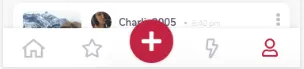

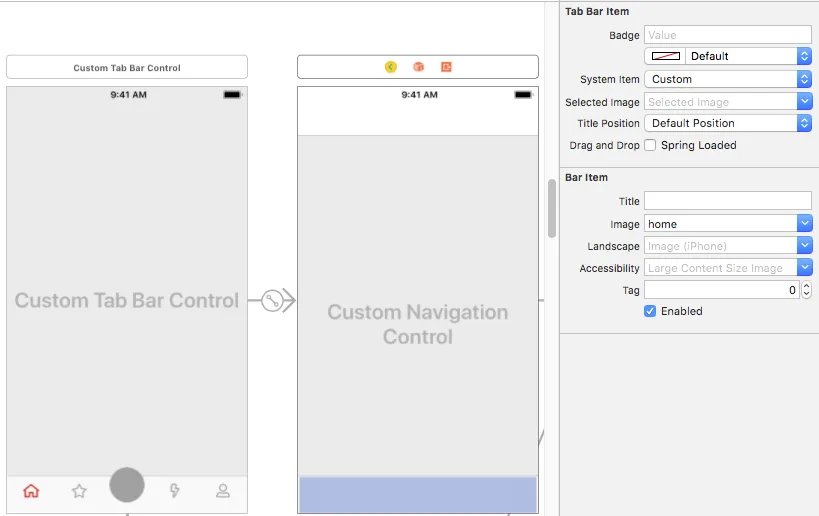
UITabBarController的API。 - Sandeep Bhandari