我有以下样式定义:
<!-- Border -->
<Style x:Key="MyControlBorder" TargetType="{x:Type Border}">
<Setter Property="BorderBrush" Value="DarkKhaki" />
<Setter Property="Background" Value="White" />
<Setter Property="BorderThickness" Value="1" />
<Setter Property="CornerRadius" Value="10" />
</Style>
<!-- TextBox -->
<Style x:Key="MyTextBox" TargetType="{x:Type TextBox}">
<Setter Property="Height" Value="30" />
<Setter Property="Template">
<Setter.Value>
<ControlTemplate TargetType="{x:Type TextBoxBase}">
<Border Name="TextBoxBorder" Style="{StaticResource MyControlBorder}">
<ScrollViewer x:Name="PART_ContentHost"/>
</Border>
</ControlTemplate>
</Setter.Value>
</Setter>
</Style>
<!-- PasswordBox -->
<Style x:Key="MyPasswordBox" TargetType="{x:Type PasswordBox}">
<Setter Property="Height" Value="30" />
<Setter Property="Template">
<Setter.Value>
<ControlTemplate TargetType="{x:Type Control}">
<Border Name="Border" Style="{StaticResource MyControlBorder}">
<ScrollViewer x:Name="PART_ContentHost" />
</Border>
</ControlTemplate>
</Setter.Value>
</Setter>
</Style>
以下是XAML代码:
<Grid>
<Grid.RowDefinitions>
<RowDefinition Height="*" />
<RowDefinition Height="*" />
</Grid.RowDefinitions>
<TextBox Grid.Row="0" Style="{StaticResource MyTextBox}" />
<PasswordBox Grid.Row="1" Style="{StaticResource MyPasswordBox}" />
</Grid>
现在我得到了这个结果: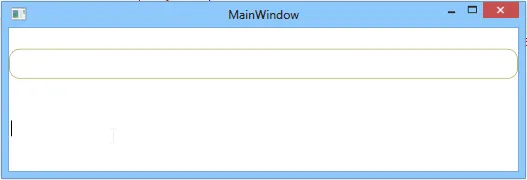
TextBox 应用了样式,但是为什么 PasswordBox 没有应用样式呢?