我写了一个应用程序,用户点击购买按钮后会重定向到互联网浏览器(例如:Chrome),付款后,我希望他返回我的应用程序(我的活动)。因此,我发现我应该使用Intent-Filter,但它对我不起作用!
我在清单中添加了这些代码:
<intent-filter>
<action android:name="android.intent.action.VIEW" />
<category android:name="android.intent.category.DEFAULT" />
<category android:name="android.intent.category.BROWSABLE" />
<data android:host="returnApp" android:scheme="myapp"></data>
</intent-filter>
当我打开像这样的链接:
myapp://returnApp?status=1
我的应用程序没有打开。
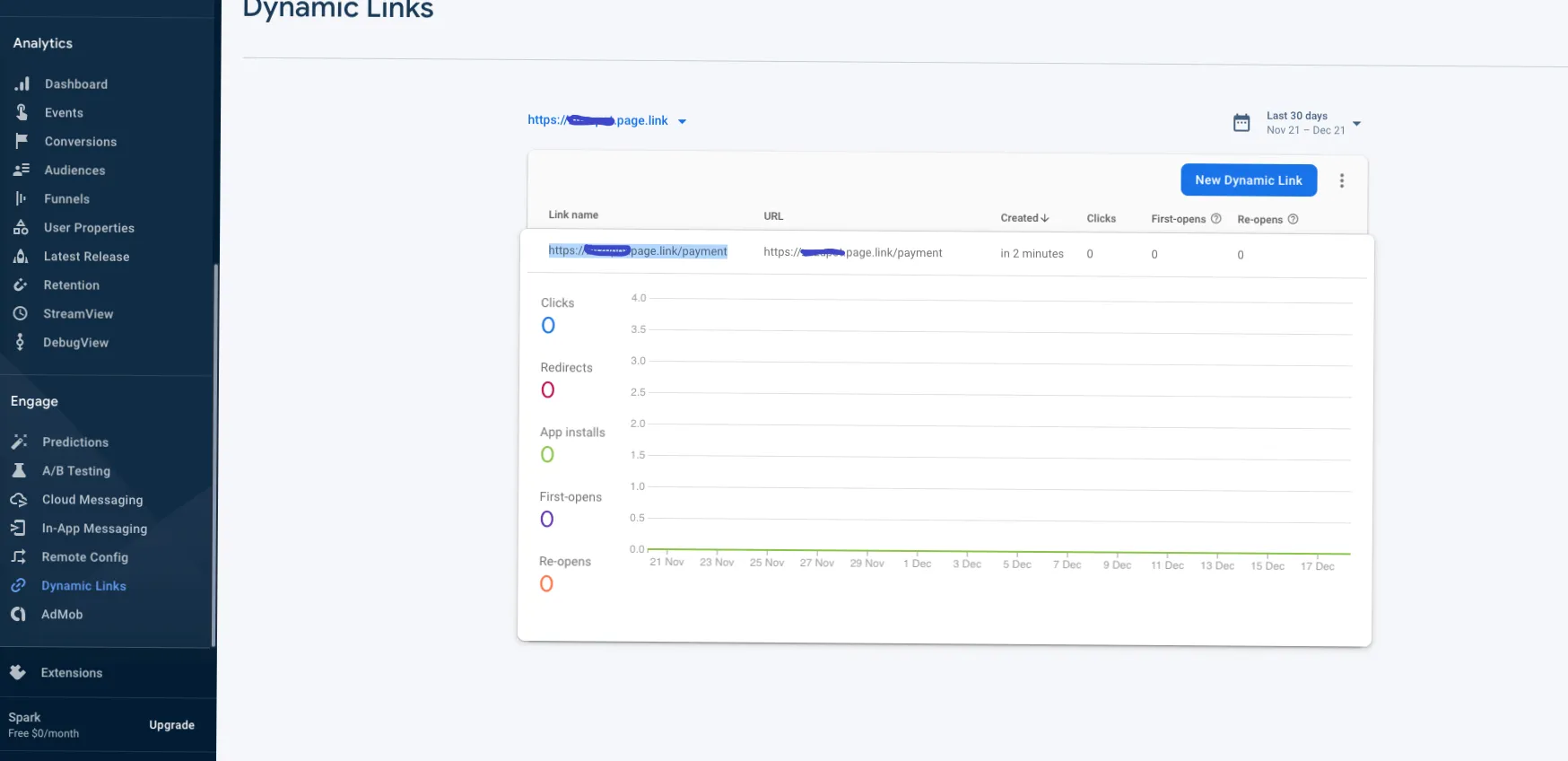
adb shell am start -a android.intent.action.VIEW -d 'myapp://returnApp?status=1' --debug-log-resolution? - pepyakinandroid:pathPattern=".*"运行得非常顺利。谢谢。 - Shahanshah Alam