我刚刚发现了一个外观不错的界面,想在我的程序中使用它,但我不确定如何集成。这是我想要的界面: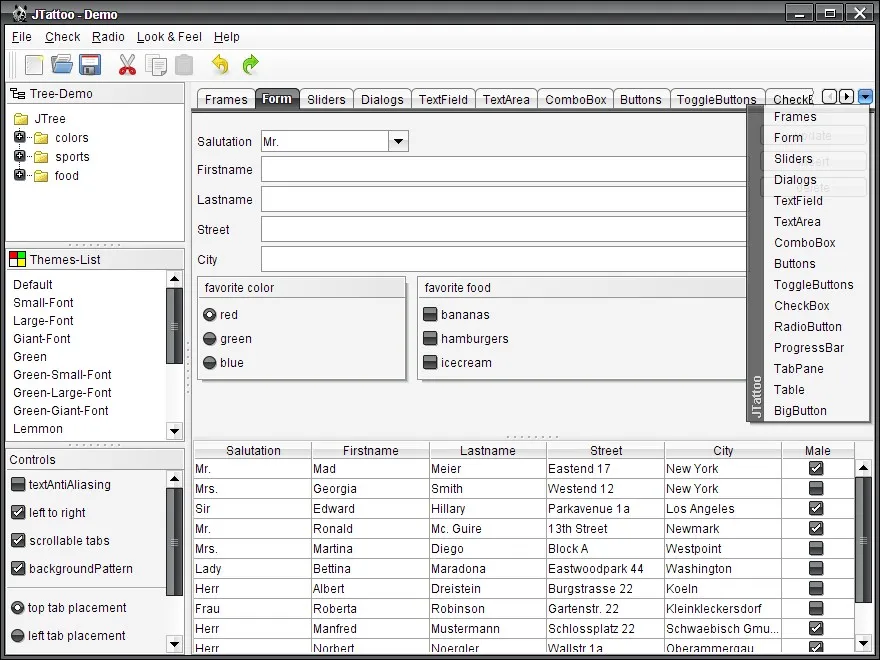 我已经找到了网站并下载了一个jar文件,将其包含在了我的构建路径中。我还找到了以下代码行,并将其加入了我的程序中:
我已经找到了网站并下载了一个jar文件,将其包含在了我的构建路径中。我还找到了以下代码行,并将其加入了我的程序中:
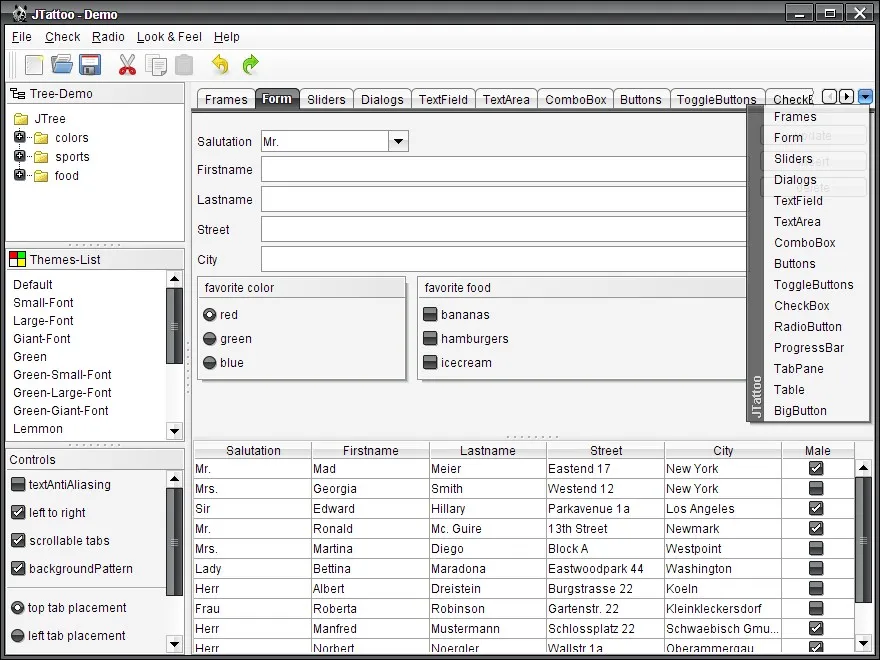 我已经找到了网站并下载了一个jar文件,将其包含在了我的构建路径中。我还找到了以下代码行,并将其加入了我的程序中:
我已经找到了网站并下载了一个jar文件,将其包含在了我的构建路径中。我还找到了以下代码行,并将其加入了我的程序中:UIManager.setLookAndFeel("com.jtattoo.plaf.acryl.AcrylLookAndFeel");
我运行程序时没有任何错误,但它看起来与图片完全不同。我错过了什么步骤吗?我需要做什么?
我还有一个问题,我目前在使用mac电脑开发程序,但无论将程序在mac或windows上运行,我都希望界面保持一致。这是否可能实现?如果是,请告诉我如何操作(是否需要进行任何更改)。
UIManager语句吗?此外,图像并不一定与你所问的问题相关,但是你设置它作为你的 LAF 的代码存在和不存在。 - Brandon BuckSwingUtilities.updateComponentTreeUI(frame);。 - mKorbel