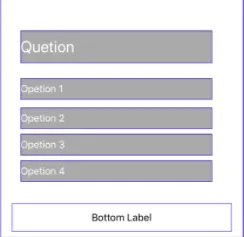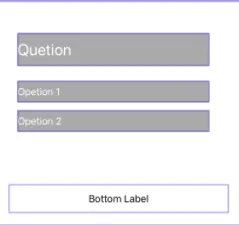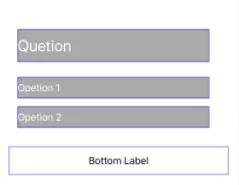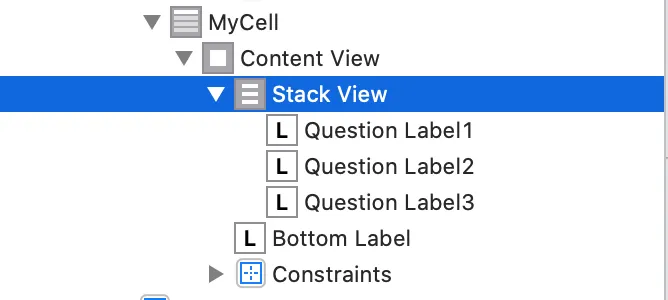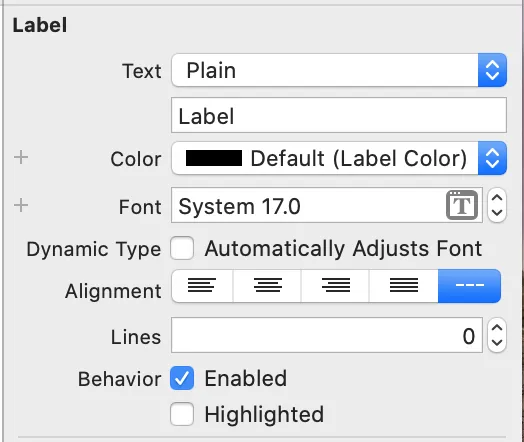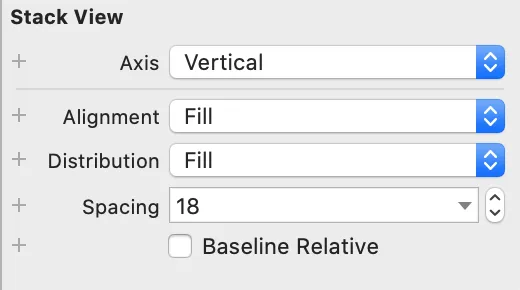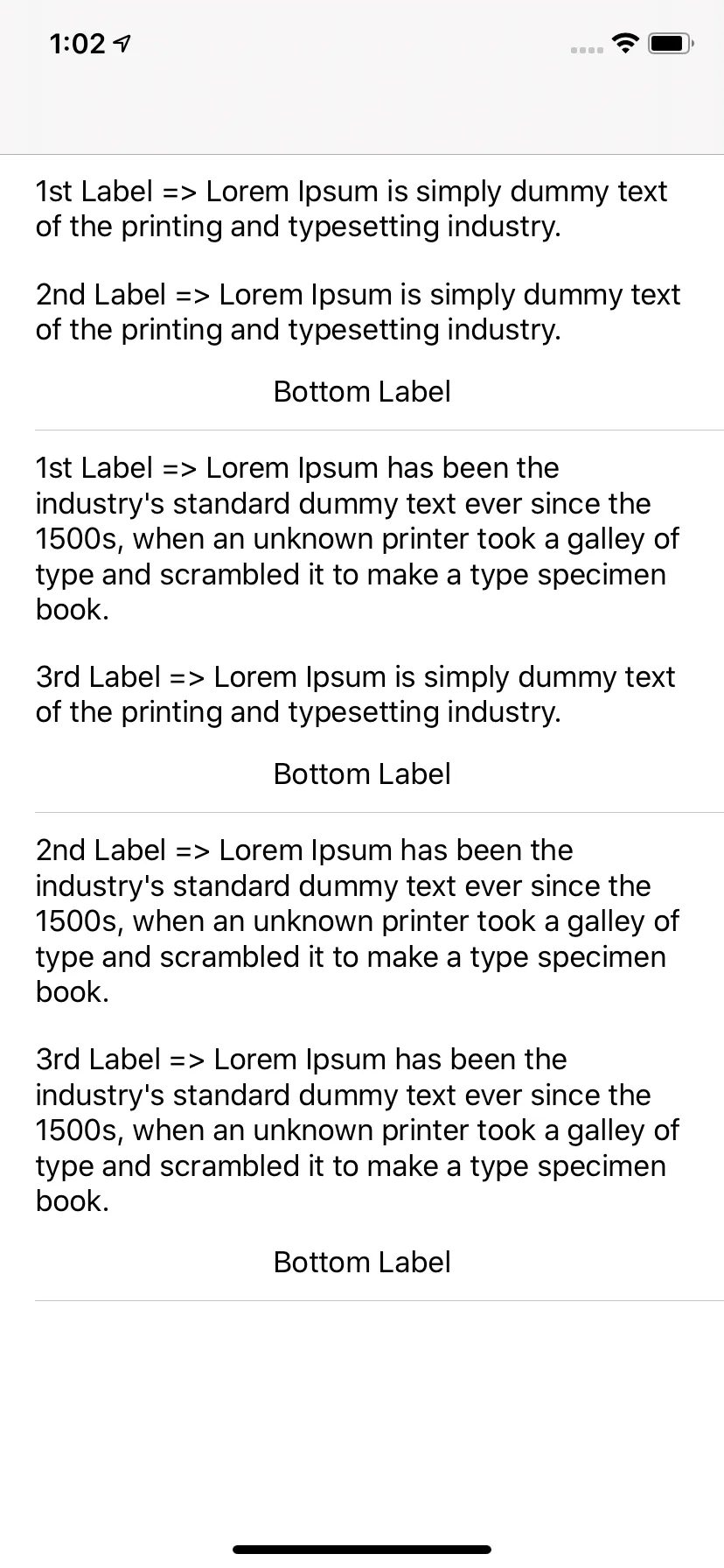我有一个位于xib文件中的UITableViewCell以及位于相应的UITableViewCell子类中的outlets。我正在从以下方法中返回cell的高度:
func tableView(_ tableView: UITableView, heightForRowAt indexPath: IndexPath) ->CGFloat {
return 400
}
我需要根据表格中每行的数据隐藏一些视图,底部视图应该移动到单元格的顶部。当我从单元格隐藏视图时,隐藏视图处会留下空白,底部视图不会移动到单元格的顶部。
这里是我如何隐藏单元格视图。
func tableView(_ tableView: UITableView, cellForRowAt indexPath: IndexPath) -> UITableViewCell {
.....
cell.opetion4.isHidden = true
cell.opetion3.isHidden = true
}
这是我的单元格。
隐藏2个中间标签后,它看起来如下所示。
但我想要移除这个空白空间,并将底部标签转移到顶部,如下所示。