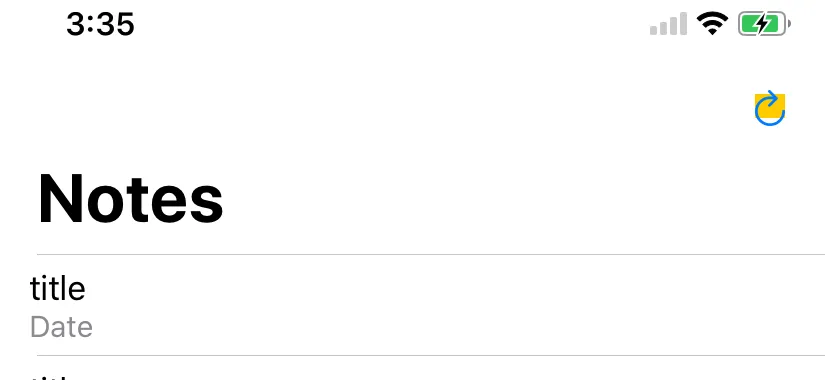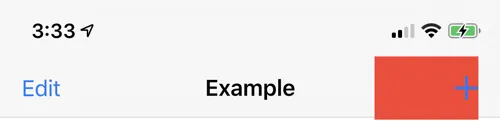我有一个针对我的视图的代码
struct ContentView: View {
var body: some View {
NavigationView{
List{
ForEach(0...5, id: \.self) { note in
VStack(alignment: .leading) {
Text("title")
Text("subtitle")
.font(.subheadline)
.foregroundColor(.secondary)
}
}
}
.navigationBarItems(trailing: resetButton)
.navigationBarTitle(Text("Notes"))
}
}
var resetButton: some View {
Button(action: {
print("reset")
}) {
Image(systemName: "arrow.clockwise")
}
.background(Color.yellow)
}
}
当我点击resetButton时,似乎只有黄色区域能响应触摸。
我该如何扩大此按钮的可点击区域?(使其行为类似于普通的UIBarButtonItem)