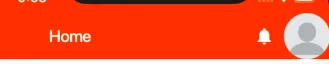我正在尝试在我的银色应用栏上包含一个圆形个人资料图片按钮,但银色应用栏没有正确地呈现它。这是我得到的内容,我该如何在银色应用栏上实现一个圆形个人资料图片?
使用 CircleAvatar:
我的代码:
@override
Widget build(BuildContext context) {
return Scaffold(
body: CustomScrollView(
slivers: <Widget>[
SliverAppBar(
title: Text('Home'),
leading: Container(),
actions: <Widget>[
IconButton(
icon: Icon(Icons.notifications),
onPressed: () {}),
Padding(
padding: const EdgeInsets.all(8.0),
child: InkWell(
child: Container(
height: 30,
width: 30,
decoration: BoxDecoration(
borderRadius: BorderRadius.circular(25.0),
image: DecorationImage(image: AssetImage('assets/images/blank_profile.png'))
),
),
onTap: () => Navigator.push(context, new MaterialPageRoute(builder: (BuildContext context) => ProfilePage())),
),
),
],
),
使用 CircleAvatar:
@override
Widget build(BuildContext context) {
return Scaffold(
body: CustomScrollView(
slivers: <Widget>[
SliverAppBar(
title: Text('Home'),
backgroundColor: Colors.deepOrange,
leading: Container(),
actions: <Widget>[
IconButton(
icon: Icon(Icons.notifications),
onPressed: () {}),
CircleAvatar(
backgroundImage: AssetImage('assets/images/blank_profile.png'),
minRadius: 28,
),
],
),