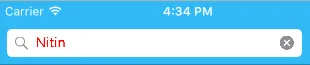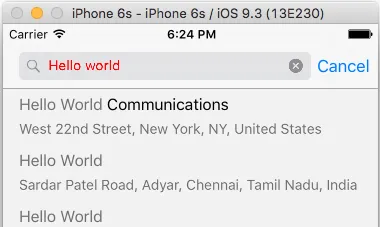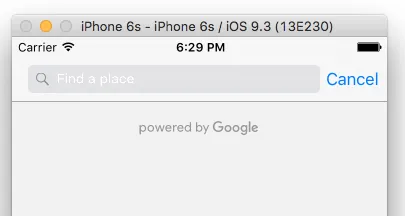我正在使用谷歌地点API来实现自动完成小部件。我正在使用Swift在iOS 9+中显示全屏控件。我按照文档中给出的方式添加了一个完整的控制器。
我已经按照文档中的示例添加了代码。现在,我想将搜索栏文本颜色更改为白色。
所以我尝试了这个:
UITextField.appearanceWhenContainedInInstancesOfClasses([UISearchBar.self]).textColor = UIColor.whiteColor()
但我没有得到期望的行为。以下是截图。
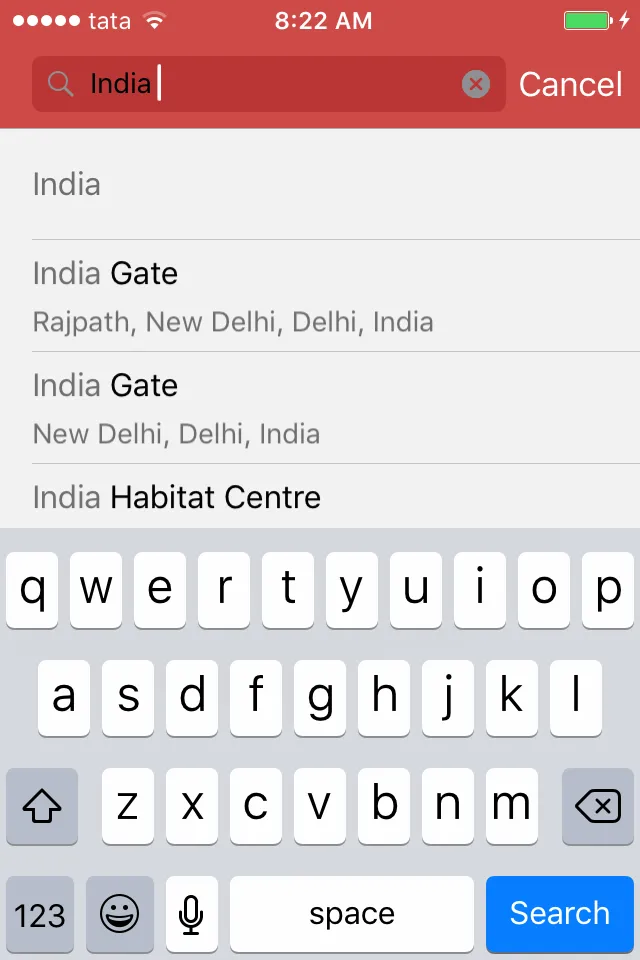 这在文档中已经给出。
https://developers.google.com/places/ios-api/autocomplete#use_a_table_data_source
但这并没有起作用。我需要关于此事的帮助。
这在文档中已经给出。
https://developers.google.com/places/ios-api/autocomplete#use_a_table_data_source
但这并没有起作用。我需要关于此事的帮助。