
我有这张图片(所有效果都在一个.png文件中),我想要显示例如第二张图片,我该如何在JavaFX中使用Image和ImageView来展示这张图片的特定部分呢?谢谢。
这个答案有点过头了。但是,考虑到你在问题中提供的精美图片,也许过度设计是需要的 :-)
基本设计与Uluk相同,只是调整ImageView的视口而不是设置裁剪,但概念相同。
注意 => Java 8
import javafx.animation.*;
import javafx.application.Application;
import javafx.beans.property.*;
import javafx.event.*;
import javafx.geometry.Rectangle2D;
import javafx.scene.Scene;
import javafx.scene.control.Control;
import javafx.scene.effect.*;
import javafx.scene.image.*;
import javafx.scene.layout.*;
import javafx.scene.paint.Color;
import javafx.stage.Stage;
import javafx.util.Duration;
class ExploadableImageView extends ImageView {
private final Rectangle2D[] cellClips;
private int numCells;
private final Duration FRAME_TIME = Duration.seconds(.5);
public ExploadableImageView(Image explosionImage, int numCells) {
this.numCells = numCells;
double cellWidth = explosionImage.getWidth() / numCells;
double cellHeight = explosionImage.getHeight();
cellClips = new Rectangle2D[numCells];
for (int i = 0; i < numCells; i++) {
cellClips[i] = new Rectangle2D(
i * cellWidth, 0,
cellWidth, cellHeight
);
}
setImage(explosionImage);
setViewport(cellClips[0]);
}
public void explode(EventHandler<ActionEvent> onFinished) {
final IntegerProperty frameCounter = new SimpleIntegerProperty(0);
Timeline kaboom = new Timeline(
new KeyFrame(FRAME_TIME, event -> {
frameCounter.set((frameCounter.get() + 1) % numCells);
setViewport(cellClips[frameCounter.get()]);
})
);
kaboom.setCycleCount(numCells);
kaboom.setOnFinished(onFinished);
kaboom.play();
}
}
class ExplodableItem extends StackPane {
public ExplodableItem(Image objectImage, Image explosionImage, int numCells) {
ImageView objectView = new ImageView(objectImage);
ExploadableImageView explosionView = new ExploadableImageView(
explosionImage, numCells
);
setMinSize(
Math.max(
objectImage.getWidth(),
explosionView.getViewport().getWidth()
),
Math.max(
objectImage.getHeight(),
explosionView.getViewport().getHeight()
)
);
objectView.setPickOnBounds(false);
objectView.setOnMouseClicked(event -> {
getChildren().setAll(explosionView);
explosionView.explode(complete -> getChildren().setAll(objectView));
});
DropShadow drop = new DropShadow(10, Color.GOLD);
drop.setInput(new Glow());
objectView.setOnMouseEntered(event -> objectView.setEffect(drop));
objectView.setOnMouseExited(event -> objectView.setEffect(null));
getChildren().setAll(objectView);
}
}
public class CatWhack extends Application {
public static void main(String[] args) {
launch(args);
}
private static final int NUM_CELLS_PER_EXPLOSION = 6;
@Override
public void start(Stage stage) {
Image objectImage = new Image("http://icons.iconarchive.com/icons/iconka/meow/96/cat-box-icon.png"); // cat icon linkware: backlink to http://www.iconka.com required
// looks likes imgur may have blocked direct access to following png from a Java app (somehow).
// but you can still download the QMqbQ.png from that location
// and save it locally in the same directory as the CatWhack program
// then pick it up by replacing the new Image call with:
// new Image(CatWhack.class.getResourceAsStream("QMqbQ.png"));
Image explosionImage = new Image("http://i.stack.imgur.com/QMqbQ.png");
TilePane tiles = new TilePane();
tiles.setPrefColumns(4);
for (int i = 0; i <16; i++) {
tiles.getChildren().add(
new ExplodableItem(objectImage, explosionImage, NUM_CELLS_PER_EXPLOSION)
);
}
tiles.setMinSize(Control.USE_PREF_SIZE, Control.USE_PREF_SIZE);
stage.setTitle("Cat Whack - Click a cat to whack it!");
stage.setScene(new Scene(tiles));
stage.show();
}
}
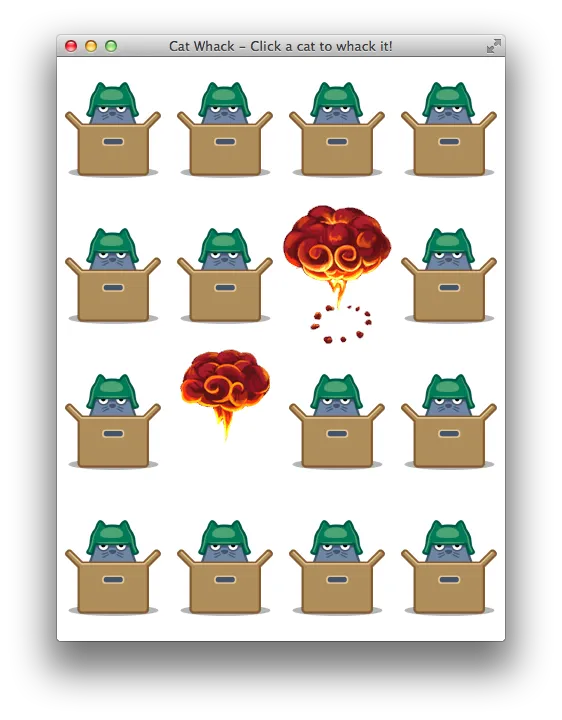
简单的例子
这里展示了与上述游戏相同的概念,但仅使用动画图像的较简单系统,该系统可以通过方法调用而不是用户鼠标点击图像来进行控制。
动画图片类似于Sprite。下面的代码并不意味着是一种生产质量的Sprite系统(对于游戏,真正的Sprite系统可能会有更多的功能和特性),它只演示了基于视口显示简单动画图像的非常简单的方法。
import javafx.animation.*;
import javafx.application.Application;
import javafx.beans.property.*;
import javafx.geometry.*;
import javafx.scene.Scene;
import javafx.scene.control.ToggleButton;
import javafx.scene.image.*;
import javafx.scene.layout.VBox;
import javafx.stage.Stage;
import javafx.util.Duration;
class Sprite extends ImageView {
private final Rectangle2D[] cellClips;
private int numCells;
private final Timeline timeline;
private final IntegerProperty frameCounter = new SimpleIntegerProperty(0);
public Sprite(Image animationImage, int numCells, Duration frameTime) {
this.numCells = numCells;
double cellWidth = animationImage.getWidth() / numCells;
double cellHeight = animationImage.getHeight();
cellClips = new Rectangle2D[numCells];
for (int i = 0; i < numCells; i++) {
cellClips[i] = new Rectangle2D(
i * cellWidth, 0,
cellWidth, cellHeight
);
}
setImage(animationImage);
setViewport(cellClips[0]);
timeline = new Timeline(
new KeyFrame(frameTime, event -> {
frameCounter.set((frameCounter.get() + 1) % numCells);
setViewport(cellClips[frameCounter.get()]);
})
);
}
public void playOnce() {
frameCounter.set(0);
timeline.setCycleCount(numCells);
timeline.stop();
timeline.playFromStart();
}
public void playContinuously() {
frameCounter.set(0);
timeline.setCycleCount(Timeline.INDEFINITE);
timeline.stop();
timeline.playFromStart();
}
public void stop() {
frameCounter.set(0);
setViewport(cellClips[frameCounter.get()]);
timeline.stop();
}
}
public class SpriteSample extends Application {
private static final int NUM_CELLS_PER_ANIMATION = 6;
private static final Duration FRAME_TIME = Duration.seconds(.5);
public static void main(String[] args) {
launch(args);
}
@Override
public void start(Stage stage) {
// looks likes imgur may have blocked direct access to following png from a Java app (somehow).
// but you can still download the QMqbQ.png from that location
// and save it locally in the same directory as the CatWhack program
// then pick it up by replacing the new Image call with:
// new Image(Sprite.class.getResourceAsStream("QMqbQ.png"));
Image tilesheetImage = new Image(SpriteSample.class.getResourceAsStream("QMqbQ.png"));
Sprite sprite = new Sprite(tilesheetImage, NUM_CELLS_PER_ANIMATION, FRAME_TIME);
ToggleButton animationControl = new ToggleButton("Animate");
animationControl.setOnAction(event -> {
if (animationControl.isSelected()) {
animationControl.setText("Stop");
sprite.playContinuously();
} else {
animationControl.setText("Animate");
sprite.stop();
}
});
VBox layout = new VBox(10, sprite, animationControl);
layout.setPadding(new Insets(10));
layout.setAlignment(Pos.CENTER);
stage.setScene(new Scene(layout));
stage.show();
}
}
Node 的剪辑属性和 ImageView 的 x 属性。下面是一个演示,显示时间线上的图片部分,就像 gif 动画图片一样:@Override
public void start(Stage stage) {
Group root = new Group();
Image image = new Image(this.getClass().getResource("your.png").toExternalForm());
final int numberOfFrames = 6; // in image
double frameWidth = image.getWidth() / numberOfFrames;
Scene scene = new Scene(root, frameWidth, image.getHeight());
final ImageView view = new ImageView(image);
Rectangle mask = new Rectangle(frameWidth, image.getHeight());
view.setClip(mask);
Timeline timeline = new Timeline();
for (int i = 0; i <= numberOfFrames; i++) {
KeyFrame kf = new KeyFrame(Duration.seconds(i), new KeyValue(view.xProperty(), -frameWidth * i, Interpolator.DISCRETE));
timeline.getKeyFrames().add(kf);
}
timeline.setCycleCount(Timeline.INDEFINITE);
timeline.play();
root.getChildren().add(view);
stage.setScene(scene);
stage.show();
}
作为一个新手,我对JavaFX不太熟悉,但我有同样的问题。这个问题的要求比上面的答案要求少得多。我们只是想手动选择并在ImageView中显示图像的一部分,而不需要动画效果。这里是最简单的解决方案,用户输入图像编号,然后按下按钮来显示所需的图像部分。
package com.pakzaban;
import javafx.fxml.FXML;
import javafx.geometry.Rectangle2D;
import javafx.scene.control.TextField;
import javafx.scene.image.Image;
import javafx.scene.image.ImageView;
public class Controller {
@FXML
public ImageView imageView;
public TextField numberField;
private final int IMAGE_WIDTH = 50;
private final int IMAGE_HEIGHT = 80;
private int imageNumber = 1;
public void onSetImagePressed(){
try {
imageNumber = Integer.parseInt(numberField.getText());
//SET THE WHOLE IMAGE INTO IMAGEVIEW
Image wholeImage = new Image("com/pakzaban/wholePicture.png");
imageView.setImage(wholeImage);
//SET THE VIEWPORT TO DESIRED PART OF THE IMAGE
Rectangle2D imagePart = new Rectangle2D((imageNumber - 1) * IMAGE_WIDTH, 0, IMAGE_WIDTH, IMAGE_HEIGHT);
imageView.setViewport(imagePart);
}
catch (Exception e){
e.printStackTrace();
}
}
}
BufferedImage#subImage,问题是,它与JavaFX不兼容。 - MadProgrammer