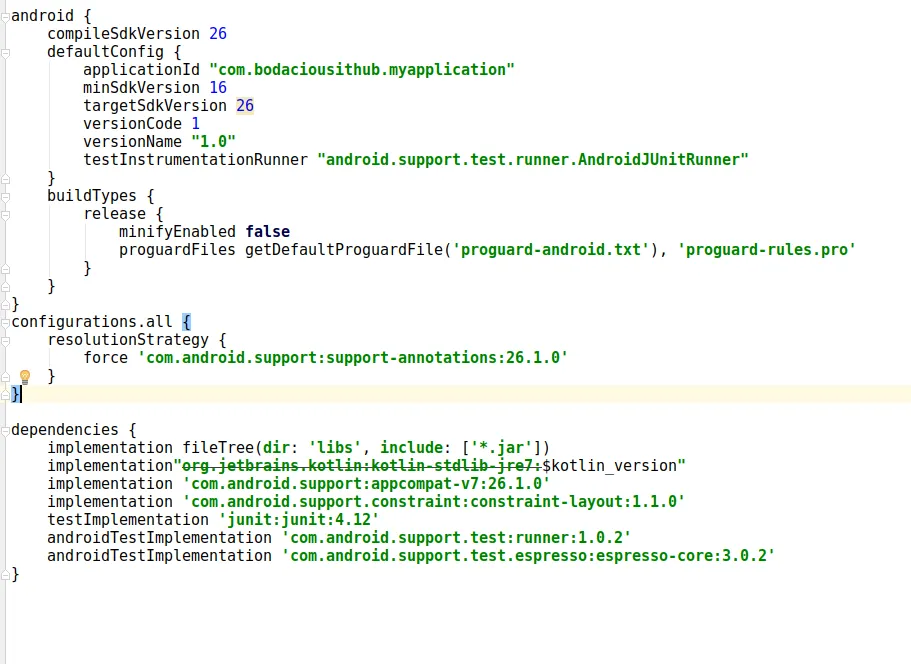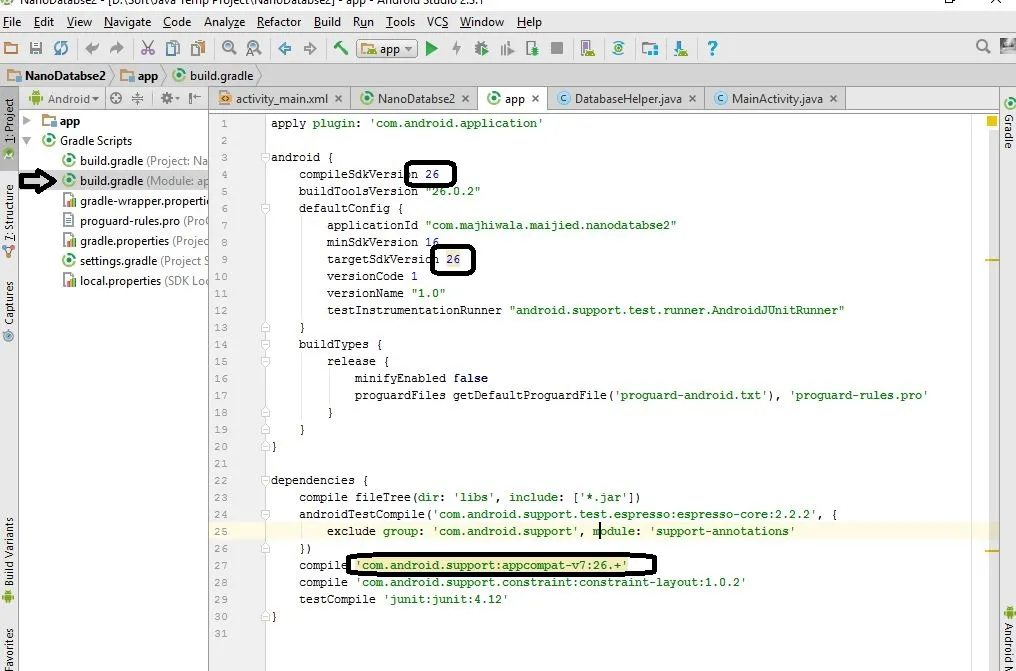Error:Execution failed for task ':app:preDebugAndroidTestBuild'.
与项目':app'中的依赖项'com.android.support:support-annotations'冲突。应用程序(26.1.0)和测试应用程序(27.1.1)的已解析版本不同。有关详细信息,请参见https://d.android.com/r/tools/test-apk-dependency-conflicts.html。
这是我的项目截图 点击此处查看我收到的错误截图 我还尝试将以下代码添加到我的依赖项中:
androidTestCompile 'com.android.support:support-annotations:23.3.0'
但这并没有起作用。我也尝试了27.1.1和26.1.0,但也不起作用。