有没有可能在Vuetify中减小v-select的高度?我不明白为什么这些元素如此大/宽...
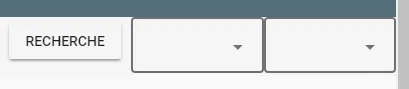
我的代码是:
<template>
<div>
<v-select
outline
dense
v-model="filtresActivites"
:items="activitesGroupees"
item-text="activiteNomComplet"
item-value="activiteCode"
multiple
>
<template v-slot:selection="{ item, index }">
<span v-if="index === 0" class="deep-orange--text">{{ filtresActivites.length }} activités</span>
</template>
</v-select>
</div>
</template>
您可以像这样在v-select中添加height属性:
:style="{ height: '30px' }"
我在组件的样式中添加了.v-select__selections { min-height: 30px },但它没有生效。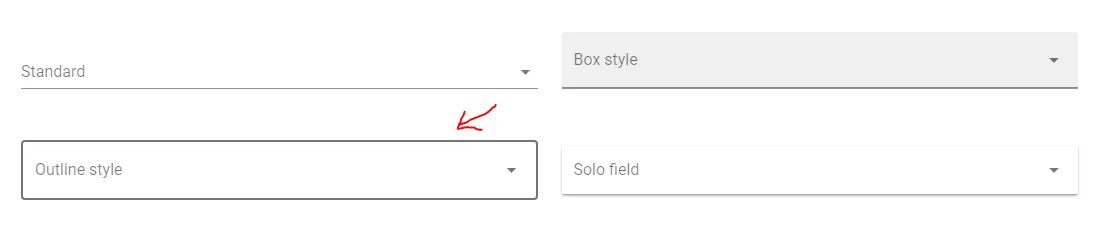
v-overflow-btn,请参考 https://vuetifyjs.com/en/components/overflow-btns/。 - Victor Perez