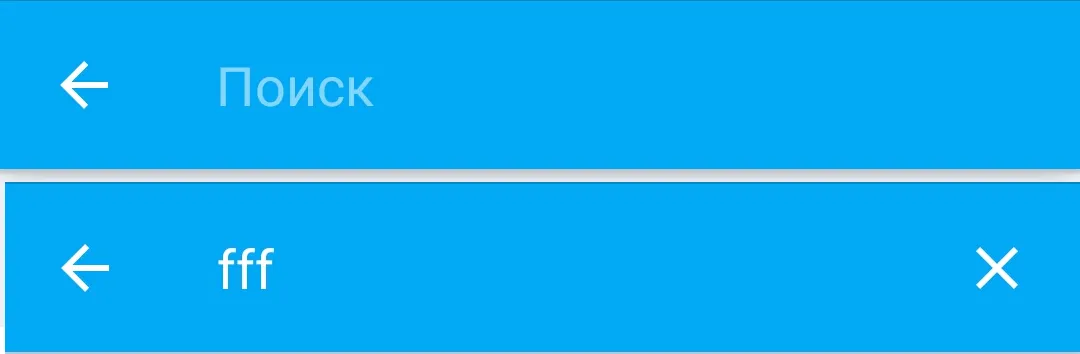 Hello. I am trying to change SearchView text input cursor color and I'm facing a lot of difficulties. I've found that it depends on my colorAccent value defined in AppTheme, but I can't change it, because it will affect a lot of other UI elements. When I try to set custom style to my Toolbar with own colorAccent parameter, nothing changes, the cursor is still the same color (very close to the Toolbar one, so it seems to be invisible).
Hello. I am trying to change SearchView text input cursor color and I'm facing a lot of difficulties. I've found that it depends on my colorAccent value defined in AppTheme, but I can't change it, because it will affect a lot of other UI elements. When I try to set custom style to my Toolbar with own colorAccent parameter, nothing changes, the cursor is still the same color (very close to the Toolbar one, so it seems to be invisible).
My Toolbar
<android.support.design.widget.AppBarLayout
android:layout_width="match_parent"
android:layout_height="wrap_content"
android:theme="@style/AppTheme.AppBarOverlay">
<android.support.v7.widget.Toolbar
android:id="@+id/newsfeed_toolbar"
android:layout_width="match_parent"
android:visibility="visible"
android:layout_height="?attr/actionBarSize"
android:background="?attr/colorPrimary"
style="@style/SearchStyle"
app:titleTextAppearance="@style/toolbar_title_style"
popupTheme="@style/AppTheme.PopupOverlay" >
</android.support.v7.widget.Toolbar>
</android.support.design.widget.AppBarLayout>
My search menu
<?xml version="1.0" encoding="utf-8"?>
<menu xmlns:android="http://schemas.android.com/apk/res/android"
xmlns:app="http://schemas.android.com/apk/res-auto">
<item
android:id="@+id/newsfeed_search"
android:icon="@mipmap/ic_search"
app:showAsAction="always|collapseActionView"
app:actionViewClass="android.support.v7.widget.SearchView"
android:title="Search"/>
</menu>
My style
<style name="SearchStyle" parent="@style/ThemeOverlay.AppCompat.ActionBar">
<item name="android:textCursorDrawable">@android:color/white</item>
<item name="android:colorAccent">@android:color/white</item>
</style>
Activity code
toolbar = (Toolbar) findViewById(R.id.newsfeed_toolbar);
setSupportActionBar(toolbar);
@Override
public boolean onCreateOptionsMenu( Menu menu) {
getMenuInflater().inflate( R.menu.menu, menu);
MenuItem searchItem = menu.findItem( R.id.newsfeed_search);
SearchView searchView = (SearchView) searchItem.getActionView();
\\The next few lines is what I tried from other StackOverFlow responses, but no success
final int textViewID = searchView.getContext().getResources().getIdentifier("android:id/search_src_text",null, null);
final AutoCompleteTextView searchTextView = (AutoCompleteTextView) searchView.findViewById(textViewID);
try {
Field mCursorDrawableRes = TextView.class.getDeclaredField("mCursorDrawableRes");
mCursorDrawableRes.setAccessible(true);
mCursorDrawableRes.set(searchTextView, android.R.color.white); //This sets the cursor resource ID to 0 or @null which will make it visible on white background
} catch (Exception e) {}
searchView.setOnQueryTextListener(new SearchView.OnQueryTextListener() {
@Override
public boolean onQueryTextSubmit(String query) {
searchWord = query;
\\API Stuff
return false;
}
@Override
public boolean onQueryTextChange(String s) {
if (s.length()>5) {
\\API Stuff
return false;
}
});
MenuItemCompat.setOnActionExpandListener(searchItem,new MenuItemCompat.OnActionExpandListener() {
@Override
public boolean onMenuItemActionExpand(MenuItem item) {
searchMode = true;
return true;
}
@Override
public boolean onMenuItemActionCollapse(MenuItem item) {
searchMode = false;
searchWord = null;
pageCount = 1;
return true;
}
});
return true;
}