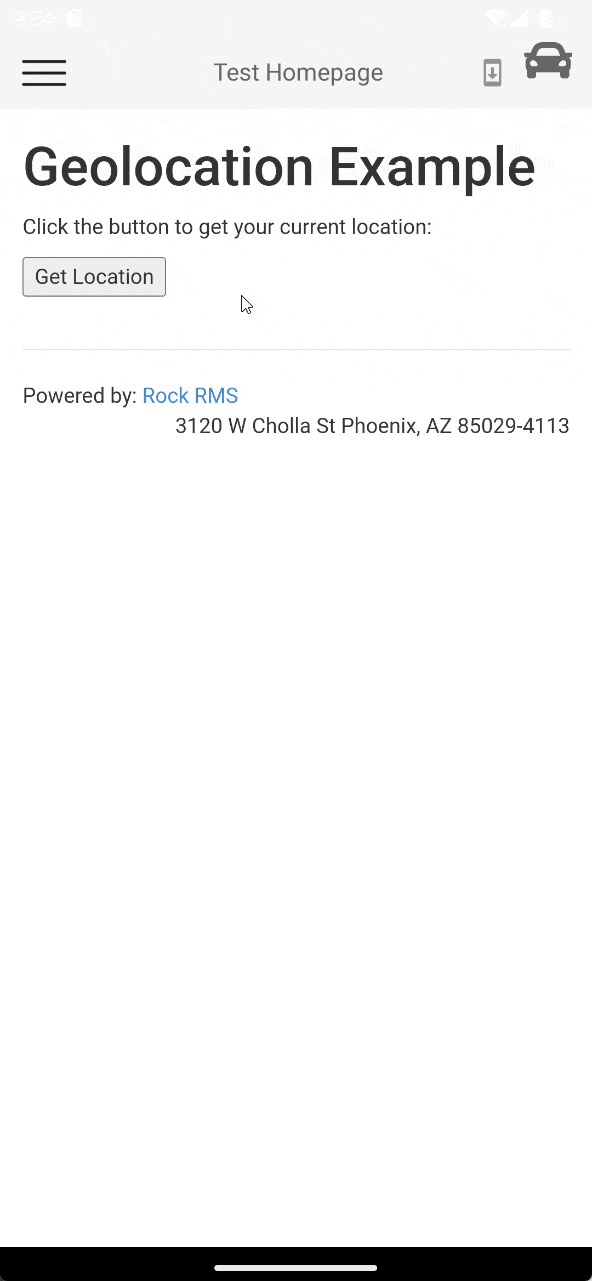我将尝试在Xamarin Forms应用程序中启用Webview,以获取Android设备的当前GPS坐标。目前,在手机或笔记本电脑上使用Chrome浏览器打开Webview /网站将返回GPS坐标,但是在应用程序中不会返回。我正在尝试尽可能简单地使其工作,并在此基础上进行扩展。
到目前为止的代码: XAML页面:
到目前为止的代码: XAML页面:
<?xml version="1.0" encoding="utf-8" ?>
<ContentPage xmlns="http://xamarin.com/schemas/2014/forms"
xmlns:x="http://schemas.microsoft.com/winfx/2009/xaml"
x:Class="UITrial.Page2"
BackgroundColor = "#f0f0ea">
<Label Text="{Binding MainText}" VerticalOptions="Center" HorizontalOptions="Center" />
<WebView Source="https://danu6.it.nuigalway.ie/OliverInternetProgramming/project/Loginproject.html" />
</ContentPage>
HTML 页面:
<!DOCTYPE html>
<html>
<body>
<p>Click the button to get your coordinates.</p>
<button onclick="getLocation()">Try It</button>
<p id="demo"></p>
<script>
var x = document.getElementById("demo");
function getLocation() {
if (navigator.geolocation) {
navigator.geolocation.watchPosition(showPosition);
} else {
x.innerHTML = "Geolocation is not supported by this browser.";}
}
function showPosition(position) {
x.innerHTML="Latitude: " + position.coords.latitude +
"<br>Longitude: " + position.coords.longitude;
}
</script>
</body>
</html>