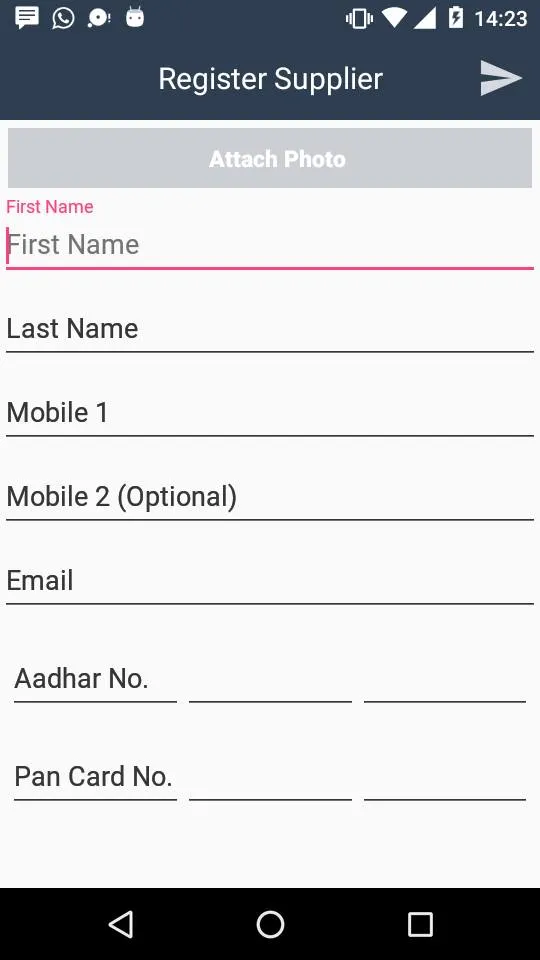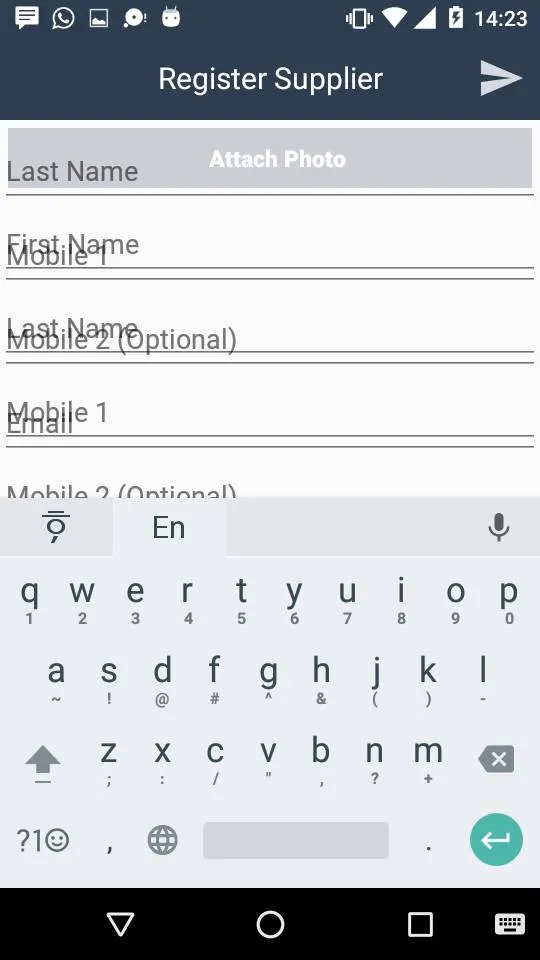我将使用ScrollView内的TextInputLayout。当我打开应用程序时,视图显示正常,但是当我开始滚动时,原始视图仍然显示在其下方。我附上了快照,请告诉我问题所在。
打开应用程序时,它看起来像这样:
打开应用程序时,它看起来像这样:
当我开始滚动时,它看起来像这样:
这是我的代码:
<ScrollView xmlns:android="http://schemas.android.com/apk/res/android"
android:layout_width="match_parent"
android:layout_height="match_parent"
android:background = "@android:color/transparent"
>
<LinearLayout
android:layout_width="match_parent"
android:layout_height="match_parent"
android:orientation="vertical">
<LinearLayout
android:id="@+id/attch_photo_ll"
android:layout_width="match_parent"
android:layout_height="40dp"
android:layout_margin="5dp"
android:background="#CBCFD3"
>
<Button
android:id="@+id/attach_photo_btn"
android:layout_width="match_parent"
android:layout_height="match_parent"
android:background="@null"
android:textStyle="bold"
android:textSize="@dimen/_13sdp"
android:inputType="textNoSuggestions"
android:paddingLeft="10dp"
android:textColor="@android:color/white"
android:text="Attach Photo"
/>
</LinearLayout>
<LinearLayout
android:id="@+id/photo_ll"
android:visibility="gone"
android:layout_width="@dimen/image_width"
android:layout_height="@dimen/image_height"
android:layout_margin="5dp"
android:layout_gravity="center"
android:gravity="center">
<ImageView
android:id="@+id/photo_img"
android:adjustViewBounds="true"
android:layout_width="@dimen/image_width"
android:layout_height="@dimen/image_height"
android:scaleType="fitXY"/>
</LinearLayout>
<android.support.design.widget.TextInputLayout
android:id="@+id/input_layout_username"
android:layout_width="match_parent"
android:layout_height="wrap_content">
<EditText
android:id="@+id/firstName"
android:layout_width="match_parent"
android:layout_height="wrap_content"
android:hint="First Name" />
</android.support.design.widget.TextInputLayout>
<android.support.design.widget.TextInputLayout
android:id="@+id/input_layout_lastName"
android:layout_width="match_parent"
android:layout_height="wrap_content">
<EditText
android:id="@+id/lastName"
android:layout_width="match_parent"
android:layout_height="wrap_content"
android:hint="Last Name" />
</android.support.design.widget.TextInputLayout>
<android.support.design.widget.TextInputLayout
android:id="@+id/input_layout_mobile_one"
android:layout_width="match_parent"
android:layout_height="wrap_content">
<EditText
android:id="@+id/mobile_one"
android:layout_width="match_parent"
android:layout_height="wrap_content"
android:hint="Mobile 1" />
</android.support.design.widget.TextInputLayout>
<android.support.design.widget.TextInputLayout
android:id="@+id/input_layout_mobile_two"
android:layout_width="match_parent"
android:layout_height="wrap_content">
<EditText
android:id="@+id/mobile_two"
android:layout_width="match_parent"
android:layout_height="wrap_content"
android:hint="Mobile 2 (Optional)" />
</android.support.design.widget.TextInputLayout>
<android.support.design.widget.TextInputLayout
android:id="@+id/input_layout_email"
android:layout_width="match_parent"
android:layout_height="wrap_content">
<EditText
android:id="@+id/email"
android:layout_width="match_parent"
android:layout_height="wrap_content"
android:hint="Email" />
</android.support.design.widget.TextInputLayout>
<LinearLayout
android:layout_width="match_parent"
android:layout_height="wrap_content"
android:layout_marginLeft="5dp"
android:layout_marginRight="5dp"
android:layout_marginTop="@dimen/_8sdp"
android:orientation="horizontal"
android:weightSum="3">
<android.support.design.widget.TextInputLayout
android:layout_weight="1"
android:id="@+id/input_layout_aadhar_card"
android:layout_width="match_parent"
android:layout_height="wrap_content">
<EditText
android:id="@+id/aadhar_card"
android:layout_width="match_parent"
android:layout_height="wrap_content"
android:hint="Aadhar No." />
</android.support.design.widget.TextInputLayout>
<android.support.design.widget.TextInputLayout
android:layout_weight="1"
android:layout_width="match_parent"
android:layout_height="wrap_content">
<EditText
android:id="@+id/aadhar_card1"
android:layout_width="match_parent"
android:layout_height="wrap_content"/>
</android.support.design.widget.TextInputLayout>
<android.support.design.widget.TextInputLayout
android:layout_weight="1"
android:layout_width="match_parent"
android:layout_height="wrap_content">
<EditText
android:id="@+id/aadhar_card2"
android:layout_width="match_parent"
android:layout_height="wrap_content"/>
</android.support.design.widget.TextInputLayout>
</LinearLayout>
<LinearLayout
android:layout_width="match_parent"
android:layout_height="wrap_content"
android:layout_marginLeft="5dp"
android:layout_marginRight="5dp"
android:layout_marginTop="@dimen/_8sdp"
android:layout_marginBottom="@dimen/_8sdp"
android:orientation="horizontal"
android:weightSum="3">
<android.support.design.widget.TextInputLayout
android:id="@+id/input_layout_pancard"
android:layout_weight="1"
android:layout_width="match_parent"
android:layout_height="wrap_content">
<EditText
android:id="@+id/pancard"
android:layout_width="match_parent"
android:layout_height="wrap_content"
android:hint="Pan Card No."/>
</android.support.design.widget.TextInputLayout>
<android.support.design.widget.TextInputLayout
android:id="@+id/input_layout_pancard1"
android:layout_weight="1"
android:layout_width="match_parent"
android:layout_height="wrap_content">
<EditText
android:id="@+id/pancard1"
android:layout_width="match_parent"
android:layout_height="wrap_content"/>
</android.support.design.widget.TextInputLayout>
<android.support.design.widget.TextInputLayout
android:id="@+id/input_layout_pancard2"
android:layout_weight="1"
android:layout_width="match_parent"
android:layout_height="wrap_content">
<EditText
android:id="@+id/pancard2"
android:layout_width="match_parent"
android:layout_height="wrap_content"/>
</android.support.design.widget.TextInputLayout>
</LinearLayout>
</LinearLayout>
</ScrollView>