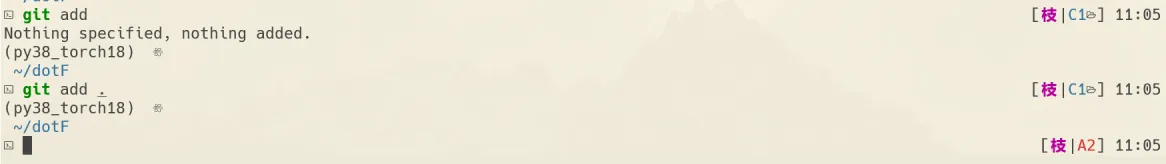12个回答
5
-A选项会添加、修改和删除索引条目以匹配工作树。在Git 2中,
-A选项现在是默认的。当添加一个
.时,更新的范围限制在当前目录下,根据Git documentation。如果使用-A选项时没有指定,则会更新整个工作树中的所有文件(旧版本的Git将更新限制为当前目录及其子目录)。
需要补充的一点是,如果使用--interactive或-p模式,则git add将表现得好像使用了更新(-u)标志而不是添加新文件。
- Yehuda Schwartz
-1
我讨厌git的暂存机制,其他版本控制工具中也找不到这种机制。
所以我总是使用:
\git add --all && \git commit --all
(即使只用\git add --all,\git commit已经足够了)
对于add:
--no-ignore-removal --all | add, modify, and remove index entries to match the working tree
--ignore-removal --no-all | add, modify index entries to match the working tree
--intent-to-add | add an entry for the path to the index, with no content
-A 是 --all 的缩写
git add <pathspec> 等同于:
对于 Git 的版本 2.35.1:git add --all <pathspec>
旧版本的 Git: git add --no-all <pathspec>
但是,git add 后面什么也不跟时,并不等同于 git add --all,而是什么也不做:
git add --all(省略<pathspec>):处理整个工作树中的所有文件(旧版本的Git仅限于当前目录及其子目录)。
git commit --all
告诉命令自动暂存已修改和删除的文件,未告知Git的新文件不受影响。
- Good Pen
网页内容由stack overflow 提供, 点击上面的可以查看英文原文,
原文链接
原文链接
- 相关问题
- 5 何时使用 "git add ." 和何时使用 "git add -A"
- 23 "git add -A"和"git add --update :/"有什么区别?
- 8 “git add -A :/”是什么意思?
- 3 "git add *" 和 "git add -f *" 有什么区别?
- 6 git add '*.txt'和git add *.txt有什么区别?
- 6 $ git add --all 和 $ git add * 有什么区别?
- 123 git add .与git commit -a的区别
- 81 git remote add和git clone的区别
- 93 git add和git stage命令的区别
- 3 git add和git commit -a之间的区别