我在我的应用程序中有以下布局:
<?xml version="1.0" encoding="utf-8"?>
<ScrollView
xmlns:android="http://schemas.android.com/apk/res/android"
android:id="@+id/ScrollView01"
android:layout_width="fill_parent"
android:layout_height="fill_parent"
android:scrollbars="vertical"
android:background="@drawable/bbg">
<LinearLayout
android:orientation="vertical"
android:layout_width="fill_parent"
android:layout_height="fill_parent"
android:layout_weight="1">
<TextView
android:id="@+id/Title"
android:text="@string/order_status"
android:layout_width="fill_parent"
android:layout_height="wrap_content"
android:gravity="center_horizontal"
android:textSize="26sp"
android:textColor="#000000"
android:shadowColor="#FFFFFF"
android:shadowDx="0.5"
android:shadowDy="0.5"
android:shadowRadius="1.0"/>
<LinearLayout
android:orientation="vertical"
android:id="@+id/MainStatusWindow"
android:layout_width="fill_parent"
android:layout_height="fill_parent"
android:layout_margin="10sp"
android:background="@drawable/rounded_corners">
<TextView
android:id="@+id/RateInfo"
android:text=""
android:layout_width="fill_parent"
android:layout_height="wrap_content"
android:textSize="16sp"
android:layout_margin="10sp"
android:textColor="#5C5C5C"/>
<ImageView
android:src="@drawable/line"
android:layout_width="fill_parent"
android:layout_height="wrap_content"
android:scaleType="fitXY"/>
<TextView
android:id="@+id/OrderStatus"
android:text="@string/please_wait"
android:layout_width="fill_parent"
android:layout_height="wrap_content"
android:gravity="center_horizontal"
android:textSize="20sp"
android:layout_margin="10sp"
android:textColor="#222222"/>
<ImageView
android:src="@drawable/line"
android:layout_width="fill_parent"
android:layout_height="wrap_content"
android:scaleType="fitXY"/>
<TextView
android:id="@+id/TimerStatus"
android:text="0:00"
android:layout_width="fill_parent"
android:layout_height="wrap_content"
android:gravity="center_horizontal"
android:textSize="50sp"
android:layout_margin="10sp"
android:textColor="#222222"/>
</LinearLayout>
<Button android:id="@+id/Cancel"
android:layout_marginTop="10sp"
android:layout_width="wrap_content"
android:layout_height="wrap_content"
android:text="@string/cancel_order"
android:textSize="18sp"
android:textColor="#111111"
android:layout_alignParentBottom="true"
android:background="@drawable/button_red"/>
</LinearLayout>
</ScrollView>
我需要将最后一个按钮放在页面底部。下面的图片展示了我需要的效果(左边是我现在有的,右边是我需要的)。
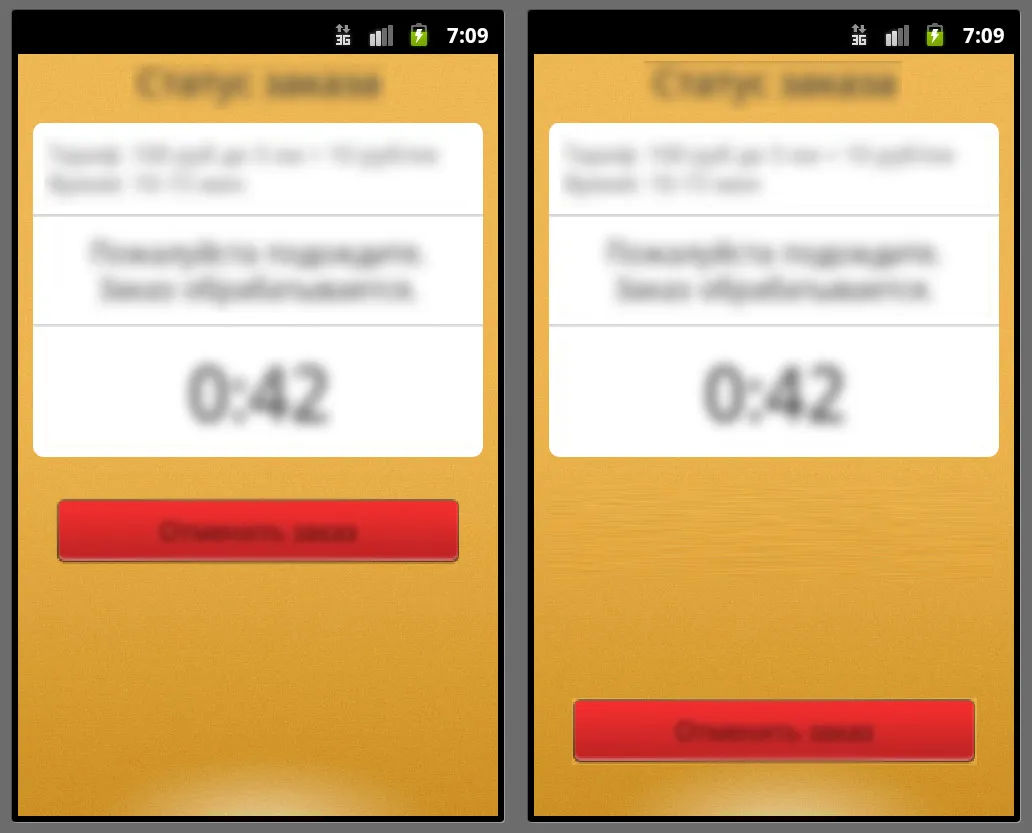
谢谢。
RelativeLayout,然后在您的按钮上使用android:layout_alignParentBottom="true"。 - james<Button/>在<ScrollView/>内部。 - skywa1ker