下面的代码成功生成了二维码。
由于我们给出的qrCodeData输入不同,所以二维码的高度和宽度也会有所变化。
例如,如果qrCodeData=Hello World!,则生成的二维码的高度和宽度较小;如果qrCodeData=A mobile phone is a portable telephone that can make and receive calls over a radio frequency link while the user is moving within a telephone service area. The radio frequency link establishes a connection to the switching systems of a mobile phone operator, which provides access to the public switched telephone network (PSTN),则生成的二维码的高度和宽度较大。
附上示例二维码。
 我想要生成相同高度和宽度的二维码,无论qrCodeData输入的数据是什么。请给予建议,谢谢。
我想要生成相同高度和宽度的二维码,无论qrCodeData输入的数据是什么。请给予建议,谢谢。
由于我们给出的qrCodeData输入不同,所以二维码的高度和宽度也会有所变化。
例如,如果qrCodeData=Hello World!,则生成的二维码的高度和宽度较小;如果qrCodeData=A mobile phone is a portable telephone that can make and receive calls over a radio frequency link while the user is moving within a telephone service area. The radio frequency link establishes a connection to the switching systems of a mobile phone operator, which provides access to the public switched telephone network (PSTN),则生成的二维码的高度和宽度较大。
附上示例二维码。

 我想要生成相同高度和宽度的二维码,无论qrCodeData输入的数据是什么。请给予建议,谢谢。
我想要生成相同高度和宽度的二维码,无论qrCodeData输入的数据是什么。请给予建议,谢谢。package com.javapapers.java;
import java.io.File;
import java.io.FileInputStream;
import java.io.FileNotFoundException;
import java.io.IOException;
import java.util.HashMap;
import java.util.Map;
import javax.imageio.ImageIO;
import com.google.zxing.BarcodeFormat;
import com.google.zxing.BinaryBitmap;
import com.google.zxing.EncodeHintType;
import com.google.zxing.MultiFormatReader;
import com.google.zxing.MultiFormatWriter;
import com.google.zxing.NotFoundException;
import com.google.zxing.Result;
import com.google.zxing.WriterException;
import com.google.zxing.client.j2se.BufferedImageLuminanceSource;
import com.google.zxing.client.j2se.MatrixToImageWriter;
import com.google.zxing.common.BitMatrix;
import com.google.zxing.common.HybridBinarizer;
import com.google.zxing.qrcode.decoder.ErrorCorrectionLevel;
public class QRCode {
public static void main(String[] args) throws WriterException, IOException,
NotFoundException {
String qrCodeData = "Hello World!";
String filePath = "QRCode.png";
String charset = "UTF-8"; // or "ISO-8859-1"
Map<EncodeHintType, ErrorCorrectionLevel> hintMap = new HashMap<EncodeHintType, ErrorCorrectionLevel>();
hintMap.put(EncodeHintType.ERROR_CORRECTION, ErrorCorrectionLevel.L);
createQRCode(qrCodeData, filePath, charset, hintMap, 200, 200);
System.out.println("QR Code image created successfully!");
System.out.println("Data read from QR Code: "
+ readQRCode(filePath, charset, hintMap));
}
public static void createQRCode(String qrCodeData, String filePath,
String charset, Map hintMap, int qrCodeheight, int qrCodewidth)
throws WriterException, IOException {
BitMatrix matrix = new MultiFormatWriter().encode(
new String(qrCodeData.getBytes(charset), charset),
BarcodeFormat.QR_CODE, qrCodewidth, qrCodeheight, hintMap);
MatrixToImageWriter.writeToFile(matrix, filePath.substring(filePath
.lastIndexOf('.') + 1), new File(filePath));
}
public static String readQRCode(String filePath, String charset, Map hintMap)
throws FileNotFoundException, IOException, NotFoundException {
BinaryBitmap binaryBitmap = new BinaryBitmap(new HybridBinarizer(
new BufferedImageLuminanceSource(
ImageIO.read(new FileInputStream(filePath)))));
Result qrCodeResult = new MultiFormatReader().decode(binaryBitmap,
hintMap);
return qrCodeResult.getText();
}
}
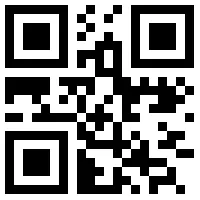

ImageView(其中显示QR Code)提供DP的固定大小(即不使用warp_content)?生成的位图将更大,但它将被缩小以适应您的容器。但是,请确保读取器仍然能够读取缩小的QR Code;-) - mithrop