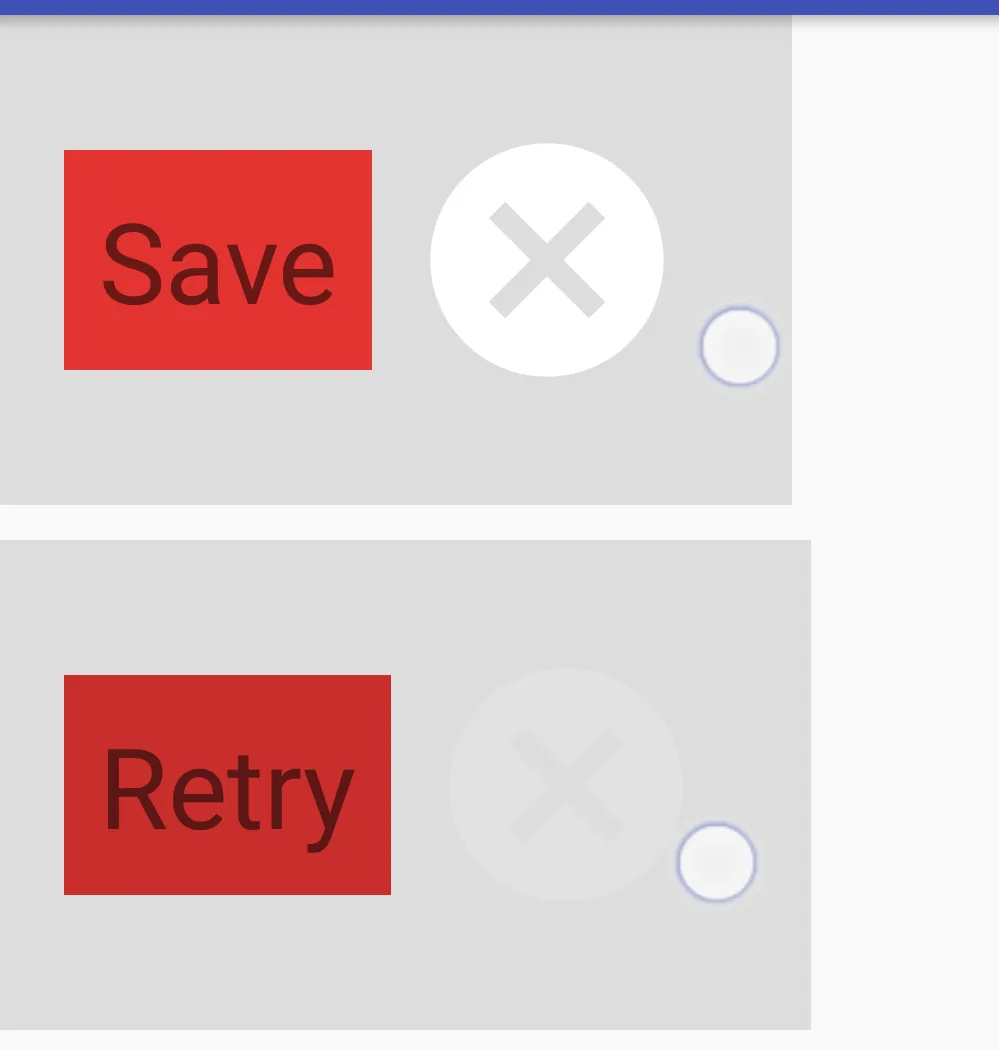这是布局代码。
<RelativeLayout android:layout_width="wrap_content"
android:layout_height="wrap_content"
android:background="?android:attr/selectableItemBackground"
android:clickable="true"
android:focusable="true"
xmlns:android="http://schemas.android.com/apk/res/android" >
<TextView
android:id="@+id/save"
android:layout_centerVertical="true"
android:text="@string/save"
android:textSize="@dimen/text_size"
android:textColor="@color/white"
android:layout_width="wrap_content"
android:layout_height="wrap_content" />
<ImageView
android:layout_toRightOf="@+id/save"
android:layout_centerVertical="true"
android:src="@drawable/ic_right_arrow"
android:layout_width="wrap_content"
android:layout_height="wrap_content" /></RelativeLayout>
波纹效果仅在子视图之外生效。如何实现波纹效果影响整个布局,包括子视图?