2个回答
7
我在寻找相同的解决方案,这里是我实现的解决方案。
我使用了Overlay小部件来添加模糊效果,并使用AppLifecycleState来显示或隐藏它。请看下面的代码片段。
(感谢这个帖子提供的背景模糊效果代码片段)
你可以在这里找到可工作的演示链接。
你可以在这里找到可工作的演示链接。
MaterialApp(
...,
builder: (BuildContext builderContext, Widget? child) => Overlay(
initialEntries: <OverlayEntry>[
OverlayEntry(
builder: (BuildContext context) => AppLifecycleOverlay(),
)
],
),
)
class AppLifecycleOverlay extends StatefulWidget {
const AppLifecycleOverlay({Key? key}) : super(key: key);
@override
State<AppLifecycleOverlay> createState() => _AppLifecycleOverlayState();
}
class _AppLifecycleOverlayState extends State<AppLifecycleOverlay>
with WidgetsBindingObserver {
bool shouldBlur = false;
@override
void initState() {
super.initState();
WidgetsBinding.instance?.addObserver(this);
}
@override
void dispose() {
WidgetsBinding.instance?.removeObserver(this);
super.dispose();
}
@override
void didChangeAppLifecycleState(AppLifecycleState state) {
setState(() {
shouldBlur = state == AppLifecycleState.inactive ||
state == AppLifecycleState.paused;
});
}
@override
Widget build(BuildContext context) {
if (shouldBlur) {
return BackdropFilter(
filter: ImageFilter.blur(sigmaX: 8, sigmaY: 8),
child: Container(
height: MediaQuery.of(context).size.height,
width: MediaQuery.of(context).size.width,
color: Colors.grey.shade200.withOpacity(0.5),
),
);
}
return Container();
}
}
- Nicolas jacquet
0
我在MaterialApp中使用了一种替代方法,因为如果在从MaterialApp的home字段加载时直接在应用程序小部件中存在builder字段,那么我的HomeWidget将不会被构建/加载。
此外,我使用了FutureBuilder来预先获取一些设置。AppLifecycleOverlay也是一样的。
覆盖层
此外,我使用了FutureBuilder来预先获取一些设置。AppLifecycleOverlay也是一样的。
// main.dart
return MaterialApp(
title: 'Some Awesome App',
// ...
home: FutureBuilder<SharedPreferences>(
future: SharedPreferences.getInstance(),
builder: (BuildContext context, AsyncSnapshot<SharedPreferences> snapshot) {
switch(snapshot.connectionState) {
case ConnectionState.done:
return Stack(
children: [
HomeWidget(title: 'Some Awesome App', prefs: snapshot.data),
Overlay(initialEntries: [
OverlayEntry(builder: (BuildContext context) => const AppLifecycleOverlay()),
])
]
);
default:
return const Center(child: Text("Loading..."));
}
},
),
);
覆盖层
- Rolice
网页内容由stack overflow 提供, 点击上面的可以查看英文原文,
原文链接
原文链接
- 相关问题
- 5 Flutter - 当用户处于特定页面时不显示通知。
- 4 如何确定Flutter应用程序是否处于生产模式?
- 3 Flutter:- already_active,图像选择器已经处于活动状态,null,null。
- 6 当应用程序关闭时,Flutter 如何推送通知。
- 6 如何使用 GetX Flutter 获取应用程序在后台的活动或最小化状态
- 8 如何使Flutter中的RaisedButton处于选中状态
- 14 Flutter应用程序恢复;当活动被系统终止时如何保存应用程序状态?
- 5 当Flutter应用处于后台/终止状态时,如何在接收到FCM通知时显示本地通知?
- 10 Flutter推送通知仅在应用程序处于后台时工作
- 5 如何在Flutter中更改CupertinoSwitch非活动状态的颜色
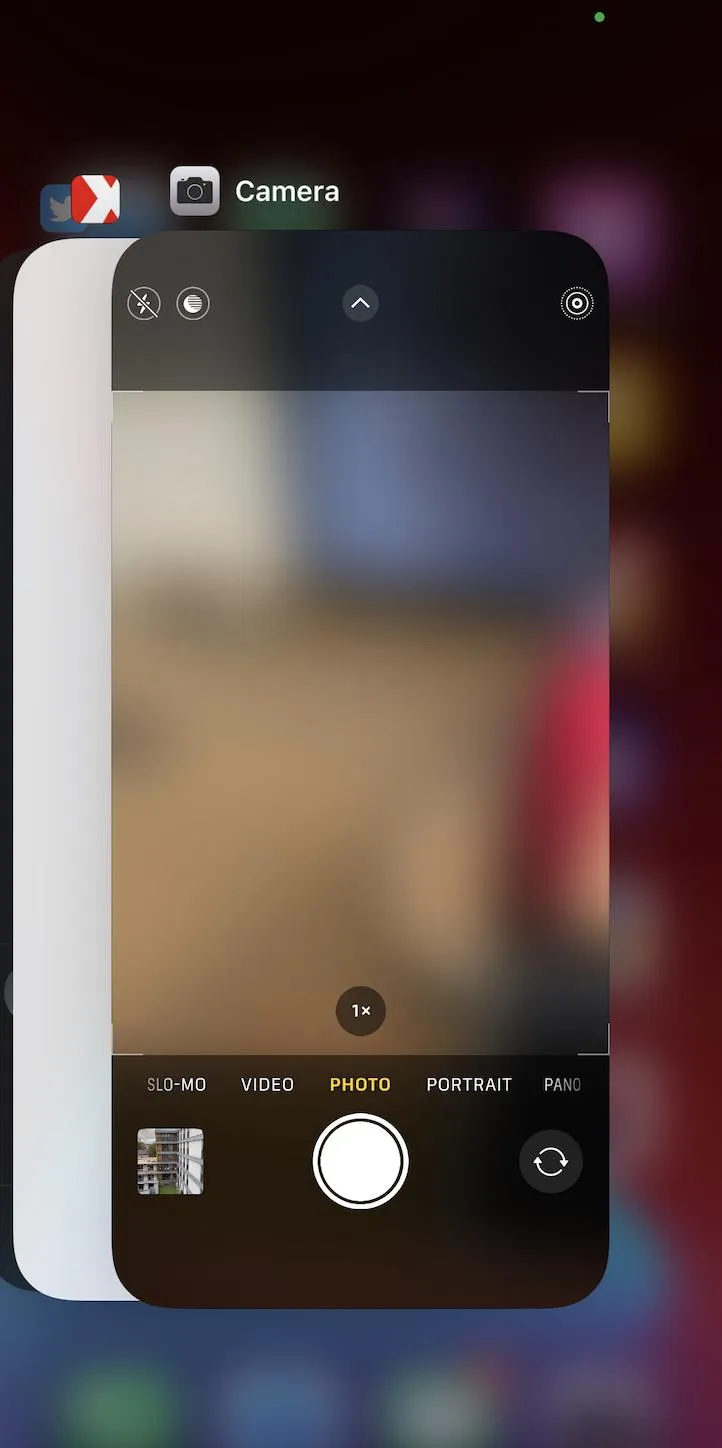
AppLifecycleState.inactive来检测的。在 iOS 上可以工作,但在 Android 上无法工作。你有更好的检测方法吗? - jakub