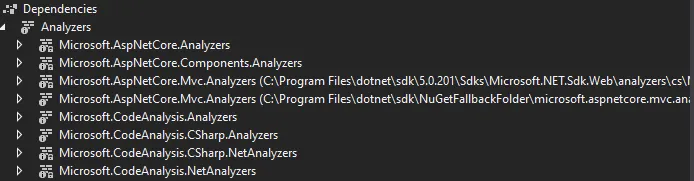如何在 .Net Core 项目中移除警告 AD0001?
4
- dstmb
1
这个 GitHub 评论可能会对你有所帮助:https://github.com/dotnet/aspnetcore/issues/14723#issuecomment-588389938 - Yong Shun
3个回答
3
请查看https://github.com/dotnet/aspnetcore/issues/14723
仅用于测试目的,在项目文件中禁用分析器。
<PropertyGroup> <DisableImplicitAspNetCoreAnalyzers>true</DisableImplicitAspNetCoreAnalyzers>
</PropertyGroup>
禁用后,请检查是否仍然可以构建项目。检查是否存在先前版本依赖的任何安装包。
- Manali
3
我一直在使用Microsoft.AspNetCore.MVC包来访问HttpContextAccessor,这导致了警告。
我通过重新安装HttpContextAccesstor的依赖/引用来解决这个问题,并且它将我带到了这个包中:
Microsoft.AspNetCore.Http.Abstractions
问题已解决。
- dstmb
2
根据:
https://github.com/dotnet/aspnetcore/issues/41794
在.csproj文件的PropertyGroup中添加此内容可以解决我在最小API .net 6.0中遇到的问题。
<NoWarn>AD0001</NoWarn>
在我的情况下,原因是路由映射的方式。
// I use this because it's cleaner and the GetAllTodo function has DI parameters
app.MapGet("/manage/todos", GetAllTodo);
// but the following does not raise AD0001
app.MapGet("/manage/todos", () => GetAllTodo());
- Christian Lavigne
网页内容由stack overflow 提供, 点击上面的可以查看英文原文,
原文链接
原文链接
- 相关问题
- 13 如何在.NET CORE Web项目中更新WCF服务引用?
- 8 如何在Visual Studio中将一个.NET Core项目导入到另一个.NET Core项目中?
- 28 如何在 .NET Core 单元测试项目中添加程序集绑定重定向?
- 75 如何在.NET Core项目中引用一个.NET Framework项目?
- 29 如何在.Net Core项目中禁用TypeScript编译?
- 3 如何在.NET项目中禁用解决方案级别的警告提示
- 7 在.NET Core测试项目中禁用/防止XUnit构建警告
- 17 如何在.NET Core项目中添加C++库
- 5 如何在.NET Core项目中安装jQuery?
- 3 如何在 .net core 项目中添加视图路由?