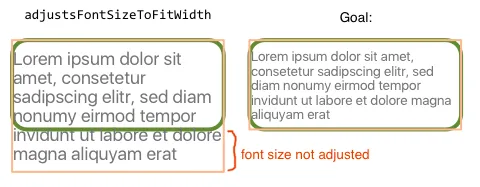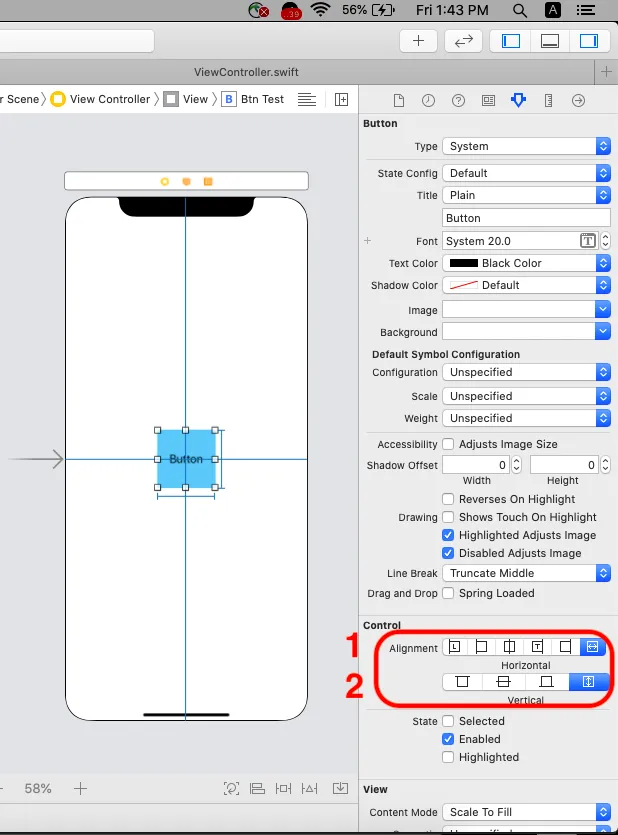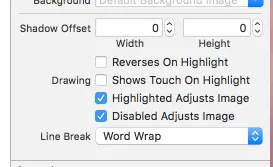我希望确保按钮文本适合于固定大小的UIButton中。
当然,我可以访问UIButton的titleLabel。
在一个标签中,我会将autoshrink设置为最小字体比例,这似乎对应于
self.myButton.titleLabel.adjustsFontSizeToFitWidth = YES;
但实际上并不表现得相同,因为它只会使文本水平适应边界,而不是垂直适应,从而不改变字体大小。
我该如何通过编程方式调整标签的字体大小,使文本适合于标签的边界(如下图中的目标)?
我已经尝试过
self.myButton.titleLabel.numberOfLines = 0;
self.myButton.titleLabel.minimumScaleFactor = 0.5f;
尝试了许多次,但总以失败告终,就像上图左侧所示的adjustsFontSizeToFitWidth一样。
编辑: 解决方案还必须符合ios7标准。