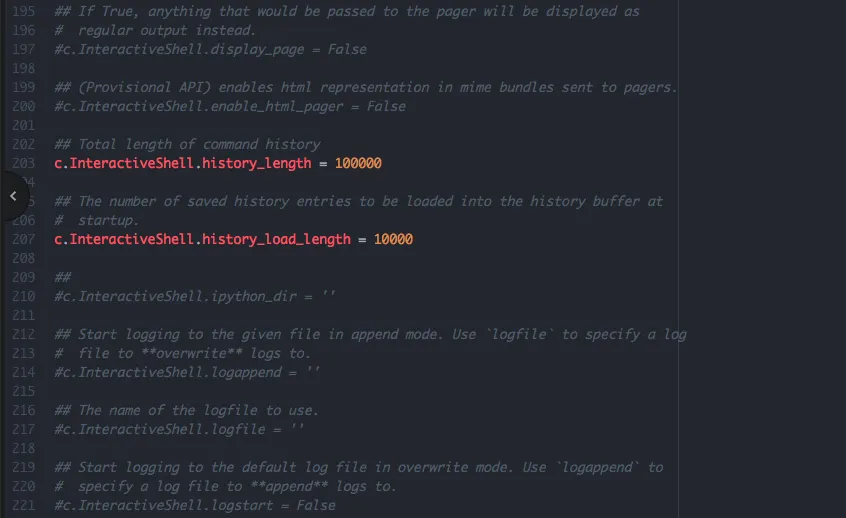我尝试按照此帖子的方法增加IPython历史记录长度,通过更改~/.ipython/profile_default/ipython_config.py中的c.TerminalInteractiveShell.history_length参数。
这个配置文件似乎在启动时被执行(如果我在文件中放置print('test-startup'),则在启动IPython时会打印该语句)。
但它似乎没有任何影响,有没有办法从IPython内部检查历史记录大小(类似于在bash中可以执行echo $HISTSIZE; echo $HISTFILESIZE?)