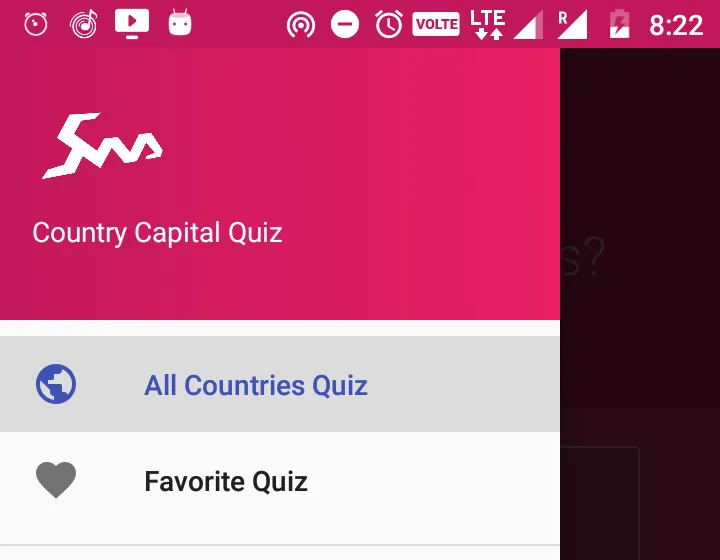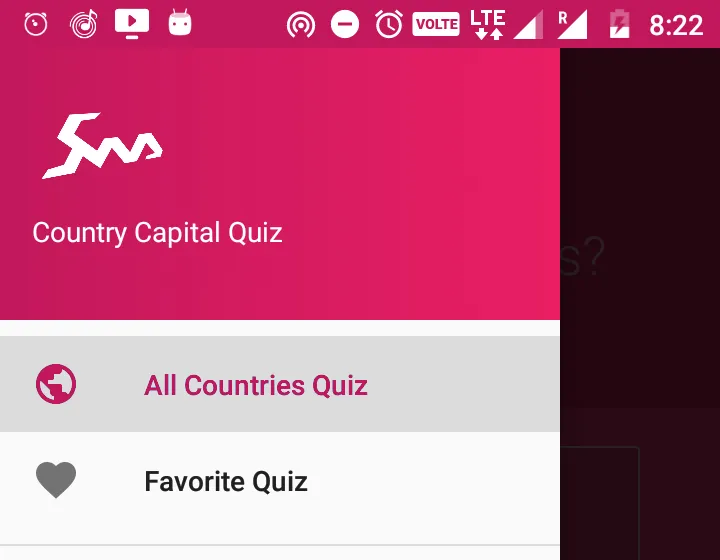我是Android开发的初学者。使用Android默认的导航抽屉活动,我正在开发一个应用程序。这个应用程序的要求之一是在运行时随机更改布局的背景颜色(包括导航抽屉标头颜色)。
现在除了导航抽屉上选择菜单项的颜色仍然是蓝色之外,其他一切都很顺利,像这样:
现在我的要求是,当其他布局的背景颜色为粉色时,导航栏上选择的菜单项也应该是粉色(我是指文本颜色和图标应该是粉色),像这样:
请问有人可以告诉我如何在代码中以编程方式实现它,因为我必须随机更改选定文本和图标的颜色。
这是菜单xml文件供参考:
<?xml version="1.0" encoding="utf-8"?>
<menu xmlns:android="http://schemas.android.com/apk/res/android">
<group android:checkableBehavior="single">
<item
android:id="@+id/nav_quiz_all"
android:icon="@drawable/ic_public_black_24dp"
android:checked="true"
android:title="All Countries Quiz"/>
<item
android:id="@+id/nav_quiz_bookmarked"
android:icon="@drawable/ic_favorite_black_24dp"
android:title="Favorite Quiz"/>
</group>
<item android:title="Communicate">
<menu>
<item
android:id="@+id/nav_rate"
android:icon="@drawable/ic_star_black_24dp"
android:title="Rate this app"/>
<item
android:id="@+id/nav_share"
android:icon="@drawable/ic_share_black_24dp"
android:title="Share"/>
<item
android:id="@+id/nav_feedback"
android:icon="@drawable/ic_feedback_black_24dp"
android:title="Feedback"/>
<item
android:id="@+id/nav_about"
android:icon="@drawable/ic_info_black_24dp"
android:title="About"/>
</menu>
</item>
<item
android:id="@+id/nav_settings"
android:icon="@drawable/ic_settings_black_24dp"
android:title="Settings"/>
</menu>