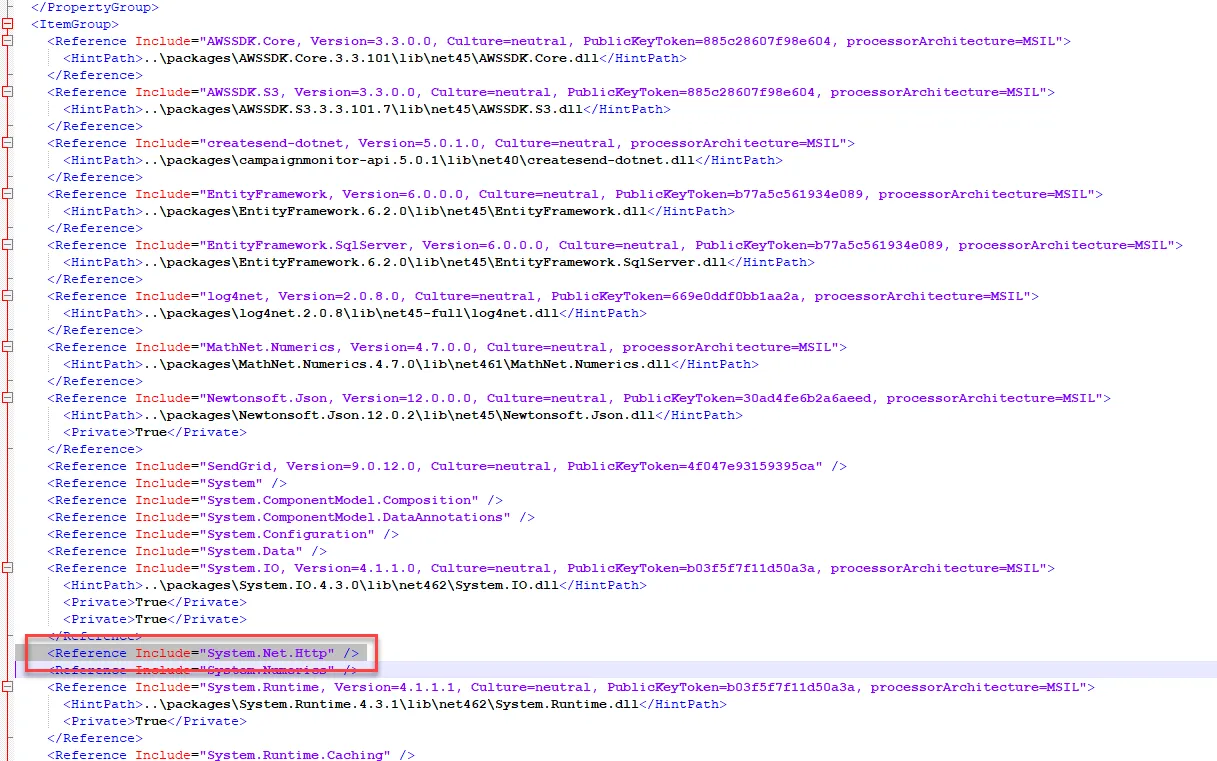在我的构建输出中,我的诊断显示了这个冲突:
“System.Net.Http,Version=4.0.0.0,Culture=neutral,PublicKeyToken=b03f5f7f11d50a3a”和“System.Net.Http,Version=4.1.1.2,Culture=neutral,PublicKeyToken=b03f5f7f11d50a3a”之间存在冲突。(TaskId:20) “System.Net.Http,Version=4.0.0.0,Culture=neutral,PublicKeyToken=b03f5f7f11d50a3a”被选择是因为它是主要的,“System.Net.Http,Version=4.1.1.2,Culture=neutral,PublicKeyToken=b03f5f7f11d50a3a”没有被选择。(TaskId:20) 引用依赖于“System.Net.Http,Version=4.0.0.0,Culture=neutral,PublicKeyToken=b03f5f7f11d50a3a”的内容[C:\Program Files (x86)\Reference Assemblies\Microsoft\Framework.NETFramework\v4.6.1\System.Net.Http.dll]。(TaskId:20)
我添加了RestSharp nuget包才出现了这个问题。在安装它之前,我没有遇到任何问题,我认为其中的一个部分可能导致了这个问题。我试图卸载它,但那并没有解决问题。