我有一个Spring Boot项目,可以在IntelliJ中成功运行,但是当我打包成可执行的jar文件后,无法再运行。以下是异常的堆栈跟踪:
18:13:55.254 [main] INFO o.s.c.a.AnnotationConfigApplicationContext - Refreshing org.springframework.context.annotation.AnnotationConfigApplicationContext@b3d7190: startup date [Wed Sep 07 18:13:55 CEST 2016]; root of context hierarchy
18:13:55.403 [main] WARN o.s.c.a.AnnotationConfigApplicationContext - Exception encountered during context initialization - cancelling refresh attempt: org.springframework.beans.factory.BeanDefinitionStoreException: Failed to process import candidates for configuration class [el.dorado.App]; nested exception is java.lang.IllegalArgumentException: No auto configuration classes found in META-INF/spring.factories. If you are using a custom packaging, make sure that file is correct.
18:13:55.414 [main] ERROR o.s.boot.SpringApplication - Application startup failed
org.springframework.beans.factory.BeanDefinitionStoreException: Failed to process import candidates for configuration class [el.dorado.App]; nested exception is java.lang.IllegalArgumentException: No auto configuration classes found in META-INF/spring.factories. If you are using a custom packaging, make sure that file is correct.
at org.springframework.context.annotation.ConfigurationClassParser.processDeferredImportSelectors(ConfigurationClassParser.java:489)
at org.springframework.context.annotation.ConfigurationClassParser.parse(ConfigurationClassParser.java:191)
at org.springframework.context.annotation.ConfigurationClassPostProcessor.processConfigBeanDefinitions(ConfigurationClassPostProcessor.java:321)
at org.springframework.context.annotation.ConfigurationClassPostProcessor.postProcessBeanDefinitionRegistry(ConfigurationClassPostProcessor.java:243)
at org.springframework.context.support.PostProcessorRegistrationDelegate.invokeBeanDefinitionRegistryPostProcessors(PostProcessorRegistrationDelegate.java:273)
at org.springframework.context.support.PostProcessorRegistrationDelegate.invokeBeanFactoryPostProcessors(PostProcessorRegistrationDelegate.java:98)
at org.springframework.context.support.AbstractApplicationContext.invokeBeanFactoryPostProcessors(AbstractApplicationContext.java:681)
at org.springframework.context.support.AbstractApplicationContext.refresh(AbstractApplicationContext.java:523)
at org.springframework.boot.SpringApplication.refresh(SpringApplication.java:759)
at org.springframework.boot.SpringApplication.refreshContext(SpringApplication.java:369)
at org.springframework.boot.SpringApplication.run(SpringApplication.java:313)
at org.springframework.boot.SpringApplication.run(SpringApplication.java:1185)
at org.springframework.boot.SpringApplication.run(SpringApplication.java:1174)
at dz.lab.jpmtask.App.main(App.java:33)
Caused by: java.lang.IllegalArgumentException: No auto configuration classes found in META-INF/spring.factories. If you are using a custom packaging, make sure that file is correct.
at org.springframework.util.Assert.notEmpty(Assert.java:276)
at org.springframework.boot.autoconfigure.EnableAutoConfigurationImportSelector.getCandidateConfigurations(EnableAutoConfigurationImportSelector.java:145)
at org.springframework.boot.autoconfigure.EnableAutoConfigurationImportSelector.selectImports(EnableAutoConfigurationImportSelector.java:84)
at org.springframework.context.annotation.ConfigurationClassParser.processDeferredImportSelectors(ConfigurationClassParser.java:481)
... 13 common frames omitted
我的配置大致如下:
@Configuration
@EnableAutoConfiguration
public class AppConfig {
... some beans
}
按照43.2 查找自动配置的位置描述,在项目资源文件夹下添加META-INF/spring.factories文件。但是这并没有解决问题:
org.springframework.boot.autoconfigure.EnableAutoConfiguration=\
el.dorado.AppConfig
这里是项目的pom.xml文件:
<project xmlns="http://maven.apache.org/POM/4.0.0" xmlns:xsi="http://www.w3.org/2001/XMLSchema-instance"
xsi:schemaLocation="http://maven.apache.org/POM/4.0.0 http://maven.apache.org/maven-v4_0_0.xsd">
<modelVersion>4.0.0</modelVersion>
<groupId>el.dorado</groupId>
<artifactId>ElDorado</artifactId>
<packaging>jar</packaging>
<version>1.0-SNAPSHOT</version>
<name>ElDorado</name>
<url>http://maven.apache.org</url>
<properties>
<junit.version>4.12</junit.version>
</properties>
<parent>
<groupId>org.springframework.boot</groupId>
<artifactId>spring-boot-starter-parent</artifactId>
<version>1.4.0.RELEASE</version>
</parent>
<dependencies>
<dependency>
<groupId>org.springframework.boot</groupId>
<artifactId>spring-boot-starter</artifactId>
</dependency>
<dependency>
<groupId>org.springframework.boot</groupId>
<artifactId>spring-boot-starter-data-jpa</artifactId>
</dependency>
<dependency>
<groupId>com.h2database</groupId>
<artifactId>h2</artifactId>
</dependency>
<dependency>
<groupId>junit</groupId>
<artifactId>junit</artifactId>
<version>${junit.version}</version>
<scope>test</scope>
</dependency>
</dependencies>
<build>
<plugins>
<plugin>
<artifactId>maven-assembly-plugin</artifactId>
<configuration>
<archive>
<manifest>
<mainClass>el.dorado.App</mainClass>
<addDefaultImplementationEntries>true</addDefaultImplementationEntries>
</manifest>
</archive>
<descriptorRefs>
<descriptorRef>jar-with-dependencies</descriptorRef>
</descriptorRefs>
</configuration>
<executions>
<execution>
<id>make-assembly</id> <!-- this is used for inheritance merges -->
<phase>package</phase> <!-- bind to the packaging phase -->
<goals>
<goal>single</goal>
</goals>
</execution>
</executions>
</plugin>
<plugin>
<groupId>org.jacoco</groupId>
<artifactId>jacoco-maven-plugin</artifactId>
<!--<version>0.7.8-SNAPSHOT</version>-->
<executions>
<execution>
<id>jacoco-initialize</id>
<goals>
<goal>prepare-agent</goal>
</goals>
</execution>
<execution>
<id>jacoco-site</id>
<phase>verify</phase>
<goals>
<goal>report</goal>
</goals>
</execution>
</executions>
</plugin>
</plugins>
</build>
</project>
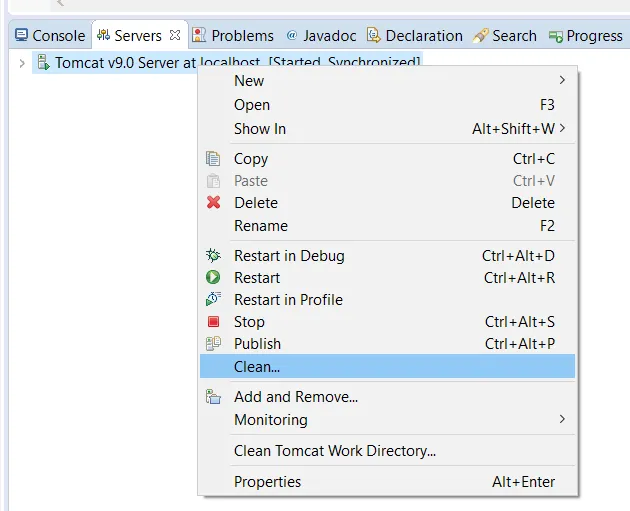
@EnableAutoConfiguration,以便让Boot首先扫描这个AppConfig。 - chrylis -cautiouslyoptimistic-@EnableAutoConfiguration。请查看您引用的文档。其次,看起来您正在尝试在没有spring-boot-autoconfigure的情况下运行应用程序。没有找到spring.factories,因此您的构建未正确打包它。请分享一个可以重现问题的项目。 - Stephane Nicoll@EnableAutoConfiguration来配置其他bean(例如JPA)。我已经使用项目的pom.xml更新了问题。此外,当我使用jar tf jar-file检查生成的jar时,我实际上看到META-INF/spring.factories存在,所以我想构建已经正确打包! - bachrMETA-INF/spring.factories呢? - Stephane Nicoll