我试图在源中推送分支时遇到了以下问题。
所以,我所做的是创建一个新分支并在其上添加提交。然后尝试推送。它显示:
然后,我运行了以下命令。fatal: The current branch Hotfix/Update_ducusign_semail_subject_line has no upstream branch. To push the current branch and set the remote as upstream, use
git push --set-upstream origin Hotfix/Update_ducusign_semail_subject_line
git push --set-upstream origin Hotfix/Update_ducusign_semail_subject_line
但是它会报以下错误,
这里有什么问题?远程:仓库未找到。
致命错误:未找到仓库 'https://github.com/nalam-nmef/NextGenTPR.git/'
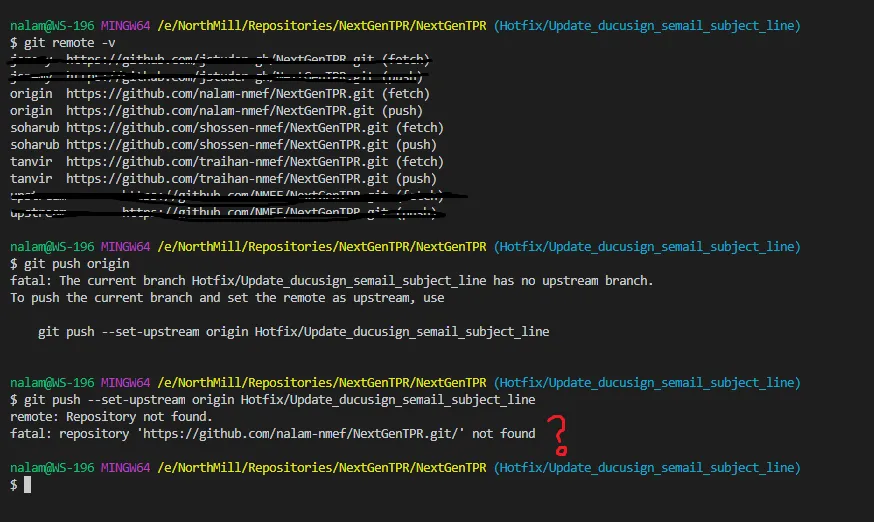
git push命令时,user.name和user.email是无关紧要的,它们只在创建新提交时才有意义,而git push不会创建任何新提交。重要的是取决于你使用 ssh 还是 https。对于 ssh,确保ssh身份验证正常工作。对于https,请查看您配置 https 身份验证凭据的方式——这有很多方法,具体取决于操作系统——然后从那里继续进行。 - undefined