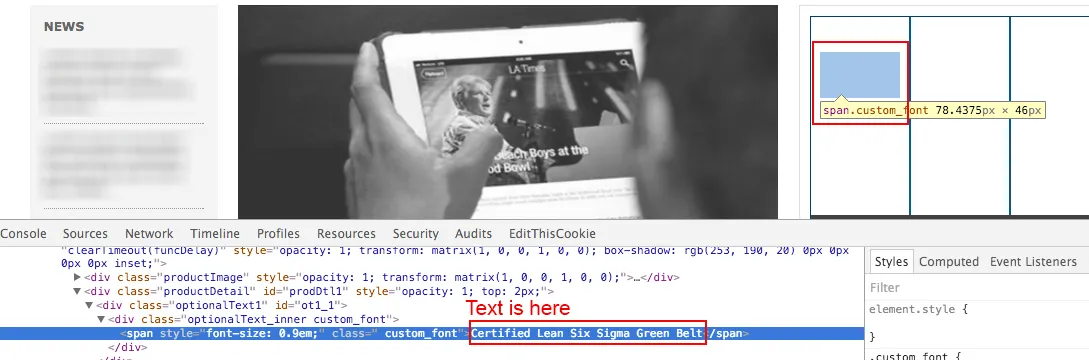自定义@font-face在Chrome中无法加载(Chrome自定义字体无法渲染)使用CSS使用自定义字体
@font-face {
font-family:'gotham-rounded-medium';
src:url('fonts/gothumrounded_medium/gotham-rounded-medium.eot');
src:url('fonts/gothumrounded_medium/gotham-rounded-medium.eot?#iefix')format("embedded-opentype"),
url('fonts/gothumrounded_medium/gotham-rounded-medium.woff')format("woff"),
url('fonts/gothumrounded_medium/gotham-rounded-medium.ttf')format("truetype"),
url('fonts/gothumrounded_medium/gotham-rounded-medium.svg')format("svg");
font-weight:400;
font-style:normal
}
.custom_font{
font-family:'gotham-rounded-medium', arial, sans-serif;
}
只有当您调整屏幕窗口大小时,文本才会显示。
因此,请问是否有解决这个问题的方法?