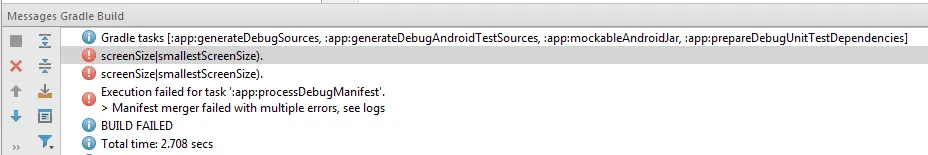我正在尝试将HeyZap广告集成到我的应用程序中,但在构建时不断出现此错误:Error:screenSize|smallestScreenSize)。
我已经搜索了它,并发现这是目标SDK错误,至少应该是13,但这里我使用的是SDK 23。
这是我的清单文件:
<?xml version="1.0" encoding="utf-8"?>
<manifest xmlns:android="http://schemas.android.com/apk/res/android"
package="com.celebria">
<uses-permission android:name="android.permission.INTERNET" />
<uses-permission android:name="android.permission.ACCESS_NETWORK_STATE" />
<uses-permission android:name="android.permission.WRITE_EXTERNAL_STORAGE" />
<uses-permission android:name="android.permission.WAKE_LOCK" />
<application
android:allowBackup="true"
android:icon="@mipmap/ic_launcher"
android:label="@string/app_name"
android:supportsRtl="true"
android:name="com.celebria.MyApplication">
<activity
android:name=".ActivitySplash"
android:theme="@style/AppThemeLogin"
android:windowSoftInputMode="adjustPan">
<intent-filter>
<action android:name="android.intent.action.MAIN" />
<category android:name="android.intent.category.LAUNCHER" />
</intent-filter>
</activity>
<activity
android:name=".Tutorial"
android:theme="@style/AppThemeLogin"
android:windowSoftInputMode="adjustPan" />
<activity
android:name=".ActivityLogin"
android:theme="@style/AppThemeLogin"
android:windowSoftInputMode="adjustPan" />
<receiver
android:name=".AlarmReceiver"
android:enabled="true"
android:process=":remote"
android:exported="true"/>
<receiver
android:name=".BootReceiver"
android:enabled="true"
android:exported="true">
<intent-filter>
<action android:name="android.intent.action.BOOT_COMPLETED" />
<action android:name="android.intent.action.QUICKBOOT_POWERON"/>
</intent-filter>
</receiver>
<service
android:name=".DownloadService"
android:enabled="true"
android:stopWithTask="false"
android:exported="true"/>
<activity
android:name=".Home"
android:theme="@style/AppThemeLogin"
android:windowSoftInputMode="adjustPan" />
<activity
android:name=".ActivityCreateAccount"
android:theme="@style/AppThemeLogin"
android:windowSoftInputMode="adjustPan" />
<activity
android:name=".ActivityActiveTrivia"
android:theme="@style/AppThemeLogin"
android:windowSoftInputMode="adjustPan" />
<activity
android:name=".ActivityMatchUp"
android:theme="@style/AppThemeLogin"
android:windowSoftInputMode="adjustPan" />
<activity
android:name=".ActivityQuestionAnswer"
android:theme="@style/AppThemeLogin"
android:windowSoftInputMode="adjustPan" />
<activity
android:name=".ActivityWinner"
android:theme="@style/AppThemeLogin"
android:windowSoftInputMode="adjustPan" />
<activity android:name=".CreateAccount"
android:theme="@style/AppThemeLogin"/>
<activity android:name=".ActivityForgotPassword"
android:theme="@style/AppThemeLogin"
android:windowSoftInputMode="adjustPan" />
<!-- Google Play Services -->
<meta-data android:name="com.google.android.gms.version" android:value="@integer/google_play_services_version"/>
<!-- Fyber Marketplace -->
<activity android:name="com.heyzap.sdk.ads.HeyzapIncentivizedActivity" android:configChanges="orientation|screenSize" android:theme="@android:style/Theme.Translucent" android:hardwareAccelerated="true" />
<activity android:name="com.heyzap.sdk.ads.HeyzapInterstitialActivity" android:configChanges="orientation|screenSize" android:theme="@android:style/Theme.Translucent" />
<activity android:name="com.heyzap.sdk.ads.MediationTestActivity" />
<activity android:name="com.fyber.ads.ofw.OfferWallUnityActivity" android:configChanges="orientation" />
<service android:name="com.fyber.cache.CacheVideoDownloadService" android:exported="false" />
<meta-data android:name="FYBVideoPlayerOptionCloseButtonDelay" android:value="-1" />
</application>
</manifest>这是我的 build.gradle 文件:
apply plugin: 'com.android.application'
android {
compileSdkVersion 23
buildToolsVersion "23.0.3"
defaultConfig {
applicationId "com.celebria"
minSdkVersion 16
targetSdkVersion 23
versionCode 1
versionName "1.0"
}
buildTypes {
release {
minifyEnabled false
proguardFiles getDefaultProguardFile('proguard-android.txt'), 'proguard-rules.pro'
}
}
}
repositories {
mavenCentral()
maven {
name "Fyber's maven repo"
url "https://fyber.bintray.com/maven"
}
flatDir {
dirs "libs"
}
}
dependencies {
compile fileTree(include: ['*.jar'], dir: 'libs')
testCompile 'junit:junit:4.12'
compile'com.google.android.gms:play-services-location:10.0.1'
compile'com.google.android.gms:play-services-ads:10.0.1'
compile 'com.android.support:appcompat-v7:23.4.0'
compile 'com.wang.avi:library:2.1.3'
compile 'com.squareup.picasso:picasso:2.5.0'
compile 'de.hdodenhof:circleimageview:2.1.0'
compile 'jp.wasabeef:blurry:2.1.0'
compile 'com.squareup.picasso:picasso:2.5.2'
compile 'uk.co.chrisjenx:calligraphy:2.2.0'
compile 'me.relex:circleindicator:1.2.2@aar'
compile(name:'heyzap-unified-platform-10.3.0', ext:'aar')
}这是我一直在跟进的链接:https://developers.heyzap.com/docs/android_sdk_setup_and_requirements。