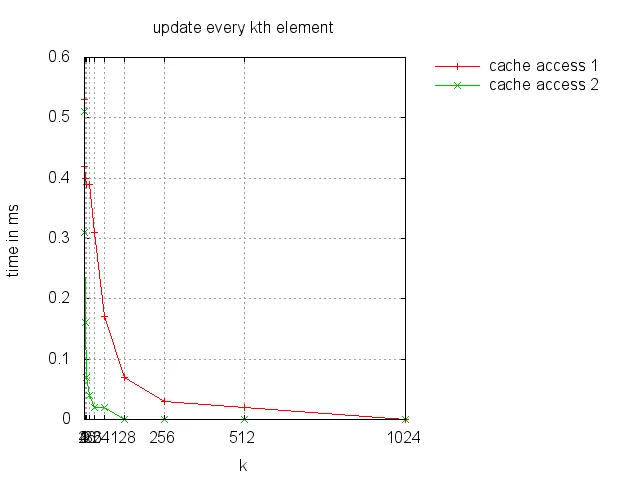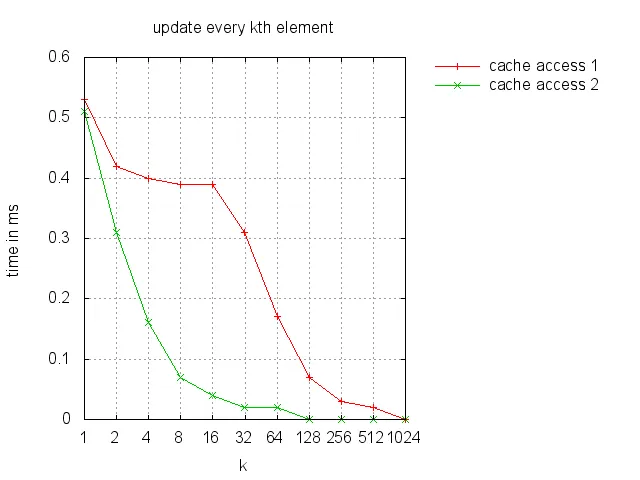我正在尝试使用gnuplot。我的数据集看起来像这样。
1 0.530000 0.510000
2 0.420000 0.310000
4 0.400000 0.160000
8 0.390000 0.070000
16 0.390000 0.040000
32 0.310000 0.020000
64 0.170000 0.020000
128 0.070000 0.000000
256 0.030000 0.000000
512 0.020000 0.000000
1024 0.000000 0.000000
我的gnuplot文件如下所示。
#!/usr/bin/gnuplot
reset
set terminal png
set ylabel "time in ms"
set xlabel "k"
set title "update every kth element"
set key reverse Left outside
set grid
set style data linespoints
set output 'cache_access.png'
plot "time_mem_access.dat" using 1:2 title "cache access 1", \
"" using 1:3 title "cache access 2"
我得到的图表如下所示。
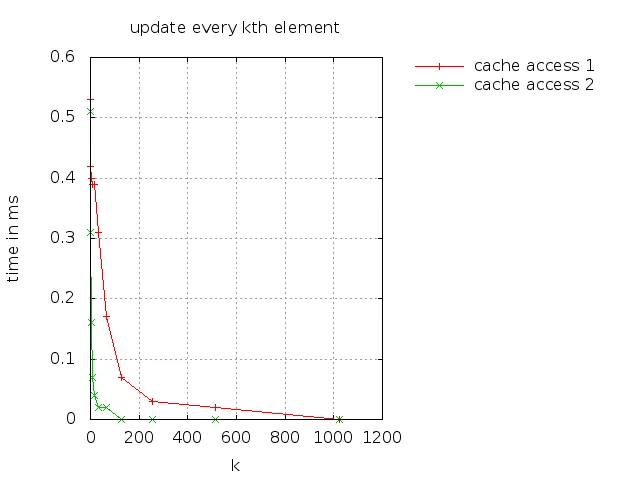
i.e 1,2,4,8,16,32,64 etc.
我在网上找不到任何关于如何精确完成此操作的文档。