我正在Android中实现FCM通知,但是通知在应用程序状态(后台与前台)下有什么不同?
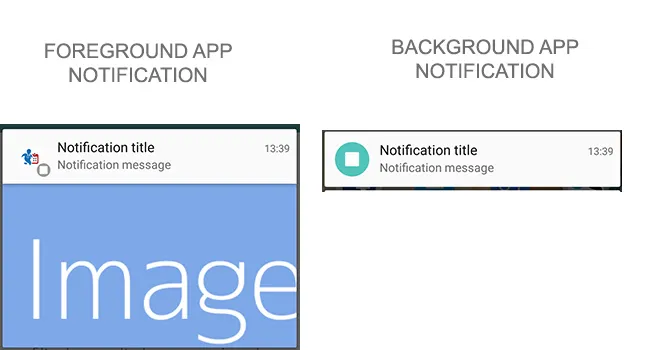
我正在使用Postman和FCM API发送通知,以下是通知结构:
{ "notification": {
"title": "Notification title",
"body": "Notification message",
"sound": "default",
"color": "#53c4bc",
"click_action": "MY_BOOK",
"icon": "ic_launcher"
},
"data": {
"main_picture": "URL_OF_THE_IMAGE"
},
"to" : "USER_FCM_TOKEN"
}
要渲染的图像来自 data.main_picture。
我实现了自己的FirebaseMessagingService,使得通知在前台状态下完美显示。通知代码如下:
NotificationCompat.BigPictureStyle notiStyle = new NotificationCompat.BigPictureStyle();
notiStyle.setSummaryText(messageBody);
notiStyle.bigPicture(picture);
Uri defaultSoundUri= RingtoneManager.getDefaultUri(RingtoneManager.TYPE_NOTIFICATION);
NotificationCompat.Builder notificationBuilder = (NotificationCompat.Builder) new NotificationCompat.Builder(this)
.setSmallIcon(R.drawable.ic_launcher)
.setLargeIcon(bigIcon)
.setContentTitle(title)
.setContentText(messageBody)
.setAutoCancel(true)
.setSound(defaultSoundUri)
.setContentIntent(pendingIntent)
.setStyle(notiStyle); code here
NotificationManager notificationManager =
(NotificationManager) getSystemService(Context.NOTIFICATION_SERVICE);
notificationManager.notify(0, notificationBuilder.build());
然而,实际上服务并没有被执行。在AndroidManifest.xml中,Firebase服务如下声明:
<service
android:name=".MyFirebaseMessagingService">
<intent-filter>
<action android:name="com.google.firebase.MESSAGING_EVENT"/>
</intent-filter>
</service>
<service
android:name=".MyFirebaseInstanceIDService">
<intent-filter>
<action android:name="com.google.firebase.INSTANCE_ID_EVENT"/>
</intent-filter>
</service>
我的问题不是LargeIcon或SmallIcon,而是显示大图。
感谢您的支持。