9个回答
79
我可能会使用 BoxDecoration 和一个 DecorationImage。你可以使用 alignment 和 fit 属性来确定你的图像如何裁剪。如果你不想在 Container 上硬编码高度,可以使用 AspectRatio 组件。
import 'package:flutter/material.dart';
void main() {
runApp(new MaterialApp(
home: new MyHomePage(),
));
}
class MyHomePage extends StatelessWidget {
Widget build(BuildContext context) {
return new Scaffold(
appBar: new AppBar(
title: new Text("Image Crop Example"),
),
body: new Center(
child: new AspectRatio(
aspectRatio: 487 / 451,
child: new Container(
decoration: new BoxDecoration(
image: new DecorationImage(
fit: BoxFit.fitWidth,
alignment: FractionalOffset.topCenter,
image: new NetworkImage('https://istack.dev59.com/lkd0a.webp'),
)
),
),
),
),
);
}
}
- Collin Jackson
3
17
为您的Image小部件提供一个适合的因子,然后将其包装在AspectRatio中。
AspectRatio(
aspectRatio: 1.5,
child: Image.asset(
'your_image_asset',
fit: BoxFit.cover,
),
)
- CopsOnRoad
1
3到目前为止,最有用的答案 <3 帮得好! - 钟智强
15
看看brendan-duncan/image,这是一个用于在Dart中操作图像的平台无关库。
您可以使用以下函数:
Image copyCrop(Image src, int x, int y, int w, int h);
- Wael Boutglay
3
谢谢!你试过用Flutter吗?我想知道如何在Brendan的图像库中获取Flutter图像。 - Seth Ladd
3我认为Flutter没有提供一种简单的方法来获取
ui.Image解码后的图像。但是,如果您使用Brendan的图像库进行解码,您可以调用image.getBytes()并将其传递给new Image.memory。 - Collin Jackson2能否提供一个Flutter从网络图片中裁剪特定区域的示例?我正在尝试在特定的
{ x: 897, y: 235, width: 845, height: 845 } 值处裁剪图片,但找不到适合我的方法。 - Mārtiņš Ciekurs5
我只使用了这2个属性,就成功运作了:
CachedNetworkImage(
fit: BoxFit.cover,// OR BoxFit.fitWidth
alignment: FractionalOffset.topCenter,
....
)
- Deven
4
有一个新的包叫做ImageCropper。我建议大家使用它,因为它拥有许多功能,使一切变得更加容易。它允许您将图像裁剪到任意或指定的纵横比,并且甚至可以压缩图像。这是该软件包的链接:https://pub.dev/packages/image_cropper
- CoderUni
7
如何从这个包中添加自定义比率? - jithin
我在ImageCropper的存储库中发现了这个:https://github.com/hnvn/flutter_image_cropper/issues/80 - CoderUni
谢谢,@uni,是的,没错,但这只能帮助显示一个纵横比。实际上,如果我们使用aspectRatio,它将锁定所有列表,从aspectRatioPresets中选择。 - jithin
我需要使用2个自定义比例,但是aspectRatio只能接受一个。 - jithin
根据 https://github.com/hnvn/flutter_image_cropper/issues/81,2019 年 iOS 不支持多个自定义比例。我不确定在 2021 年是否仍然保持不变。如果您想知道现在是否支持,请向维护者询问。 - CoderUni
显示剩余2条评论
4
import 'dart:io';
import 'package:flutter/material.dart';
import 'package:image_picker/image_picker.dart';
import 'package:image_cropper/image_cropper.dart';
class MyPage extends StatefulWidget {
@override
_MyPageState createState() => _MyPageState();
}
class _MyPageState extends State<MyPage> {
/// Variables
File imageFile;
/// Widget
@override
Widget build(BuildContext context) {
return Scaffold(
appBar: AppBar(
backgroundColor: Color(0XFF307777),
title: Text("Image Cropper"),
),
body: Container(
child: imageFile == null
? Container(
alignment: Alignment.center,
child: Column(
mainAxisAlignment: MainAxisAlignment.center,
children: <Widget>[
RaisedButton(
color: Color(0XFF307777),
onPressed: () {
_getFromGallery();
},
child: Text(
"PICK FROM GALLERY",
style: TextStyle(color: Colors.white),
),
),
],
),
)
: Container(
child: Image.file(
imageFile,
fit: BoxFit.cover,
),
)));
}
/// Get from gallery
_getFromGallery() async {
PickedFile pickedFile = await ImagePicker().getImage(
source: ImageSource.gallery,
maxWidth: 1800,
maxHeight: 1800,
);
_cropImage(pickedFile.path);
}
/// Crop Image
_cropImage(filePath) async {
File croppedImage = await ImageCropper.cropImage(
sourcePath: filePath,
maxWidth: 1080,
maxHeight: 1080,
);
if (croppedImage != null) {
imageFile = croppedImage;
setState(() {});
}
}
}
- Miriam
2
在这里,我将文件裁剪成正方形。
我使用image库。
import 'dart:io';
import 'package:image/image.dart' as img;
import 'package:path/path.dart';
import 'package:path_provider/path_provider.dart';
class CropperService {
static const _side = 1800;
Future<File> cropImageFile(File file, [int? side]) async {
final image = await img.decodeImageFile(file.path);
if (image == null) throw Exception('Unable to decode image');
final croppedImage = img.copyResizeCropSquare(image, size: _side);
final croppedFile = await _convertImageToFile(croppedImage, file.path);
return croppedFile;
}
Future<File> _convertImageToFile(img.Image image, String path) async {
final newPath = await _croppedFilePath(path);
final jpegBytes = img.encodeJpg(image);
final convertedFile = await File(newPath).writeAsBytes(jpegBytes);
await File(path).delete();
return convertedFile;
}
Future<String> _croppedFilePath(String path) async {
final tempDir = await getTemporaryDirectory();
return join(
tempDir.path,
'${basenameWithoutExtension(path)}_compressed.jpg',
);
}
}
- Angelina Gromova
2
谢谢,这段代码让我朝着正确的方向开始了!不知道是否有避免使用临时文件的方法? - Jennifer Zouak
我猜您可以根据您的需求使用getApplicationDocumentsDirectory或getApplicationSupportDirectory。 - Angelina Gromova
0
从图库中选择图片,我们可以使用Flutter中的image_cropper依赖来裁剪它。
Dependency : image_cropper: ^1.4.1
从相册选择图像时的代码:
Future<void> pickFromGallery() async {
try {
final picker = ImagePicker();
final pickedImage = await picker.pickImage(source: ImageSource.gallery);
if (pickedImage == null) return;
final croppedImage = await ImageCropper().cropImage(
sourcePath: pickedImage.path,
aspectRatioPresets: [
CropAspectRatioPreset.square,
CropAspectRatioPreset.ratio3x2,
CropAspectRatioPreset.original,
CropAspectRatioPreset.ratio4x3,
CropAspectRatioPreset.ratio16x9
],
androidUiSettings: AndroidUiSettings(
toolbarTitle: 'Crop Image',
toolbarColor: Colors.deepOrange,
toolbarWidgetColor: Colors.white,
initAspectRatio: CropAspectRatioPreset.original,
lockAspectRatio: false,
),
iosUiSettings: IOSUiSettings(
title: 'Crop Image',
aspectRatioLockEnabled: false,
),
);
if (croppedImage == null) return;
final croppedFile = File(croppedImage.path);
setState(() {
this.image = croppedFile;
});
print("Image path: ${croppedFile.path}");
} on PlatformException catch (e) {
print("Failed to pick or crop image: $e");
}
}
请确保将活动添加到AndroidManifest.xml文件中。 <activity
android:name="com.yalantis.ucrop.UCropActivity"
android:screenOrientation="portrait"
android:theme="@style/Theme.AppCompat.Light.NoActionBar"/>
输出会像这样: 您可以按照不同的尺寸裁剪您的图片。
- Nisha Jain
网页内容由stack overflow 提供, 点击上面的可以查看英文原文,
原文链接
原文链接



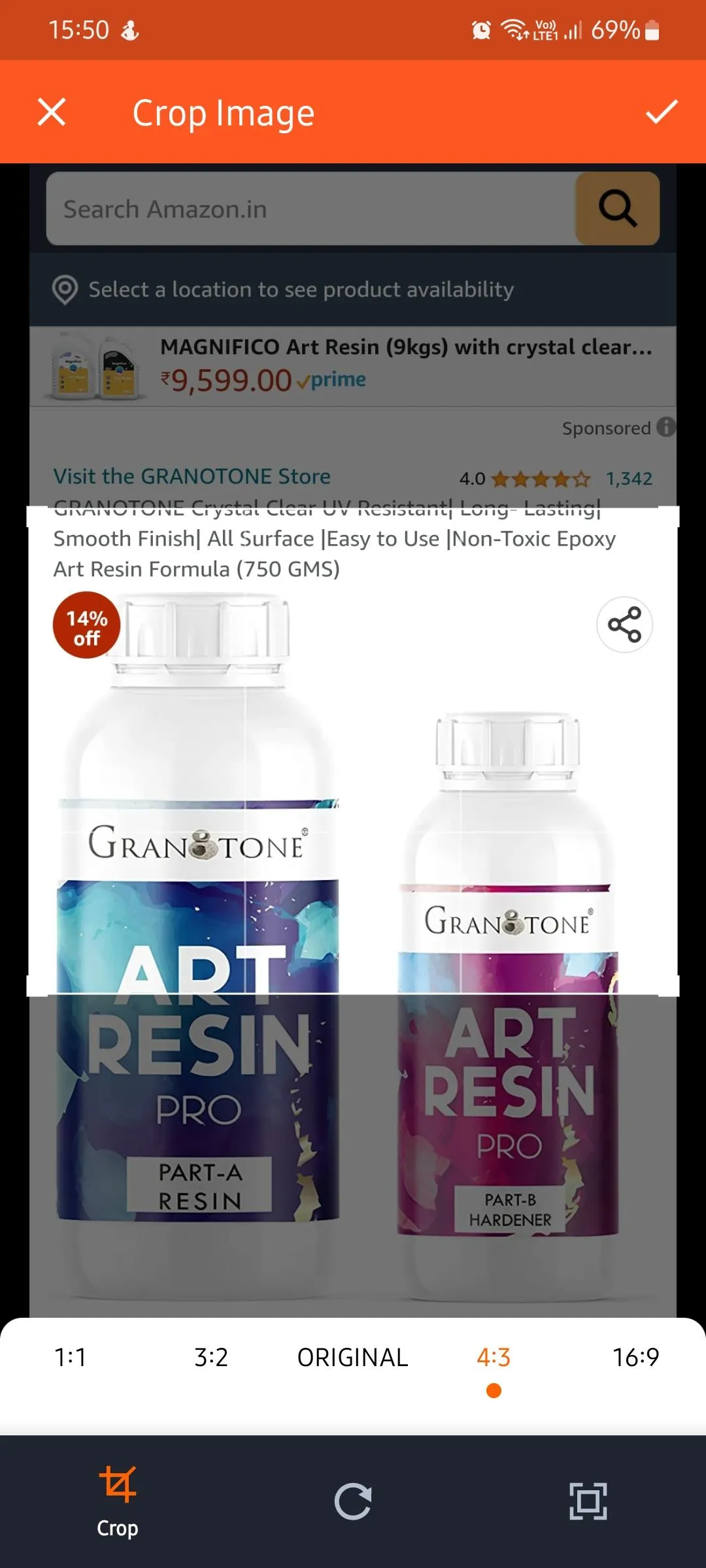
200, y=300400)这一部分。因此我不能使用fit+alignment方法。我该怎么做呢?谢谢! - ch271828n