我有这样一张图片,需要将其放置在 div 的右下角。
我尝试在 img 标签上使用 margin-right 和 padding-right 0px,但这并不起作用。 黑线表示我不需要那个空间。 这是一个 CodePen:
更新1:
大多数答案解决了底部边距,但没有解决右侧边距。
您必须在全屏模式下打开CodePen才能看到这个细节。
我尝试在 img 标签上使用 margin-right 和 padding-right 0px,但这并不起作用。 黑线表示我不需要那个空间。 这是一个 CodePen:
https://codepen.io/ogonzales/pen/OrZKOr
<header class="header" id="header1">
<img class="margin_right_zero" src="https://raw.githubusercontent.com/alphadsy/alpha-ui/master/images/man.png" width="440px" height="320px">
<div class="circle">
<div class="caption">
<h2 class="title display-3">Alphad <strong>Design & Inpsertion</strong></h2>
<p>Lorem m nisi! Eum vitae ipsam veniam, ullam explicabo quaerat asperiores veritatis nam reprehenderit necessitatibus sequi.</p>
</div>
</div>
</header>
更新1:
大多数答案解决了底部边距,但没有解决右侧边距。
您必须在全屏模式下打开CodePen才能看到这个细节。
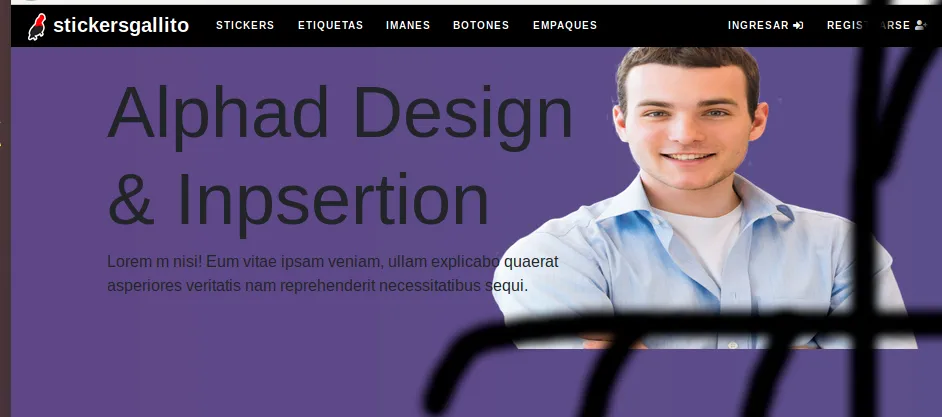
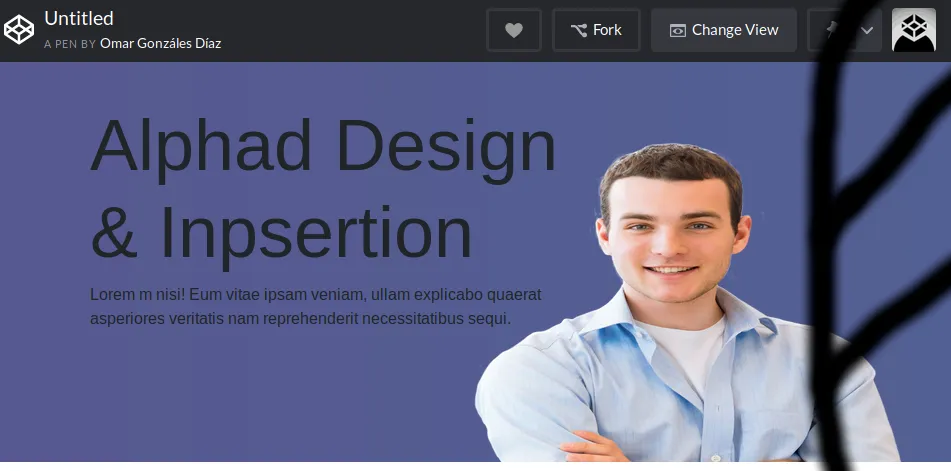
left: 50%,而不是这个,请使用right: 0; bottom: 0;- Huangism