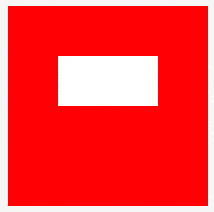我正在使用以下代码将UIButton旋转360度:
self.btn.transform = CGAffineTransform(rotationAngle: (180.0 * CGFloat(M_PI)) / 180.0)
self.btn.transform = CGAffineTransform(rotationAngle: (0.0 * CGFloat(M_PI)) / 180.0)
问题是它从左向右旋转,我想要反转方向。 我尝试使用 -M_PI 或 -180 和其他组合,但没有成功。 我做错了什么?