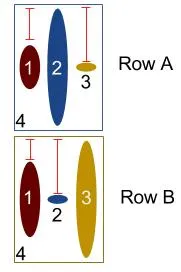3个回答
2
使用 flexbox 很容易实现 - 属性 align-items: center 可以产生期望的结果 - 请参见以下演示:
.wrapper {
display: flex;
justify-content: center;
align-items: center;
border: 1px solid red;
}
.wrapper > div {
border: 1px solid;
}<div class="wrapper">
<div class="one">Some text here</div>
<div class="two">
There is a lot of text here
<br>There is a lot of text here
<br>There is a lot of text here
<br>
</div>
<div class="three">Some
<br>text</div>
</div>- kukkuz
1
.outera {
border:solid 1px #333;
}
.outera div {
width:20px;
border-radius: 16px;
background-color:#212121;
margin:10px;
display:inline-block;
vertical-align: middle;
}
.outera .a1 {
height:20px;
}
.outera .a2 {
height:80px;
}
.outera .a3 {
height:50px;
}<div class='outera'>
<div class='a1'></div>
<div class='a2'></div>
<div class='a3'></div>
</div>- oguzhancerit
0
你可以使用CSS Flexbox。
在下面的代码片段中,我使用了display: inline-flex;。请看下面的片段:
body {
padding: 20px;
}
.outer {
display: inline-flex;
align-items: center;
justify-content: center;
border: 1px solid #000;
}
.inner {}
.a .element {
width: 20px;
height: 20px;
border-radius: 50%;
background: red;
}
.b .element {
width: 20px;
height: 50px;
border-radius: 50%;
background: green;
}
.c .element {
width: 20px;
height: 30px;
border-radius: 50%;
background: blue;
}<div class="outer">
<div class="inner a">
<div class="element"></div>
</div>
<div class="inner b">
<div class="element"></div>
</div>
<div class="inner c">
<div class="element"></div>
</div>
</div>希望这能帮到你!
- Saurav Rastogi
网页内容由stack overflow 提供, 点击上面的可以查看英文原文,
原文链接
原文链接