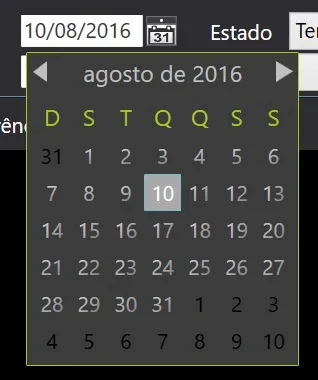我正在自定义WPF中的日历控件,我可以调整背景颜色、标题前景颜色等。但是我找不到如何编辑1-31天日历项目的外观。如下截图所示,数字全部为深灰色,几乎无法阅读。我还想去掉鼠标悬停时出现的蓝色覆盖层。
代码:
代码:
<Window x:Class="WPFDatePickerSample.Window2"
xmlns="http://schemas.microsoft.com/winfx/2006/xaml/presentation"
xmlns:x="http://schemas.microsoft.com/winfx/2006/xaml"
Title="Window2" Height="500" Width="500"
Background="#2F2F2F">
<Window.Resources>
<Style TargetType="{x:Type CalendarItem}">
<Setter Property="Margin" Value="50"/>
<Setter Property="Template">
<Setter.Value>
<ControlTemplate TargetType="{x:Type CalendarItem}">
<ControlTemplate.Resources>
<DataTemplate x:Key="{x:Static CalendarItem.DayTitleTemplateResourceKey}">
<TextBlock Foreground="#FFA9C822" FontWeight="Normal" FontSize="12" HorizontalAlignment="Center" Margin="0,5,0,5" Text="{Binding}" VerticalAlignment="Center"/>
</DataTemplate>
</ControlTemplate.Resources>
<Grid x:Name="PART_Root">
<Grid.Resources>
<SolidColorBrush x:Key="DisabledColor" Color="#A5FFFFFF"/>
</Grid.Resources>
<VisualStateManager.VisualStateGroups>
<VisualStateGroup x:Name="CommonStates">
<VisualState x:Name="Normal"/>
<VisualState x:Name="Disabled">
<Storyboard>
<DoubleAnimation Duration="0" To="1" Storyboard.TargetProperty="Opacity" Storyboard.TargetName="PART_DisabledVisual"/>
</Storyboard>
</VisualState>
</VisualStateGroup>
</VisualStateManager.VisualStateGroups>
<Border BorderBrush="{TemplateBinding BorderBrush}" BorderThickness="{TemplateBinding BorderThickness}" Background="{TemplateBinding Background}" CornerRadius="1">
<Border BorderBrush="#FFFFFFFF" BorderThickness="0" CornerRadius="0">
<Grid>
<Grid.Resources>
<ControlTemplate x:Key="PreviousButtonTemplate" TargetType="{x:Type Button}">
<Grid Cursor="Hand">
<VisualStateManager.VisualStateGroups>
<VisualStateGroup x:Name="CommonStates">
<VisualState x:Name="Normal"/>
<VisualState x:Name="MouseOver">
<Storyboard>
<ColorAnimation Duration="0" To="#FFA9C822" Storyboard.TargetProperty="(Shape.Fill).(SolidColorBrush.Color)" Storyboard.TargetName="path"/>
</Storyboard>
</VisualState>
<VisualState x:Name="Disabled">
<Storyboard>
<DoubleAnimation Duration="0" To=".5" Storyboard.TargetProperty="(Shape.Fill).(Brush.Opacity)" Storyboard.TargetName="path"/>
</Storyboard>
</VisualState>
</VisualStateGroup>
</VisualStateManager.VisualStateGroups>
<Rectangle Fill="Transparent" Opacity="1" Stretch="Fill"/>
<Grid>
<Path x:Name="path" Data="M288.75,232.25 L288.75,240.625 L283,236.625 z" Fill="Silver" HorizontalAlignment="Left" Height="10" Margin="5,-6,0,0" Stretch="Fill" VerticalAlignment="Center" Width="6"/>
</Grid>
</Grid>
</ControlTemplate>
<ControlTemplate x:Key="NextButtonTemplate" TargetType="{x:Type Button}">
<Grid Cursor="Hand">
<VisualStateManager.VisualStateGroups>
<VisualStateGroup x:Name="CommonStates">
<VisualState x:Name="Normal"/>
<VisualState x:Name="MouseOver">
<Storyboard>
<ColorAnimation Duration="0" To="#FFA9C822" Storyboard.TargetProperty="(Shape.Fill).(SolidColorBrush.Color)" Storyboard.TargetName="path"/>
</Storyboard>
</VisualState>
<VisualState x:Name="Disabled">
<Storyboard>
<DoubleAnimation Duration="0" To=".5" Storyboard.TargetProperty="(Shape.Fill).(Brush.Opacity)" Storyboard.TargetName="path"/>
</Storyboard>
</VisualState>
</VisualStateGroup>
</VisualStateManager.VisualStateGroups>
<Rectangle Fill="Transparent" Opacity="1" Stretch="Fill"/>
<Grid>
<Path x:Name="path" Data="M282.875,231.875 L282.875,240.375 L288.625,236 z" Fill="Silver" HorizontalAlignment="Right" Height="10" Margin="0,-6,5,0" Stretch="Fill" VerticalAlignment="Center" Width="6"/>
</Grid>
</Grid>
</ControlTemplate>
<ControlTemplate x:Key="HeaderButtonTemplate" TargetType="{x:Type Button}">
<Grid Cursor="Hand">
<VisualStateManager.VisualStateGroups>
<VisualStateGroup x:Name="CommonStates">
<VisualState x:Name="Normal"/>
<VisualState x:Name="MouseOver">
<Storyboard>
<DoubleAnimation Duration="0" To=".7" Storyboard.TargetProperty="Opacity" Storyboard.TargetName="buttonContent"/>
</Storyboard>
</VisualState>
<VisualState x:Name="Disabled">
<Storyboard>
<DoubleAnimation Duration="0" To=".5" Storyboard.TargetProperty="Opacity" Storyboard.TargetName="buttonContent"/>
</Storyboard>
</VisualState>
</VisualStateGroup>
</VisualStateManager.VisualStateGroups>
<ContentPresenter x:Name="buttonContent" ContentTemplate="{TemplateBinding ContentTemplate}" Content="{TemplateBinding Content}" TextElement.Foreground="Silver" TextElement.FontFamily="Segoe UI" HorizontalAlignment="{TemplateBinding HorizontalContentAlignment}" Margin="1,3,1,9" VerticalAlignment="{TemplateBinding VerticalContentAlignment}"/>
</Grid>
</ControlTemplate>
</Grid.Resources>
<Grid.ColumnDefinitions>
<ColumnDefinition Width="Auto"/>
<ColumnDefinition Width="Auto"/>
<ColumnDefinition Width="Auto"/>
</Grid.ColumnDefinitions>
<Grid.RowDefinitions>
<RowDefinition Height="Auto"/>
<RowDefinition Height="*"/>
</Grid.RowDefinitions>
<Grid Grid.Row="0" Grid.ColumnSpan="4" Background="#3C3C3C" HorizontalAlignment="Stretch">
<Button x:Name="PART_PreviousButton" Grid.Column="0" Focusable="False" HorizontalAlignment="Left" Height="20" Grid.Row="0" Template="{StaticResource PreviousButtonTemplate}" Width="28"/>
<Button x:Name="PART_HeaderButton" Grid.Column="1" FontWeight="Normal" Focusable="False" FontSize="13" HorizontalAlignment="Center" Grid.Row="0" Template="{StaticResource HeaderButtonTemplate}" VerticalAlignment="Center" />
<Button x:Name="PART_NextButton" Grid.Column="2" Focusable="False" HorizontalAlignment="Right" Height="20" Grid.Row="0" Template="{StaticResource NextButtonTemplate}" Width="28"/>
</Grid>
<Grid x:Name="PART_MonthView" Grid.ColumnSpan="3" HorizontalAlignment="Center" Margin="6,-1,6,6" Grid.Row="1" Visibility="Visible">
<Grid.ColumnDefinitions>
<ColumnDefinition Width="Auto"/>
<ColumnDefinition Width="Auto"/>
<ColumnDefinition Width="Auto"/>
<ColumnDefinition Width="Auto"/>
<ColumnDefinition Width="Auto"/>
<ColumnDefinition Width="Auto"/>
<ColumnDefinition Width="Auto"/>
</Grid.ColumnDefinitions>
<Grid.RowDefinitions>
<RowDefinition Height="Auto"/>
<RowDefinition Height="Auto"/>
<RowDefinition Height="Auto"/>
<RowDefinition Height="Auto"/>
<RowDefinition Height="Auto"/>
<RowDefinition Height="Auto"/>
<RowDefinition Height="Auto"/>
</Grid.RowDefinitions>
</Grid>
<Grid x:Name="PART_YearView" Grid.ColumnSpan="3" HorizontalAlignment="Center" Margin="6,-3,7,6" Grid.Row="1" Visibility="Hidden">
<Grid.ColumnDefinitions>
<ColumnDefinition Width="Auto"/>
<ColumnDefinition Width="Auto"/>
<ColumnDefinition Width="Auto"/>
<ColumnDefinition Width="Auto"/>
</Grid.ColumnDefinitions>
<Grid.RowDefinitions>
<RowDefinition Height="Auto"/>
<RowDefinition Height="Auto"/>
<RowDefinition Height="Auto"/>
</Grid.RowDefinitions>
</Grid>
</Grid>
</Border>
</Border>
<Rectangle x:Name="PART_DisabledVisual" Fill="{StaticResource DisabledColor}" Opacity="0" RadiusY="2" RadiusX="2" Stretch="Fill" Stroke="{StaticResource DisabledColor}" StrokeThickness="1" Visibility="Collapsed"/>
</Grid>
<ControlTemplate.Triggers>
<Trigger Property="IsEnabled" Value="False">
<Setter Property="Visibility" TargetName="PART_DisabledVisual" Value="Visible" />
</Trigger>
<DataTrigger Binding="{Binding DisplayMode, RelativeSource={RelativeSource FindAncestor, AncestorType={x:Type Calendar}}}" Value="Year">
<Setter Property="Visibility" TargetName="PART_MonthView" Value="Hidden" />
<Setter Property="Visibility" TargetName="PART_YearView" Value="Visible" />
</DataTrigger>
<DataTrigger Binding="{Binding DisplayMode, RelativeSource={RelativeSource FindAncestor, AncestorType={x:Type Calendar}}}" Value="Decade">
<Setter Property="Visibility" TargetName="PART_MonthView" Value="Hidden" />
<Setter Property="Visibility" TargetName="PART_YearView" Value="Visible" />
</DataTrigger>
</ControlTemplate.Triggers>
</ControlTemplate>
</Setter.Value>
</Setter>
</Style>
<Style TargetType="{x:Type Calendar}">
<Setter Property="Background" Value="#3C3C3C"/>
<Setter Property="SnapsToDevicePixels" Value="True" />
<Setter Property="BorderBrush" Value="Transparent" />
<Setter Property="BorderThickness" Value="1" />
<Setter Property="Template">
<Setter.Value>
<ControlTemplate TargetType="{x:Type Calendar}">
<StackPanel x:Name="PART_Root" HorizontalAlignment="Center">
<CalendarItem x:Name="PART_CalendarItem" BorderBrush="{TemplateBinding BorderBrush}" BorderThickness="{TemplateBinding BorderThickness}" Background="{TemplateBinding Background}" />
</StackPanel>
</ControlTemplate>
</Setter.Value>
</Setter>
</Style>
</Window.Resources>
<Grid>
<Calendar Width="400" Height="400"></Calendar>
</Grid>