我正在开发一个应用程序,它将包含几个选项卡面板。在每一个面板上,我想要放置一组组件,彼此之间由边框分隔。它看起来像这样:
当我尝试简单地向面板添加新的边框 - Titled Border 2时,它被添加并覆盖了第一个边框,组件仍显示在最上方。在一些示例中,我看到有许多JPanels在一个框架内定义,每个面板都有自己的边框。这在我的情况下可能有效,但如何将这些面板添加到一个选项卡中进行显示呢?
Oracle的教程之一展示了一个带有许多种边框演示的选项卡面板。当我尝试编辑它并放置一个组件时,它出现在两个边框之间而不是被包围。这也是对我失败的另一个选项。
其次,我不使用任何布局管理器,组件位置是固定的,老实说,我想保持这种设置。或者您推荐在这种特殊情况下使用任何布局管理器吗?
您有任何关于如何解决这个问题的提示吗?
编辑:似乎我还不允许附加屏幕截图,但这里有负责显示边框部分的代码。
当取消注释最后两行时,标题为“长度(2/2)”的边框将显示。
|- Titled Border 1 ---
[JTextField] [JComboBox] [JTextField] [JComboBox]
|--------
|- Titled Border 2 ---
[JTextField] [JComboBox] [JTextField] [JComboBox]
|--------
... and so forth.
当我尝试简单地向面板添加新的边框 - Titled Border 2时,它被添加并覆盖了第一个边框,组件仍显示在最上方。在一些示例中,我看到有许多JPanels在一个框架内定义,每个面板都有自己的边框。这在我的情况下可能有效,但如何将这些面板添加到一个选项卡中进行显示呢?
Oracle的教程之一展示了一个带有许多种边框演示的选项卡面板。当我尝试编辑它并放置一个组件时,它出现在两个边框之间而不是被包围。这也是对我失败的另一个选项。
其次,我不使用任何布局管理器,组件位置是固定的,老实说,我想保持这种设置。或者您推荐在这种特殊情况下使用任何布局管理器吗?
您有任何关于如何解决这个问题的提示吗?
编辑:似乎我还不允许附加屏幕截图,但这里有负责显示边框部分的代码。
lenMicro = new JPanel();
lenMicro.setLayout(null);
bGreyLine = BorderFactory.createLineBorder(Color.GRAY, 1, true);
bTitled1 = BorderFactory.createTitledBorder(bGreyLine, "Length (1/2)", TitledBorder.LEFT, TitledBorder.TOP);
lenMicro.setBorder(bTitled1);
bTitled2 = BorderFactory.createTitledBorder(bGreyLine, "Length (2/2)", TitledBorder.LEFT, TitledBorder.TOP);
lenMicro.setBorder(bTitled2);
当取消注释最后两行时,标题为“长度(2/2)”的边框将显示。
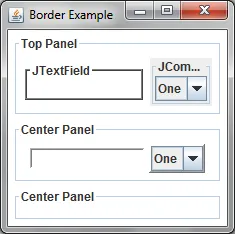
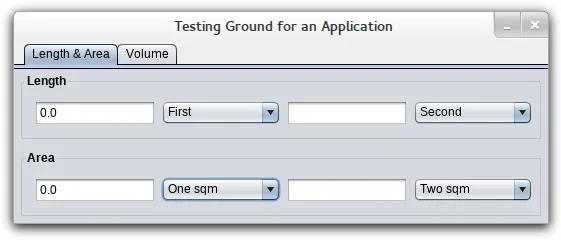
lenMicro的边框)。那么问题出在哪里? - Rempelos