我正在编写一个可以将 Target 的单元格完全复制到另一个单元格的方法。该单元格是一个带有一些花哨格式的运输标签。是否有办法实现这一点?
最初我有这个:
Worksheets("Label").Range("A1").Value = Worksheets("Get Address").Range("A28").Value
对于纯文本它起作用了。 然而,我失去了我创建的样式,因为在第一行之后,它们是不同的:
我还尝试使用宏录制器,并且我使用了.Select获得了一个解决方案,我阅读了这篇文章以避免在可能的情况下不使用它。 我该怎么办?
' Created by the Macro Recorder
Range("A28:A33").Select
Range("A33").Activate
Selection.Copy
Sheets("Label").Select
Range("A1").Select
ActiveSheet.Paste
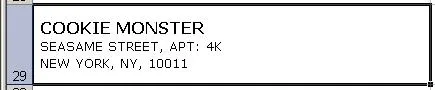
Range("A33").Copy Sheets("Label").Range("A1")。 - Santosh