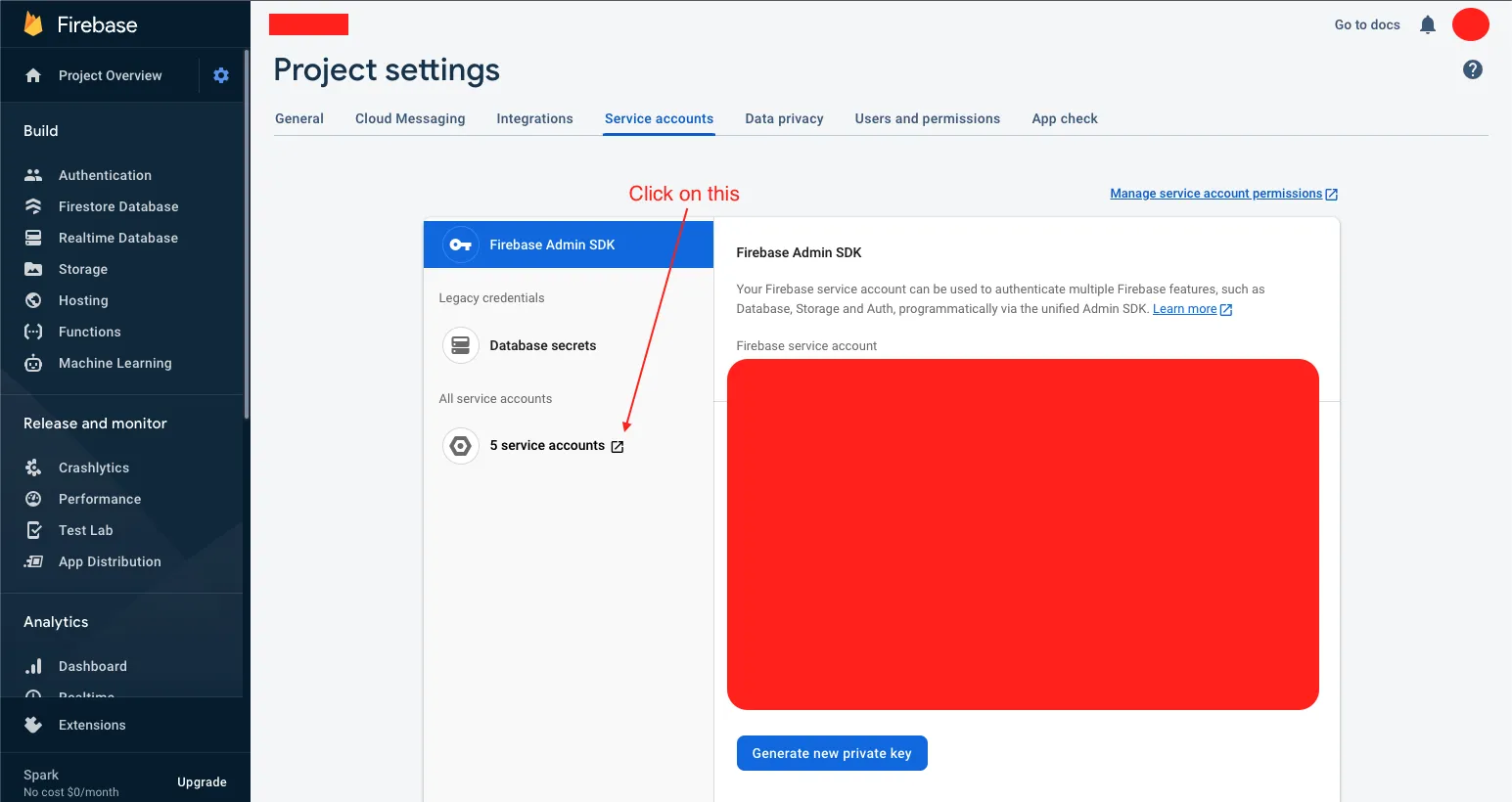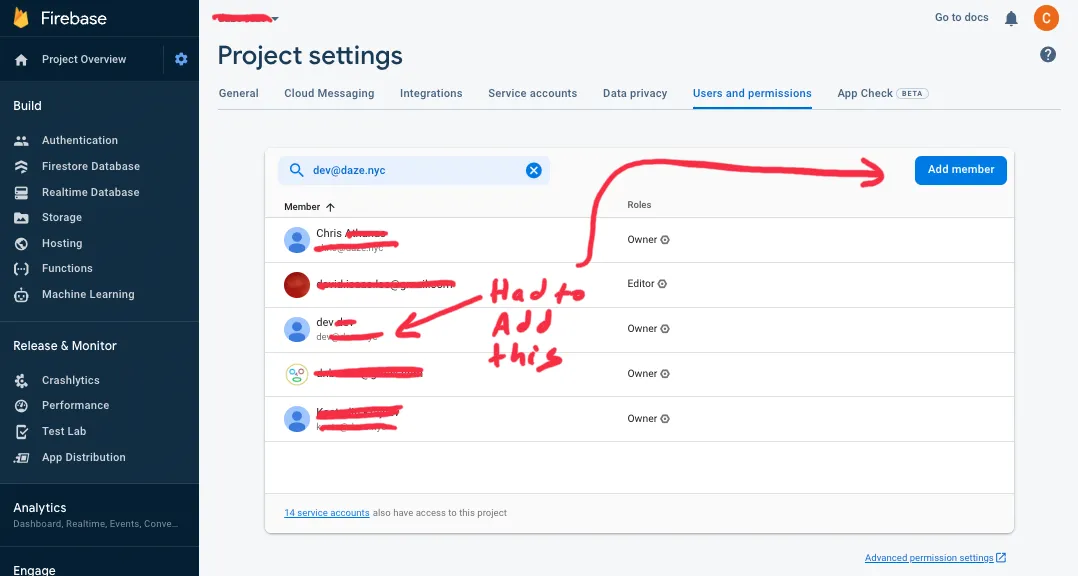我在Fastlane Fastfile中设置了Firebase应用分发功能,以便分发我的iOS应用程序的测试版。它一直运行良好,但突然出现错误信息。
以下是我的代码:
lane :distribute_beta do |options|
sync_code_signing_adhoc()
update_build_number_of_all_frameworks()
build_ios_app_adhoc()
firebase_app_distribution(
app: "<app ID here>",
testers: "<tester emials here>",
release_notes: options[:release_note],
firebase_cli_path: "/usr/local/bin/firebase"
)
end
当我运行此代码时,它显示错误。
the server responded with status 403
在步骤中:firebase_app_distribution
日志还显示成功认证到Google。
Authenticating with GOOGLE_APPLICATION_CREDENTIALS environment variable: /<path to cred>/<cred_file_name>.json
Authenticated successfully.
以下是“步骤:firebase_app_distribution”的完整错误信息
[17:11:04]: ---------------------------------------
[17:11:04]: --- Step: firebase_app_distribution ---
[17:11:04]: ---------------------------------------
[17:11:04]: Authenticating with GOOGLE_APPLICATION_CREDENTIALS environment variable: /<path to cred>/<cred_file_name>.json
[17:11:04]: Authenticated successfully.
+------------------------------------+---------------------------------------------+
| Lane Context |
+------------------------------------+---------------------------------------------+
| DEFAULT_PLATFORM | ios |
| PLATFORM_NAME | ios |
| LANE_NAME | ios distribute_beta |
| SIGH_PROFILE_TYPE | ad-hoc |
| MATCH_PROVISIONING_PROFILE_MAPPING | {"<my bndle ID>"=>"match AdHoc |
| | <my bundle ID>"} |
| BUILD_NUMBER | 107 |
| IPA_OUTPUT_PATH | /Users/my_user_name/Repository/App/App|
| | y/App.ipa |
| XCODEBUILD_ARCHIVE | /Users/my_user_name/Library/Developer/Xcode/A|
| | rchives/2021-01-08/App 2021-01-08 |
| | 17.09.08.xcarchive |
| DSYM_OUTPUT_PATH | /Users/my_user_name/Repository/App/App |
| | y/App.app.dSYM.zip |
+------------------------------------+---------------------------------------------+
[17:11:06]: the server responded with status 403
+------+-----------------------------+-------------+
| fastlane summary |
+------+-----------------------------+-------------+
| Step | Action | Time (in s) |
+------+-----------------------------+-------------+
| 1 | default_platform | 0 |
| 2 | Switch to ios | 0 |
| | sync_code_signing_adhoc | |
| | lane | |
| 3 | sync_code_signing | 18 |
| 4 | Switch to ios | 0 |
| | update_build_number_of_all | |
| | _frameworks lane | |
| 5 | increment_build_number | 1 |
| 6 | commit_version_bump | 0 |
| 7 | Switch to ios | 0 |
| | build_ios_app_adhoc lane | |
| 8 | build_ios_app | 126 |
| | firebase_app_distribution | 1 |
+------+-----------------------------+-------------+
[17:11:06]: fastlane finished with errors
我该怎么修复这个问题?