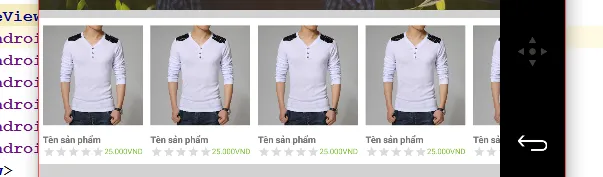我有一个问题,如标题所述,当我尝试创建可水平滚动的网格视图时,使用 android.support.v17.leanback.widget.HorizontalGridView
但是我需要在每个项之间增加一些空间,并控制屏幕上显示的项数,就像这样:
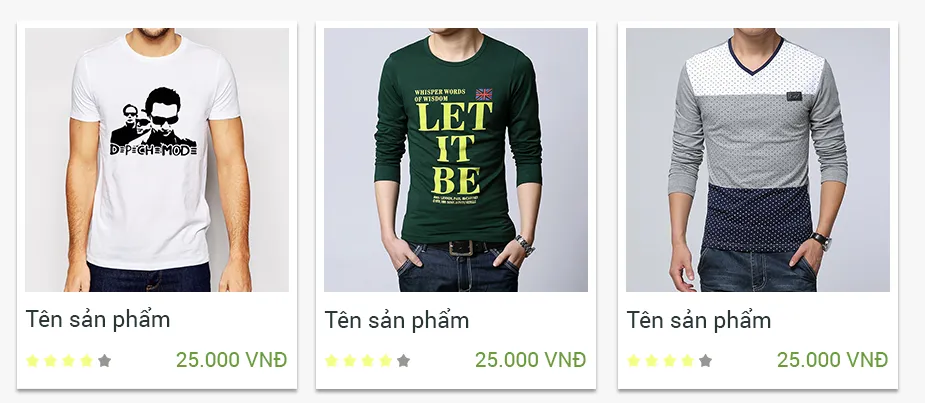
我的 layout.xml 代码:
<LinearLayout xmlns:android="http://schemas.android.com/apk/res/android"
xmlns:app="http://schemas.android.com/apk/res-auto"
xmlns:tools="http://schemas.android.com/tools"
android:layout_width="fill_parent"
android:layout_height="fill_parent"
android:layout_centerHorizontal="true"
android:orientation="vertical"
tools:context="layout.productListFragment">
<!-- TODO: Update blank fragment layout -->
<android.support.v17.leanback.widget.HorizontalGridView xmlns:android="http://schemas.android.com/apk/res/android"
android:id="@+id/productListGrid"
android:layout_width="wrap_content"
android:layout_height="fill_parent"
android:gravity="top"
/>
我尝试使用以下代码,但似乎完全没有起作用。
android: android:numColumns="3"
android:columnWidth="60dp"
android:stretchMode="columnWidth"
这里是single_product_layout的代码。
<?xml version="1.0" encoding="utf-8"?>
<TableLayout xmlns:android="http://schemas.android.com/apk/res/android"
android:layout_width="match_parent"
android:layout_height="match_parent"
android:background="#FFFFFF"
android:paddingLeft="5dp"
android:paddingRight="5dp">
<TableRow
android:layout_width="wrap_content"
android:layout_height="wrap_content"
android:gravity="center_vertical">
<ImageView
android:id="@+id/singleProduct_image"
android:layout_width="wrap_content"
android:layout_height="150dp"
android:layout_gravity="top"
android:layout_span="2"
android:src="@drawable/product1" />
</TableRow>
<TableRow>
<TextView
android:id="@+id/singleProduct_name"
android:layout_width="wrap_content"
android:layout_height="wrap_content"
android:layout_below="@+id/singleProduct_image"
android:gravity="left"
android:text="Tên sản phẩm"
android:textSize="12dp"
android:textStyle="bold" />
</TableRow>
<TableRow>
<RatingBar
android:id="@+id/singpleProduct_ratingBar"
style="?android:attr/ratingBarStyleSmall"
android:layout_width="wrap_content"
android:layout_height="wrap_content"
android:layout_below="@+id/singleProduct_name"
android:layout_gravity="left"
android:layout_weight="4"
android:numStars="5" />
<TextView
android:id="@+id/singleProduct_price"
android:layout_width="wrap_content"
android:layout_height="wrap_content"
android:layout_alignEnd="@+id/singleProduct_image"
android:layout_below="@+id/singleProduct_name"
android:layout_gravity="right"
android:layout_weight="6"
android:gravity="right"
android:text="25.000VND"
android:textColor="@color/mainThemeColor"
android:textSize="10dp" />
</TableRow>
</TableLayout>
非常感谢你。