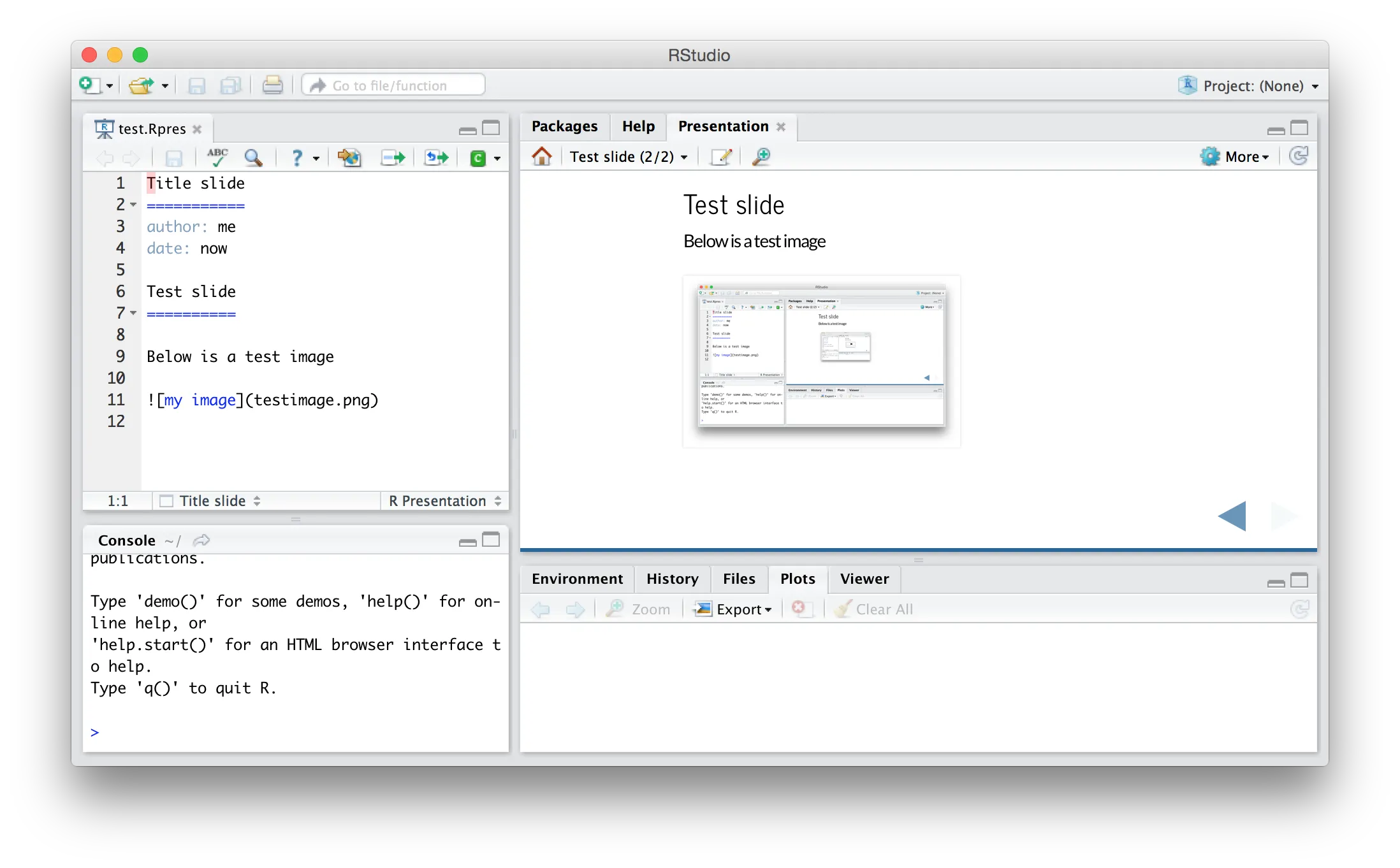在探索Rstudio演示文稿时,我遇到了一个看似简单但令人烦恼的问题,我的搜索并没有解决。简而言之,导入演示文稿中的图像不会出现,只有带有alt文本的框。在Rmarkdown文件中使用相同的导入,则图像会出现。我正在运行OSX 10.9.5和RStudio 0.98.1091。以下是代码示例:
这个.Rmd文件显示了我的图片:
这个.Rmd文件显示了我的图片:
---
title: "Another Try"
author: "Me"
date: "today"
output: html_document
---
This is my image.

这个.Rpres文件没有显示我的图片:
anotherTry
========================================================
author: Me
date: Today
My Image
========================================================