我有一个使用chart.js的简单折线图。
它应该看起来像这样:http://fs1.directupload.net/images/150819/ktkgs9pw.jpg(使用Photoshop,我用红线标出了填充)
目前使用chart.js的样子:http://fs2.directupload.net/images/150819/ql5l3jez.png
正如您所见,图形点的轮廓与底部的X轴重叠,例如“下午2:00”,并与左侧的Y轴重叠,例如“0”。
我的折线图代码:
HTML:
<canvas id="server-usage"></canvas>
全局图表设置:
Chart.defaults.global = {
// Boolean - Whether to animate the chart
animation: false,
// Number - Number of animation steps
animationSteps: 60,
// String - Animation easing effect
// Possible effects are:
// [easeInOutQuart, linear, easeOutBounce, easeInBack, easeInOutQuad,
// easeOutQuart, easeOutQuad, easeInOutBounce, easeOutSine, easeInOutCubic,
// easeInExpo, easeInOutBack, easeInCirc, easeInOutElastic, easeOutBack,
// easeInQuad, easeInOutExpo, easeInQuart, easeOutQuint, easeInOutCirc,
// easeInSine, easeOutExpo, easeOutCirc, easeOutCubic, easeInQuint,
// easeInElastic, easeInOutSine, easeInOutQuint, easeInBounce,
// easeOutElastic, easeInCubic]
animationEasing: "easeInOutQuart",
// Boolean - If we should show the scale at all
showScale: true,
// Boolean - If we want to override with a hard coded scale
scaleOverride: true,
// ** Required if scaleOverride is true **
// Number - The number of steps in a hard coded scale
scaleSteps: 7,
// Number - The value jump in the hard coded scale
scaleStepWidth: 18,
// Number - The scale starting value
scaleStartValue: 0,
// String - Colour of the scale line
scaleLineColor: "#565a60",
// Number - Pixel width of the scale line
scaleLineWidth: 0.1,
// Boolean - Whether to show labels on the scale
scaleShowLabels: true,
// Interpolated JS string - can access value
scaleLabel: "<%=value%>",
// Boolean - Whether the scale should stick to integers, not floats even if drawing space is there
scaleIntegersOnly: true,
// Boolean - Whether the scale should start at zero, or an order of magnitude down from the lowest value
scaleBeginAtZero: false,
// String - Scale label font declaration for the scale label
scaleFontFamily: "'Open Sans', sans-serif",
// Number - Scale label font size in pixels
scaleFontSize: 13,
// String - Scale label font weight style
scaleFontStyle: "500",
// String - Scale label font colour
scaleFontColor: "#7c8189",
// Boolean - whether or not the chart should be responsive and resize when the browser does.
responsive: true,
// Boolean - whether to maintain the starting aspect ratio or not when responsive, if set to false, will take up entire container
maintainAspectRatio: false,
// Boolean - Determines whether to draw tooltips on the canvas or not
showTooltips: true,
// Function - Determines whether to execute the customTooltips function instead of drawing the built in tooltips (See [Advanced - External Tooltips](#advanced-usage-custom-tooltips))
customTooltips: false,
// Array - Array of string names to attach tooltip events
tooltipEvents: ["mousemove", "touchstart", "touchmove"],
// String - Tooltip background colour
tooltipFillColor: "#42454a",
// String - Tooltip label font declaration for the scale label
tooltipFontFamily: "'Open Sans', sans-serif",
// Number - Tooltip label font size in pixels
tooltipFontSize: 15,
// String - Tooltip font weight style
tooltipFontStyle: "normal",
// String - Tooltip label font colour
tooltipFontColor: "#e7e7e7",
// String - Tooltip title font declaration for the scale label
tooltipTitleFontFamily: "'Open Sans', sans-serif",
// Number - Tooltip title font size in pixels
tooltipTitleFontSize: 14,
// String - Tooltip title font weight style
tooltipTitleFontStyle: "regular",
// String - Tooltip title font colour
tooltipTitleFontColor: "#fff",
// Number - pixel width of padding around tooltip text
tooltipYPadding: 6,
// Number - pixel width of padding around tooltip text
tooltipXPadding: 6,
// Number - Size of the caret on the tooltip
tooltipCaretSize: 8,
// Number - Pixel radius of the tooltip border
tooltipCornerRadius: 0,
// Number - Pixel offset from point x to tooltip edge
tooltipXOffset: 10,
// String - Template string for single tooltips
tooltipTemplate: "On <%if (label){%><%=label%> there were <%}%><%= value %> active users",
// String - Template string for multiple tooltips
multiTooltipTemplate: "<%= value %>",
// Function - Will fire on animation progression.
onAnimationProgress: function(){},
// Function - Will fire on animation completion.
onAnimationComplete: function(){}
}
一些图表数据:
var usageData = {
labels : ["2:00 PM","4:00 PM","6:00 PM","8:00 PM","10:00 PM","0:00 AM","2:00 AM"],
datasets : [
{
strokeColor : "#61666c",
pointColor : "#4e82c9",
pointStrokeColor : "#565a60",
data : [0,120,120,100,60,40,0]
}
]
}
图表选项:
var options = {
///Boolean - Whether grid lines are shown across the chart
scaleShowGridLines : false,
//String - Colour of the grid lines
scaleGridLineColor : "rgba(0,0,0,.05)",
//Number - Width of the grid lines
scaleGridLineWidth : 1,
//Boolean - Whether to show horizontal lines (except X axis)
scaleShowHorizontalLines: true,
//Boolean - Whether to show vertical lines (except Y axis)
scaleShowVerticalLines: true,
//Boolean - Whether the line is curved between points
bezierCurve : false,
//Number - Tension of the bezier curve between points
bezierCurveTension : 0.4,
//Boolean - Whether to show a dot for each point
pointDot : true,
//Number - Radius of each point dot in pixels
pointDotRadius : 18,
//Number - Pixel width of point dot stroke
pointDotStrokeWidth : 8,
//Number - amount extra to add to the radius to cater for hit detection outside the drawn point
pointHitDetectionRadius : 20,
//Boolean - Whether to show a stroke for datasets
datasetStroke : true,
//Number - Pixel width of dataset stroke
datasetStrokeWidth : 4,
//Boolean - Whether to fill the dataset with a colour
datasetFill : false,
//String - A legend template
legendTemplate : "<ul class=\"<%=name.toLowerCase()%>-legend\"><% for (var i=0; i<datasets.length; i++){%><li><span style=\"background-color:<%=datasets[i].strokeColor%>\"></span><%if(datasets[i].label){%><%=datasets[i].label%><%}%></li><%}%></ul>"
};
创建图表:
var serverUsage = document.getElementById('server-usage').getContext('2d');
new Chart(serverUsage).Line(usageData, options);
我在搜索“Question-Tag chart.js”后找到了一个相似的问题,但它的效果并不太好,因为当鼠标悬停时解决方案存在缺陷,并且它不是一条线图。(Chart.JS spacing and padding)
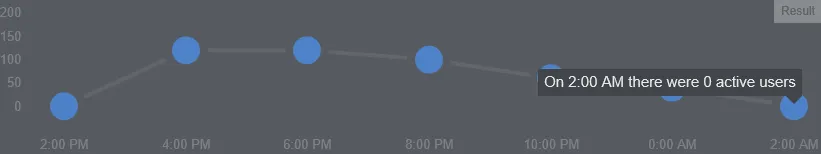
Chart.defaults.global。您只需要覆盖您已经有的内容,例如Chart.defaults.global.scaleSteps = 7; Chart.defaults.global.animation = false;对于您的单个图表选项,您只需要在选项对象中包含要覆盖的选项-您可以省略其余部分。 - potatopeelings