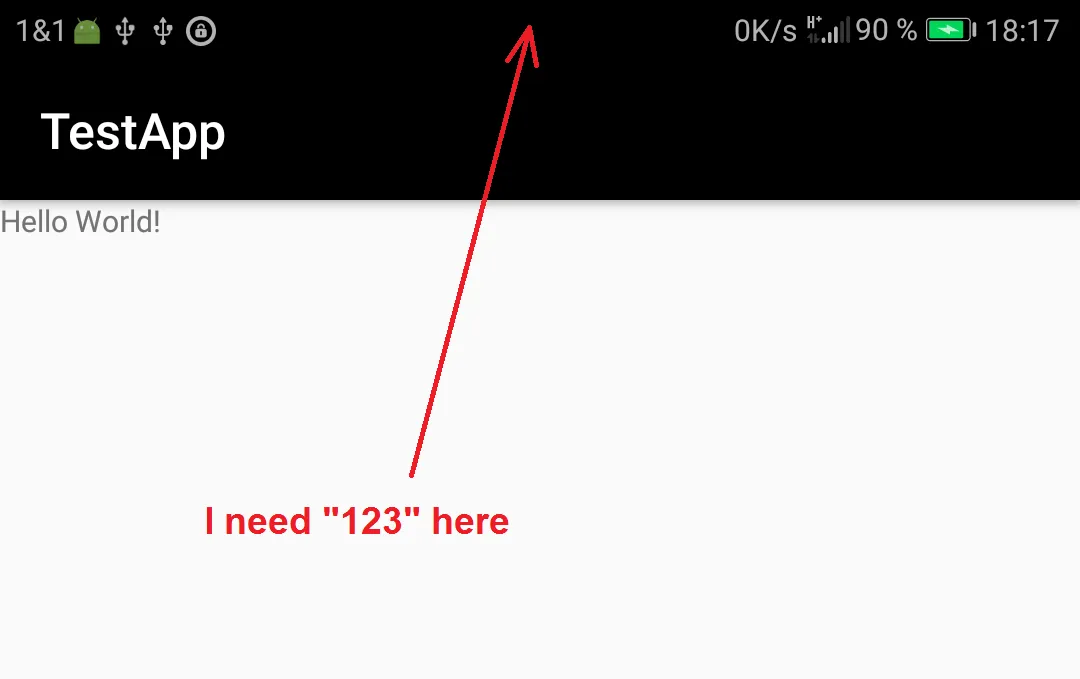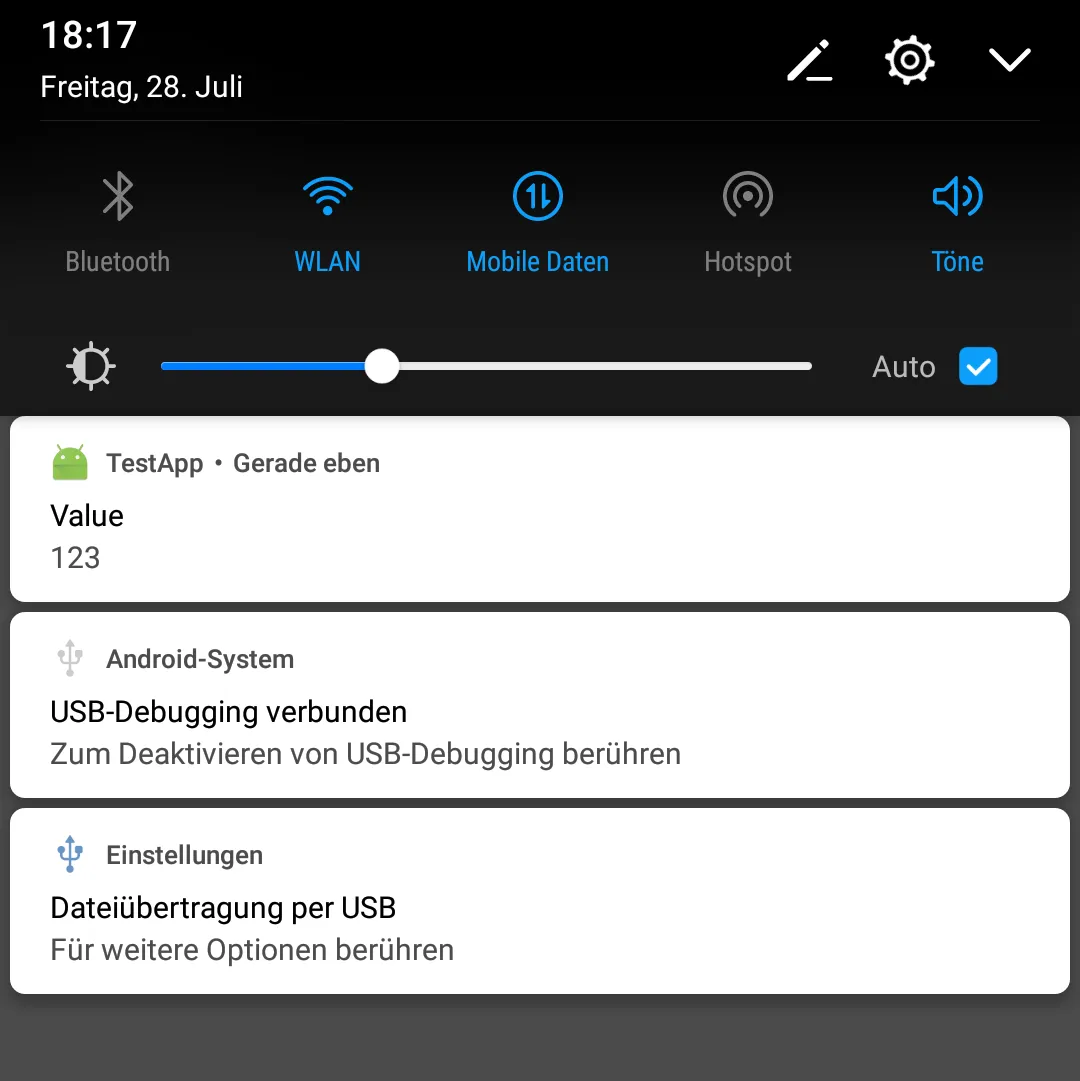我正在尝试开发一个适用于Android Nougat的应用程序,并希望从Android服务程序生成一些信息/文本在状态栏中显示。所以我的问题是,我不知道如何在状态栏中显示文本。
我添加了一张示例图片以准确说明我的意思(红色圆圈)。 我知道这是可能的,因为我在Play Store上的一个电池监视器应用中看到过。
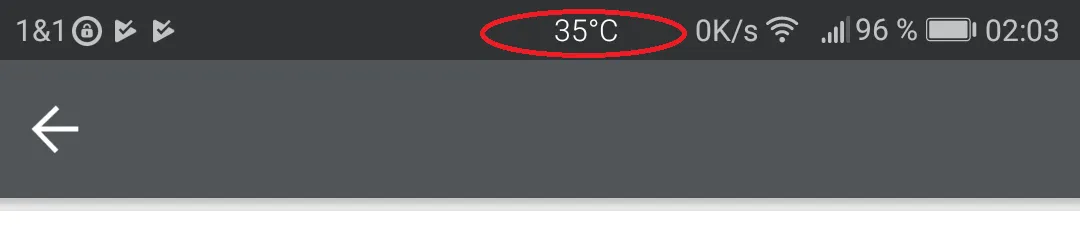
我已经尝试使用NotificationCombat.Builder,但我认为这不是正确的方法。也许覆盖层是一种方法,但在搜索后我没有找到什么结果。
有人可以告诉我如何做,或者给我一个提示吗?
编辑:这里是我用于NotificationCompat.Builder的测试代码
MainActivity.java
import android.app.Notification;
import android.app.NotificationManager;
import android.os.Bundle;
import android.support.v4.app.NotificationCompat;
import android.support.v7.app.AppCompatActivity;
import android.support.v7.widget.Toolbar;
public class MainActivity extends AppCompatActivity
{
private final int NOTIFICATION_ID = 10;
@Override
protected void onCreate (Bundle savedInstanceState)
{
super.onCreate(savedInstanceState);
setContentView(R.layout.activity_main);
Toolbar toolbar = (Toolbar) findViewById(R.id.toolbar);
setSupportActionBar(toolbar);
NotificationCompat.Builder mBuilder = new NotificationCompat.Builder(this);
mBuilder.setContentTitle("Value");
mBuilder.setContentText("123");
mBuilder.setSmallIcon(R.mipmap.ic_launcher);
mBuilder.setOngoing(true);
mBuilder.setAutoCancel(false);
//Intent resultIntent = new Intent(this, MainActivity.class);
//PendingIntent resultPendingIntent = PendingIntent.getActivity(this, 0, resultIntent, PendingIntent.FLAG_UPDATE_CURRENT);
//mBuilder.setContentIntent(resultPendingIntent);
Notification notification = mBuilder.build();
notification.flags |= Notification.FLAG_NO_CLEAR | Notification.FLAG_ONGOING_EVENT;
NotificationManager mNotifyMgr = (NotificationManager) getSystemService(NOTIFICATION_SERVICE);
mNotifyMgr.notify(NOTIFICATION_ID, notification);
}
}
activity_main.xml
<?xml version="1.0" encoding="utf-8"?>
<RelativeLayout
xmlns:android="http://schemas.android.com/apk/res/android"
xmlns:app="http://schemas.android.com/apk/res-auto"
xmlns:tools="http://schemas.android.com/tools"
android:layout_width="match_parent"
android:layout_height="match_parent"
android:fitsSystemWindows="true"
tools:context=".MainActivity">
<android.support.design.widget.CoordinatorLayout
android:layout_width="match_parent"
android:layout_height="match_parent">
<android.support.design.widget.AppBarLayout android:layout_height="wrap_content"
android:layout_width="match_parent"
android:theme="@style/AppTheme.AppBarOverlay">
<android.support.v7.widget.Toolbar android:id="@+id/toolbar"
android:layout_width="match_parent"
android:layout_height="wrap_content"
android:background="#000000"
app:popupTheme="@style/AppTheme.PopupOverlay" />
</android.support.design.widget.AppBarLayout>
<LinearLayout
android:layout_width="match_parent"
android:layout_height="match_parent"
android:layout_alignParentLeft="true"
android:layout_alignParentTop="true"
android:orientation="vertical"
app:layout_behavior="@string/appbar_scrolling_view_behavior"
android:weightSum="100" >
<TextView
android:id="@+id/tv_value"
android:layout_width="wrap_content"
android:layout_height="wrap_content"
android:text="Hello World!"
app:layout_constraintBottom_toBottomOf="parent"
app:layout_constraintLeft_toLeftOf="parent"
app:layout_constraintRight_toRightOf="parent"
app:layout_constraintTop_toTopOf="parent"/>
</LinearLayout>
</android.support.design.widget.CoordinatorLayout>
</RelativeLayout>
结果: