5个回答
80
我通常会这样做:
Console.WriteLine("My debug output.");
如果是Blazor WebAssembly,我会在浏览器控制台中看到消息。
如果是Blazor Server App,我会在输出窗口中看到消息。(在输出窗口中,有一个下拉菜单 - 选择:“ ASP.NET Core Web Server”)。
- enet
2
比我想象的容易。Console.WriteLine("My debug output."); 跨浏览器兼容吗? - Simon
适用于Edge、Chrome和FF。谢谢。 - Simon
44
如果你正在使用的是Blazor Server(而不是WebAssembly),那么你只能使用JSInterop来写入浏览器控制台。我编写了一个类似于以下代码的包装类:
public class JsConsole
{
private readonly IJSRuntime JsRuntime;
public JsConsole(IJSRuntime jSRuntime)
{
this.JsRuntime = jSRuntime;
}
public async Task LogAsync(string message)
{
await this.JsRuntime.InvokeVoidAsync("console.log", message);
}
}
然后在您的页面中,您可以注入JsConsole并使用它:
await this.JsConsole.LogAsync(message); //Will show in the browser console.
- Greg Gum
1
4这是最佳实现方式。我建议将其改为接受一个“对象”而不是一个“字符串”参数,因为JavaScript的“console.log()”方法可以接受任何对象并将其输出为一个字符串或一个JavaScript对象,在日志中提供更好的格式。 - DLeh
21
您可以使用
ILogger<T>,这将使您有可能在控制台上写入警告或错误信息:@using Microsoft.Extensions.Logging
@inject ILogger<MyComponent> _logger
...
@code {
protected override void OnInitialized()
{
_logger.LogWarning("warning");
_logger.LogError("error");
}
}
- agua from mars
3
3ILogger: 默认情况下,Blazor 应用程序使用 Console Logging Provider 将日志记录到控制台输出中。...在开发过程中,Blazor 通常将异常的完整详细信息发送到浏览器的控制台以帮助调试。 在生产环境中,默认情况下禁用浏览器控制台中的详细错误信息 - dani herrera
我假设这只使用console.log级别,而不使用console.error、console.warning、console.info,根据记录的消息级别来看是这样的吗? - undefined
1@Kissaki,
LogWarning使用console.warning,LogError使用console.error,LogInformation使用console.info,LogTrace使用console.trace。 - undefined7
对于 Blazor 服务器端,您只需注入 JS 运行时,然后就可以在 .razor 文件中像这样访问它:
@inject IJSRuntime JS
...
@code {
protected override async void OnInitialized()
{
await JS.InvokeVoidAsync("console.log","loaded");
}
}
有关从Blazor调用JS函数的更多信息:https://learn.microsoft.com/en-us/aspnet/core/blazor/javascript-interoperability/call-javascript-from-dotnet?view=aspnetcore-6.0
- Neil L.
2
在@Greg Gum的回答基础上,javascript的console.log()也可以接受任何对象。因此,如果你发送一个对象,你将得到完整对象作为javascript对象的漂亮输出,而不仅仅是一个字符串。
public class JsConsole
{
private readonly IJSRuntime JsRuntime;
public JsConsole(IJSRuntime jSRuntime)
{
this.JsRuntime = jSRuntime;
}
//change this parameter to object
public async Task LogAsync(object message)
{
await this.JsRuntime.InvokeVoidAsync("console.log", message);
}
}
- DLeh
1
在 Blazor WebAssembly 中,我是这样使用它的:在 SharedProject 中添加一个名为 JsConsole.cs 的类(添加 using Microsoft.JSInterop;),在 Client-Project 的 Program.cs 中将其添加为 Scoped Service,并在 TemplatePage FetchData(Weatherforcast) 中注入它。在 OnInitializedAsync() 中调用它... await JsConsole.LogAsync(forecasts); -> 您将在浏览器控制台中获得 "预报" 表。很好,谢谢 DLeh. - nogood
网页内容由stack overflow 提供, 点击上面的可以查看英文原文,
原文链接
原文链接
- 相关问题
- 3 在Blazor Webassembly中隐藏控制台授权日志
- 6 Blazor WebAssembly 应用程序 - 从浏览器调用API - 抱歉,此地址没有内容。
- 11 如何清除浏览器中的Blazor WebAssembly DLL文件?
- 16 将Blazor Server应用转换为Blazor WebAssembly方法
- 7 Blazor WebAssembly 调试 Program.cs
- 5 如何告知访问 Blazor Webassembly 网站的用户,他们的浏览器不支持 Webassembly?
- 7 Blazor WebAssembly SignalR 认证
- 5 Blazor WebAssembly + Amazon Cognito
- 21 Blazor WebAssembly环境变量
- 4 Blazor WebAssembly 应用程序和浏览器能力检测
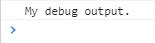
Console.WriteLine("My debug output.");输出调试信息。 - Alexan