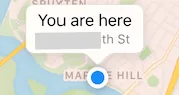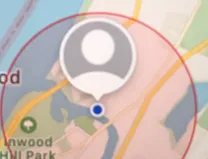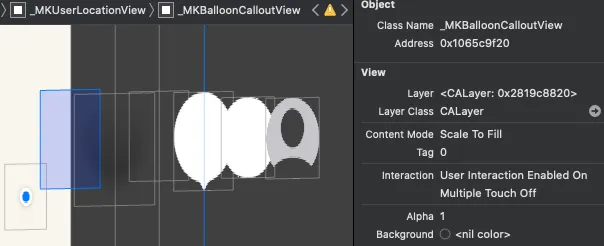我有以下代码,适用于 iOS 13 及以下版本。
func mapView(_ mapView: MKMapView, didUpdate userLocation: MKUserLocation) {
mapView.userLocation.title = "You are here"
mapView.userLocation.subtitle = // user's location
}
func mapView(_ mapView: MKMapView, viewFor annotation: MKAnnotation) -> MKAnnotationView? {
if annotation.isKind(of: MKUserLocation.self) {
return nil
}
}
它只显示蓝点,没有标注,蓝点上方只有标题和副标题。
iOS 14中,出现了默认的MKBalloonCalloutView来代替标题和副标题。它显示了一个灰色的profileImage。我该如何摆脱BalloonCallout,以便只显示标题和副标题?