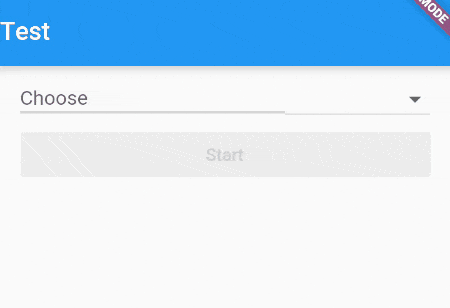我正在解决这个 DropDownItem 框错误,一切似乎都可以工作,但在加载时弹出黄色越界。尝试了几次但无法解决。以下是我的 Widget 代码。
@override
Widget build(BuildContext context) {
var _children = <Widget>[
!_createNew ? _referrerPractice() : _referrerCreate(),
];
return new Scaffold(
appBar: new AppBar(
title: new Text(widget.title),
),
body: new Column(
mainAxisSize: MainAxisSize.max,
children: _children,
));
}
我将其用作其中一个函数。
Widget _referrerPractice() {
assert(!_createNew);
return new Form(
key: _formKey2,
child: new Expanded(
child: new ListView(
padding: const EdgeInsets.symmetric(horizontal: 16.0),
children: <Widget>[
new InputDecorator(
decoration: const InputDecoration(
labelText: 'Referrer Practice',
hintText: 'Choose Referrer Practice or choose new',
),
isEmpty: _referPractice == null,
child: new DropdownButton<String>(
value: _referPractice,
isDense: true,
onChanged: (String newValue) {
setState(() {
_referPractice = newValue;
});
},
items: practicelist.map((Map value) {
return new DropdownMenuItem<String>(
value: value['id'].toString(),
child: new Text(value['name']),
);
}).toList(),
),
),
new RaisedButton(
child: new Text('Start'), onPressed: _startReferrer),
],
),
),
);
看起来在另一个页面上它能够工作,而且我没有使用函数来填充小部件,只是一个常规的窗口部件变量,但似乎应该与结构相同。
你有什么想法?这是一个DropDownButton,但对于其他功能也有一个DropDownButton,并且在生成的页面上也会出现这种情况。
编辑********** 这是可行的代码
final List<String> _allTypeAppt = <String>['Elective OP', 'Hospital Transfer', 'Phone Consult'];
new Form(
key: _formKey,
autovalidate: _autovalidate,
onWillPop: _warnUserAboutInvalidData,
child: new Expanded(
child: new ListView(
padding: const EdgeInsets.symmetric(horizontal: 16.0),
children: <Widget>[
new TextFormField(
decoration: const InputDecoration(
icon: const Icon(Icons.person),
hintText: 'First Name?',
labelText: 'First Name *',
),
controller: _fnameController,
onSaved: (String value) { referral.fname = value; },
validator: _validateName,
),
new TextFormField(
decoration: const InputDecoration(
icon: const Icon(Icons.person),
hintText: 'Last Name?',
labelText: 'Last Name *',
),
controller: _lnameController,
onSaved: (String value) { referral.lname = value; },
validator: _validateName,
),
new _DateTimePicker(
labelText: 'DOB',
selectedDate: _fromDate,
selectDate: (DateTime date) {
setState(() {
_fromDate = date;
});
},
),
new TextFormField(
decoration: const InputDecoration(
icon: const Icon(Icons.phone),
hintText: 'How to contact?',
labelText: 'Phone Number *',
),
controller: _phoneController,
keyboardType: TextInputType.phone,
onSaved: (String value) { referral.contact = value; },
validator: _validatePhoneNumber,
// TextInputFormatters are applied in sequence.
/*inputFormatters: <TextInputFormatter> [
WhitelistingTextInputFormatter.digitsOnly,
// Fit the validating format.
_phoneNumberFormatter,
],*/
),
new TextFormField(
decoration: const InputDecoration(
icon: const Icon(Icons.phone),
hintText: 'Alt contact?',
labelText: 'Alt Phone Number *',
),
controller: _altPhoneController,
keyboardType: TextInputType.phone,
onSaved: (String value) { referral.altcontact = value; },
validator: _validatePhoneNumber,
// TextInputFormatters are applied in sequence.
/*inputFormatters: <TextInputFormatter> [
WhitelistingTextInputFormatter.digitsOnly,
// Fit the validating format.
_phoneNumberFormatter,
],*/
),
new TextFormField(
decoration: const InputDecoration(
icon: const Icon(Icons.email),
hintText: 'Patien Email?',
labelText: 'Patient Email *',
),
controller: _emailController,
onSaved: (String value) { referral.altcontact = value; },
//validator: _validatePhoneNumber,
// TextInputFormatters are applied in sequence.
/*inputFormatters: <TextInputFormatter> [
WhitelistingTextInputFormatter.digitsOnly,
// Fit the validating format.
_phoneNumberFormatter,
],*/
),
new TextFormField(
decoration: const InputDecoration(
hintText: 'Tell us about patient',
helperText: 'It does not have to be detailed yet',
labelText: 'Referral Details',
),
controller: _detailsController,
maxLines: 5,
),
new InputDecorator(
decoration: const InputDecoration(
labelText: 'Type of Appointment',
hintText: 'Choose an Appointment Type',
),
isEmpty: _typeAppt == null,
child: new DropdownButton<String>(
value: _typeAppt,
isDense: true,
onChanged: (String newValue) {
setState(() {
_typeAppt = newValue;
});
},
items: _allTypeAppt.map((String value) {
return new DropdownMenuItem<String>(
value: value,
child: new Text(value),
);
}).toList(),
),
),
new RaisedButton(
child: new Text('Submit Referral'),
onPressed: _submitData,
),
],
)
)
),