我正在努力理解这个问题。我正在编写一个单元测试,用于验证网站显示的MD5是否与文件的实际MD5匹配。我通过简单地抓取页面显示的内容,然后计算自己的文件MD5来完成此操作。我使用Selenium WebDriver获取页面上的文本。
正如预期的那样,字符串显示为相同...或者看起来是相同的。
当我尝试使用Assert.AreEqual或Assert.IsTrue测试两个字符串时,无论如何比较它们都会失败。
我已经尝试了以下方法:
起初,我以为这两个字符串是不同的,但是在调试器中查看它们后发现这两个字符串完全相同。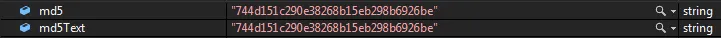 所以我尝试查看它们的长度,这时我才明白了原因。
字符串长度不同,因此我尝试对
所以我尝试查看它们的长度,这时我才明白了原因。
字符串长度不同,因此我尝试对
所以,这意味着它们处于不同的编码中,对吗?但是
这是创建变量
正如预期的那样,字符串显示为相同...或者看起来是相同的。
当我尝试使用Assert.AreEqual或Assert.IsTrue测试两个字符串时,无论如何比较它们都会失败。
我已经尝试了以下方法:
Assert.AreEqual(md5, md5Text); //Fails
Assert.IsTrue(md5 == md5Text); //Fails
Assert.IsTrue(String.Equals(md5, md5Text)); //Fails
Assert.IsTrue(md5.Normalize() == md5Text.Normalize()); //Fails
Assert.AreEqul(md5.Normalize(), md5Text.Normalize()); //Fails
起初,我以为这两个字符串是不同的,但是在调试器中查看它们后发现这两个字符串完全相同。
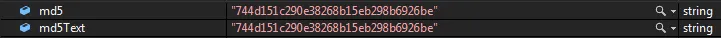 所以我尝试查看它们的长度,这时我才明白了原因。
字符串长度不同,因此我尝试对
所以我尝试查看它们的长度,这时我才明白了原因。
字符串长度不同,因此我尝试对md5变量进行子字符串操作,以使其与md5Text变量的大小相匹配。我的想法是md5可能有很多零宽字符。但是这样做会去掉md5的后一半。所以,这意味着它们处于不同的编码中,对吗?但是
Normalize()不应该可以解决这个问题吗?这是创建变量
md5的方法。string md5;
using (var stream = file.Open()) //file is a custom class with an Open() method that returns a Stream
{
using (var generator = MD5.Create())
{
md5 = BitConverter.ToString(generator.ComputeHash(stream)).Replace("-", "").ToLower().Trim();
}
}
这就是md5Text变量的创建方法
//I'm using Selenium WebDrvier to grab the text from the page
var md5Element = row.FindElements(By.XPath("//span[@data-bind='text: MD5Hash']")).Where(e => e.Visible()).First();
var md5Text = md5Element.Text;
我该如何让这个测试通过?它应该是通过的(因为它们是相同的)
更新:
评论建议我将字符串转换为char []并迭代它。这是那样做的结果(http://pastebin.com/DX335wU8),以及我添加的代码。
char[] md5Characters = md5.ToCharArray();
char[] md5TextCharacters = md5Text.ToCharArray();
//Use md5 length since it's bigger
for (int i = 0; i < md5Characters.Length; i++)
{
System.Diagnostics.Debug.Write("md5: " + md5Characters[i]);
if (i >= md5TextCharacters.Length)
{
System.Diagnostics.Debug.Write(" | Exhausted md5Text characters..");
}
else
{
System.Diagnostics.Debug.Write(" | md5Text: " + md5TextCharacters[i]);
}
System.Diagnostics.Debug.WriteLine("");
}
我发现有趣的一件事是,md5字符数组中每两个字母之间都有一堆随机字符。
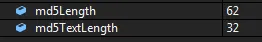
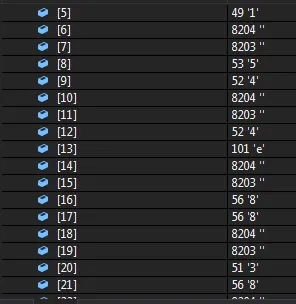
var contents = md5.ToCharArray(),找出额外字节的位置和内容。 - Alex K.