我遇到了这个问题很长一段时间,看起来是Chrome的重绘bug没有被修复。因此,我正在寻找任何临时解决方案。
主要问题在于,当页面上的元素具有使用以下代码的背景图像时:
background-attachment: fixed;
如果另一个元素被固定,并且具有一个子视频元素,那么具有背景图像的元素将消失。
现在它在Safari中正常工作(以及Firefox和IE),因此这不完全是webkit问题。我已经尝试了几个建议的属性,但没有效果。
-webkit-backface-visibility: hidden;
-webkit-transform: translate3d(0, 0, 0);
目前我的解决方案就是通过媒体查询来选择带有固定背景图片的元素,然后关闭固定背景属性。
@media screen and (-webkit-min-device-pixel-ratio:0) {
background-attachment: scroll;
}
有什么想法吗?
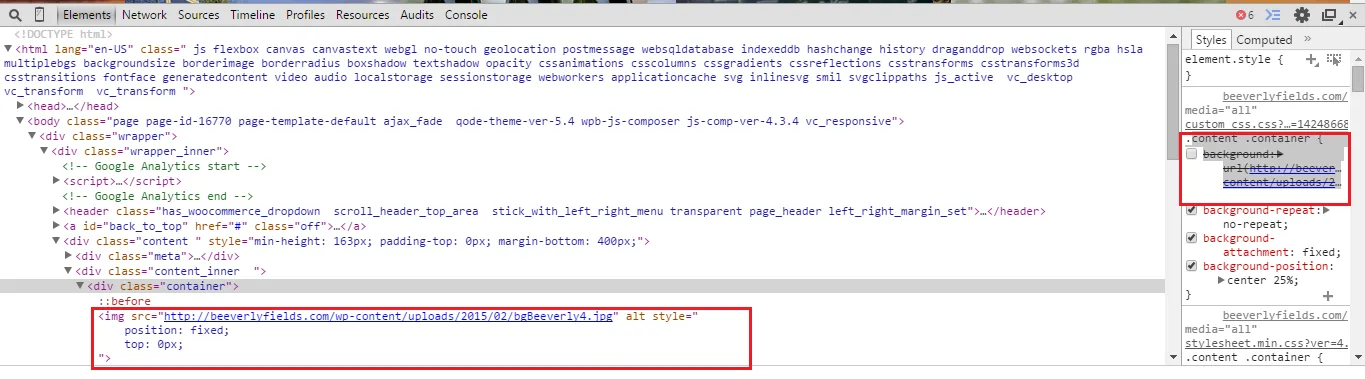 现在它可以在chrome-40和IE中工作了。
现在它可以在chrome-40和IE中工作了。