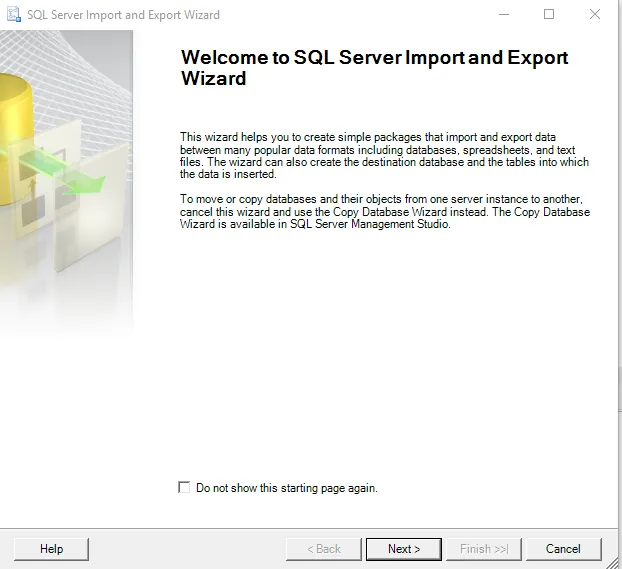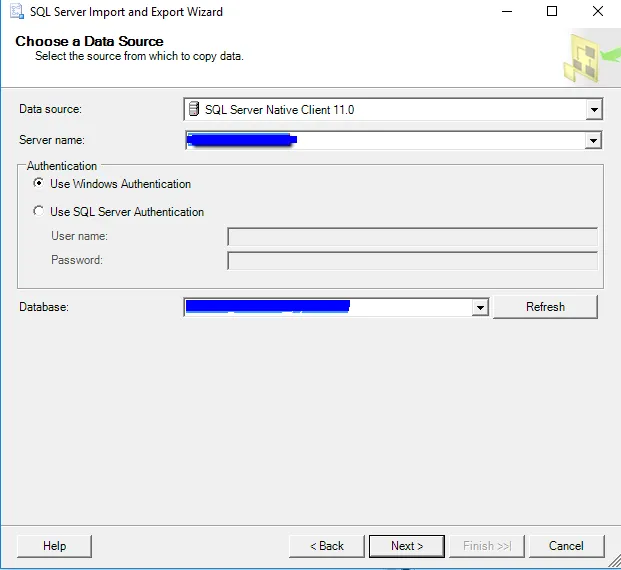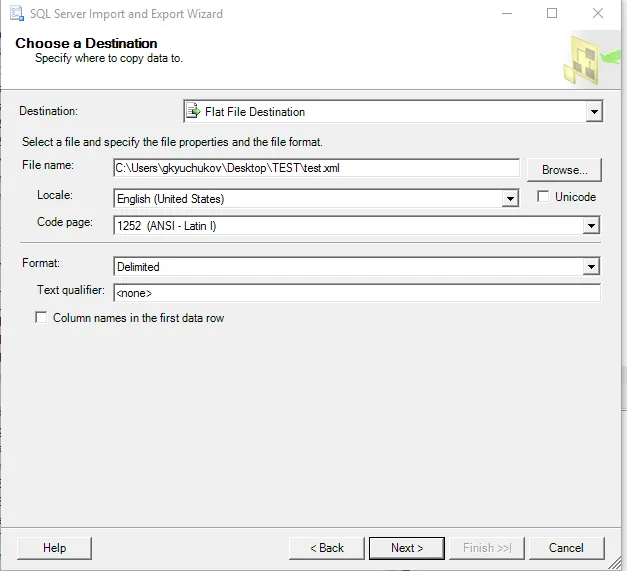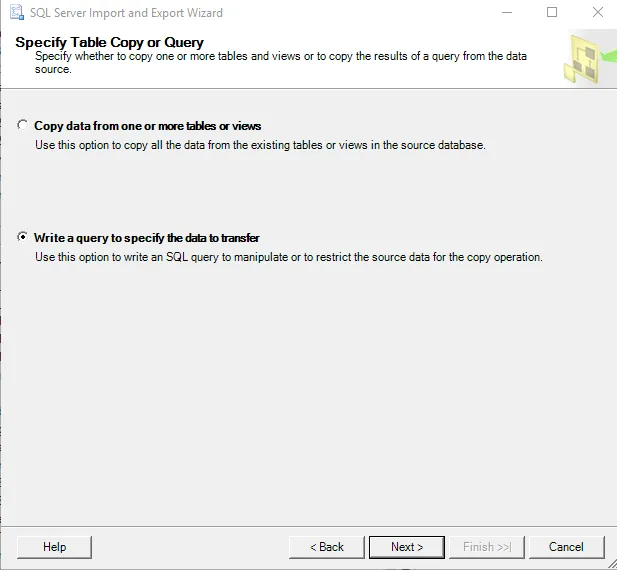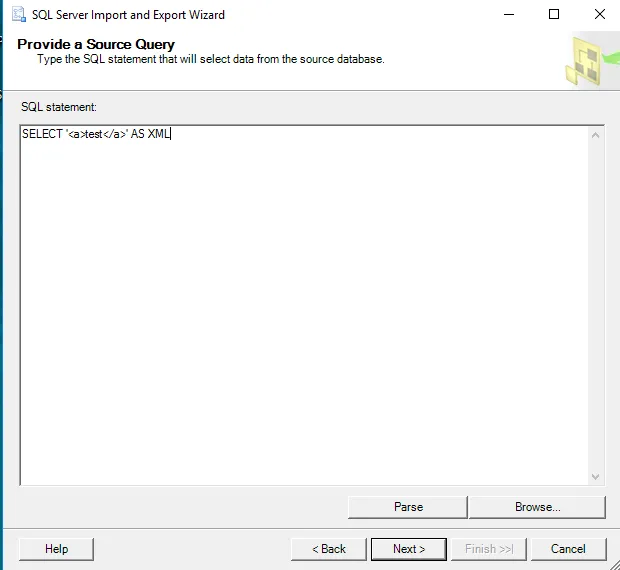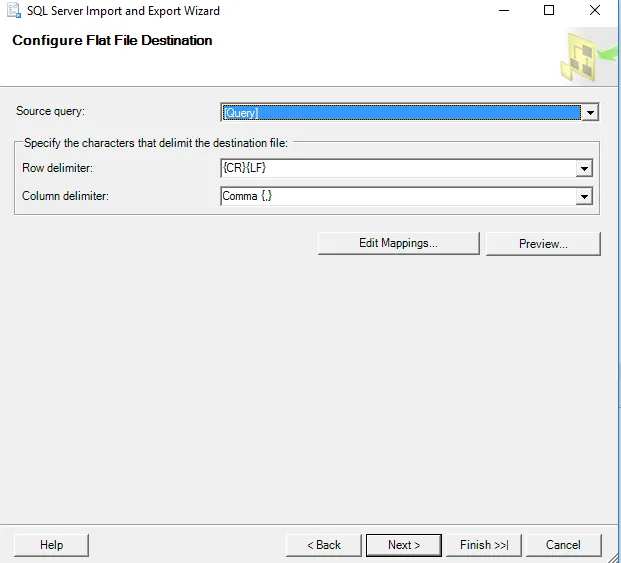我的SQL查询生成了一个XML输出:
select 'TEST.kml' as name,
(select 'TEST' as name, (
select (
select top 10 issue as name,
null as description,
null as 'Point/coordinates',
(
select
null as altitudeMode,
Coordinates as 'coordinates'
for xml path('Polygon'), type)
from Mapping for xml path('Placemark'), type))
for xml path ('Line') , type)
for xml path ('Doc'), root('kml'))
我想将查询结果保存为.XML文件到本地驱动器,请给予建议。